文章工程:
前言
上一讲,讲了如何整合 MongoDB,这里继续讲如何操作 Redis 这个数据源。那什么是 Reids?
Redis 是一个高性能的 key-value 数据库。GitHub 地址:https://github.com/antirez/redis 。Github 是这么描述的:
Redis is an in-memory database that persists on disk. The data model is key-value, but many different kind of values are supported: Strings, Lists, Sets, Sorted Sets, Hashes, HyperLogLogs, Bitmaps.
Redis 是内存式数据库,存储在磁盘。支持的数据类型很多:Strings, Lists, Sets, Sorted Sets, Hashes, HyperLogLogs, Bitmaps 等。
安装简易教程(适用 Mac/Linux)
下载并解压
下载安装包 redis-x.x.x.tar.gz## 解压tar zxvf redis-2.8.17.tar.gz
复制代码
编译安装
cd redis-x.x.x/make ## 编译
复制代码
启动 Redis
如果需要运行在守护进程,设置 daemonize 从 no 修改成 yes,并指定运行:redis-server redis.conf
结构
类似上面讲的工程搭建,新建一个工程编写此案例。工程如图:
目录核心如下
新增 POM 依赖与配置
在 pom.xml 配置新的依赖:
<!-- Spring Boot 响应式 Redis 依赖 --> <dependency> <groupId>org.springframework.boot</groupId> <artifactId>spring-boot-starter-data-redis-reactive</artifactId> </dependency>
复制代码
类似 MongoDB 配置,在 application.properties 配置连接 Redis :
## Redis 配置## Redis服务器地址spring.redis.host=127.0.0.1## Redis服务器连接端口spring.redis.port=6379## Redis服务器连接密码(默认为空)spring.redis.password=# 连接超时时间(毫秒)spring.redis.timeout=5000
复制代码
默认 密码为空,这里注意的是连接超时时间不能太少或者为 0 ,不然会引起异常 RedisCommandTimeoutException: Command timed out。
对象
修改 org.spring.springboot.domain 包里面的城市实体对象类。城市(City)对象 City,代码如下:
import org.springframework.data.annotation.Id;
import java.io.Serializable;
/** * 城市实体类 * */public class City implements Serializable {
private static final long serialVersionUID = -2081742442561524068L;
/** * 城市编号 */ @Id private Long id;
/** * 省份编号 */ private Long provinceId;
/** * 城市名称 */ private String cityName;
/** * 描述 */ private String description;
public Long getId() { return id; }
public void setId(Long id) { this.id = id; }
public Long getProvinceId() { return provinceId; }
public void setProvinceId(Long provinceId) { this.provinceId = provinceId; }
public String getCityName() { return cityName; }
public void setCityName(String cityName) { this.cityName = cityName; }
public String getDescription() { return description; }
public void setDescription(String description) { this.description = description; }}
复制代码
值得注意点:
@Id 注解标记对应库表的主键或者唯一标识符。因为这个是我们的 DO ,数据访问对象一一映射到数据存储。
City 必须实现序列化,因为需要将对象序列化后存储到 Redis。如果没实现 Serializable ,会引出异常:java.lang.IllegalArgumentException: DefaultSerializer requires a Serializable payload but received an object of type
如果不是用默认的序列化,需要自定义序列化实现,只要实现 RedisSerializer 接口去实现即可,然后在使用 RedisTemplate.setValueSerializer 方法去设置你实现的序列化实现。支持 JSON、XML 等。
控制层 CityWebFluxController
代码如下:
import org.spring.springboot.domain.City;import org.springframework.beans.factory.annotation.Autowired;import org.springframework.data.redis.core.RedisTemplate;import org.springframework.data.redis.core.ValueOperations;import org.springframework.web.bind.annotation.*;import reactor.core.publisher.Mono;
import java.util.concurrent.TimeUnit;
@RestController@RequestMapping(value = "/city")public class CityWebFluxController {
@Autowired private RedisTemplate redisTemplate;
@GetMapping(value = "/{id}") public Mono<City> findCityById(@PathVariable("id") Long id) { String key = "city_" + id; ValueOperations<String, City> operations = redisTemplate.opsForValue(); boolean hasKey = redisTemplate.hasKey(key); City city = operations.get(key);
if (!hasKey) { return Mono.create(monoSink -> monoSink.success(null)); } return Mono.create(monoSink -> monoSink.success(city)); }
@PostMapping() public Mono<City> saveCity(@RequestBody City city) { String key = "city_" + city.getId(); ValueOperations<String, City> operations = redisTemplate.opsForValue(); operations.set(key, city, 60, TimeUnit.SECONDS);
return Mono.create(monoSink -> monoSink.success(city)); }
@DeleteMapping(value = "/{id}") public Mono<Long> deleteCity(@PathVariable("id") Long id) { String key = "city_" + id; boolean hasKey = redisTemplate.hasKey(key); if (hasKey) { redisTemplate.delete(key); } return Mono.create(monoSink -> monoSink.success(id)); }}
复制代码
代码详解
使用 @Autowired 注入 RedisTemplate 对象。这个对象和 Spring 的 JdbcTemplate 功能十分相似,RedisTemplate 封装了 RedisConnection,具有连接管理、序列化和各个操作等。还有针对 String 的支持对象 StringRedisTemplate。
删除 Redis 某对象,直接通过 key 值调用 delete(key)。
Redis 操作视图接口类用的是 ValueOperations,对应的是 Redis String/Value 操作。get 是获取数据;set 是插入数据,可以设置失效时间。这里设置的失效时间是 60 s。
还有其他的操作视图,ListOperations、SetOperations、ZSetOperations 和 HashOperations 。
运行工程
一个操作 Redis 工程就开发完毕了,下面运行工程验证下。使用 IDEA 右侧工具栏,点击 Maven Project Tab ,点击使用下 Maven 插件的 install 命令。或者使用命令行的形式,在工程根目录下,执行 Maven 清理和安装工程的指令:
cd springboot-webflux-6-redismvn clean install
复制代码
在控制台中看到成功的输出:
... 省略[INFO] ------------------------------------------------------------------------[INFO] BUILD SUCCESS[INFO] ------------------------------------------------------------------------[INFO] Total time: 01:30 min[INFO] Finished at: 2018-10-15T10:00:54+08:00[INFO] Final Memory: 31M/174M[INFO] ------------------------------------------------------------------------
复制代码
在 IDEA 中执行 Application 类启动,任意正常模式或者 Debug 模式。可以在控制台看到成功运行的输出:
... 省略2018-04-10 08:43:39.932 INFO 2052 --- [ctor-http-nio-1] r.ipc.netty.tcp.BlockingNettyContext : Started HttpServer on /0:0:0:0:0:0:0:0:80802018-04-10 08:43:39.935 INFO 2052 --- [ main] o.s.b.web.embedded.netty.NettyWebServer : Netty started on port(s): 80802018-04-10 08:43:39.960 INFO 2052 --- [ main] org.spring.springboot.Application : Started Application in 6.547 seconds (JVM running for 9.851)
复制代码
打开 POST MAN 工具,开发必备。进行下面操作:
新增城市信息 POST http://127.0.0.1:8080/city
获取城市信息 GET http://127.0.0.1:8080/city/2
如果等待 60s 以后,再次则会获取为空。因为保存的时候设置了失效时间是 60 s。
总结
这里,探讨了 Spring WebFlux 的如何整合 Redis。介绍了如何通过 RedisTemplate 去操作 Redis。因为 Redis 在获取资源性能极佳,常用 Redis 作为缓存存储对象。下面我们利用 Reids 实现缓存操作。
代码 GiHub :https://github.com/JeffLi1993/springboot-learning-example
系列教程目录
《01:WebFlux 系列教程大纲》
《02:WebFlux 快速入门实践》
《03:WebFlux Web CRUD 实践》
《04:WebFlux 整合 Mongodb》
《05:WebFlux 整合 Thymeleaf》
《06:WebFlux 中 Thymeleaf 和 Mongodb 实践》
《07:WebFlux 整合 Redis》
《08:WebFlux 中 Redis 实现缓存》
《09:WebFlux 中 WebSocket 实现通信》
《10:WebFlux 集成测试及部署》
《11:WebFlux 实战图书管理系统》
代码示例
本文示例读者可以通过查看下面仓库的中的模块工程名: 2-x-spring-boot-webflux-handling-errors:
如果您对这些感兴趣,欢迎 star、follow、收藏、转发给予支持!
参考资料

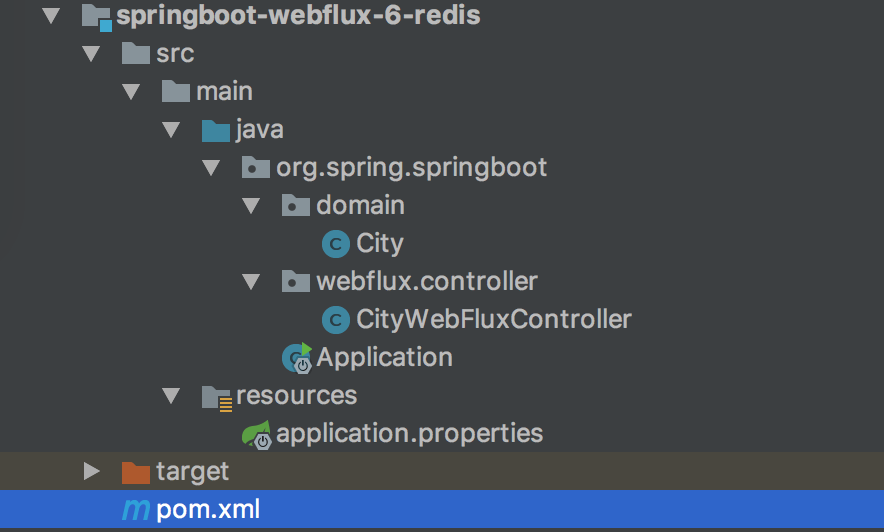
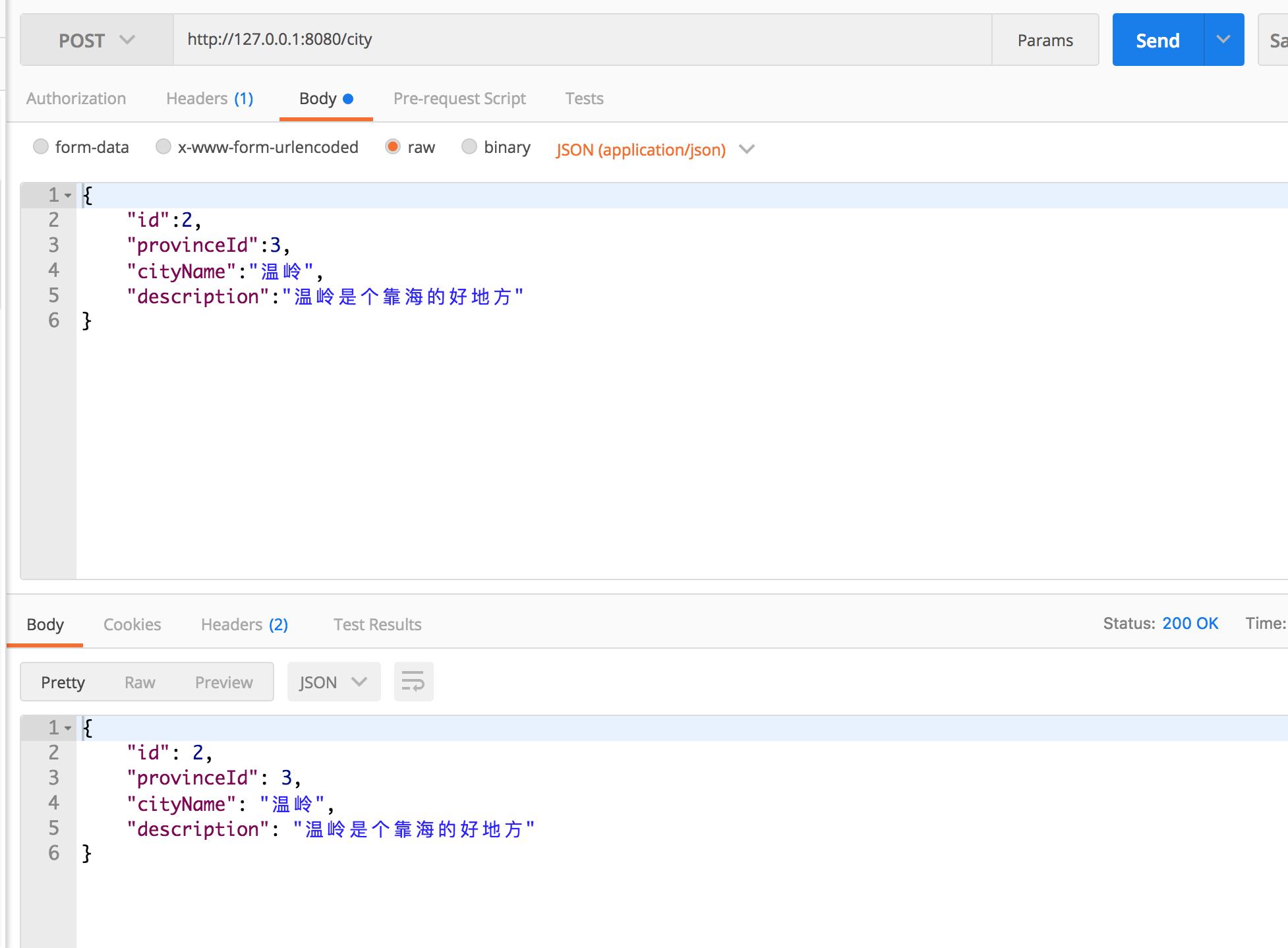
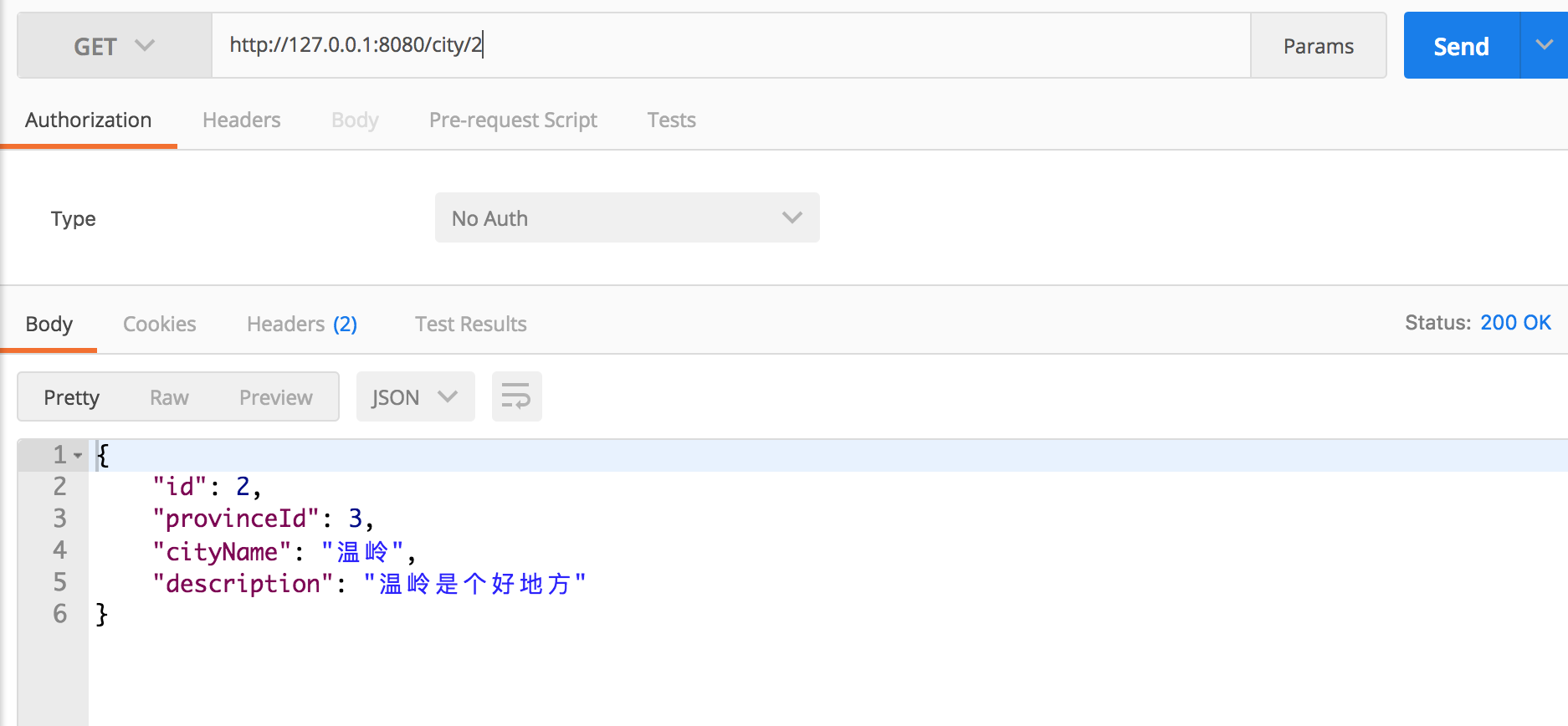












评论