ps 一键磨皮插件 Delicious Retouch 5 怎么安装 支持 M 芯片
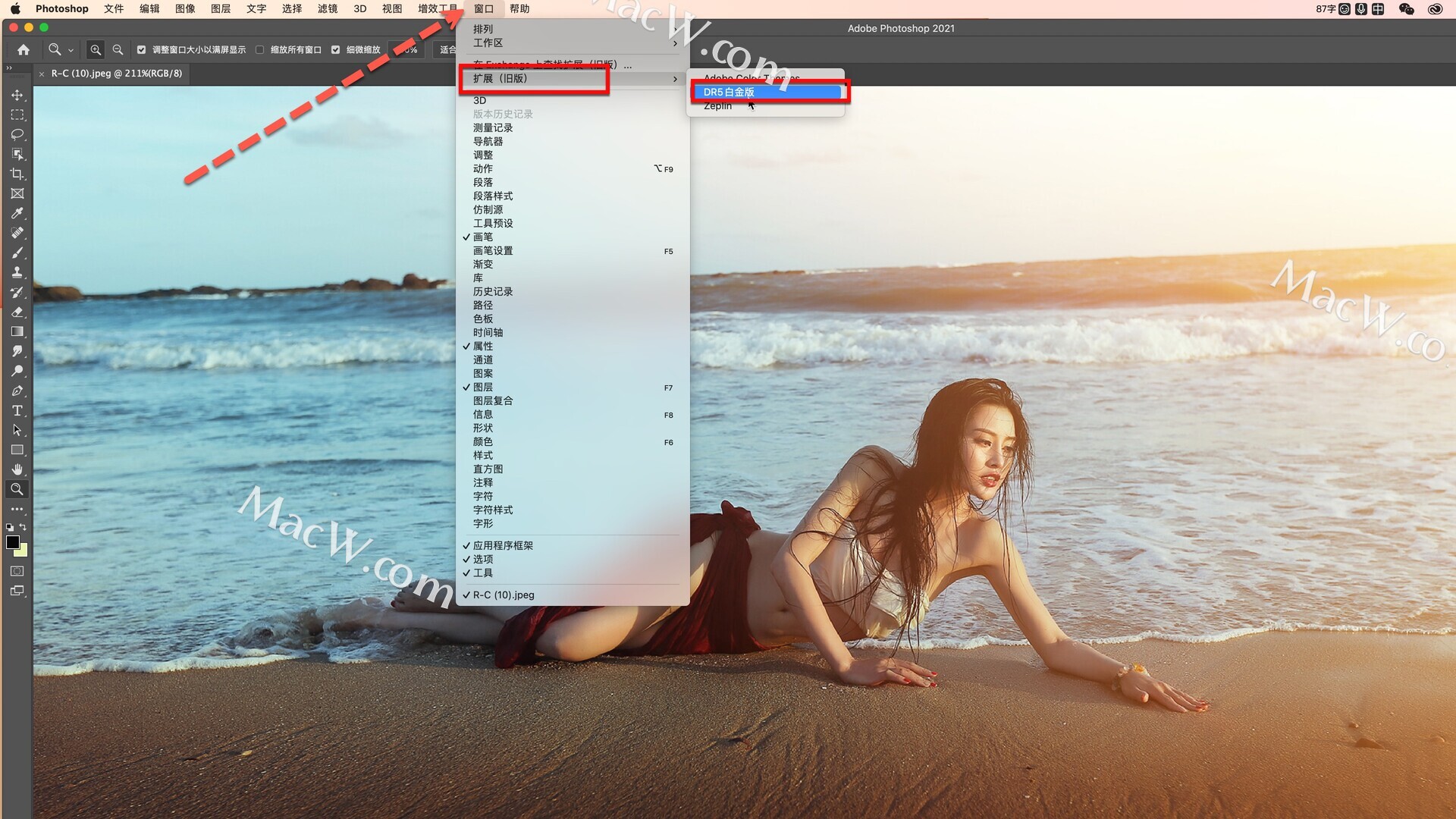
这是一个 Photoshop 插件,可以让您更快、更轻松地修饰您的肖像和身体,但与其他插件不同的是,它不会使您的肖像看起来很假,该面板将为您的工作流程带来强大的修饰工具,具有足够的控制来适应您的需求和风格,微妙的日常修饰,或完美的杂志式特写?结果掌握在您的手中。
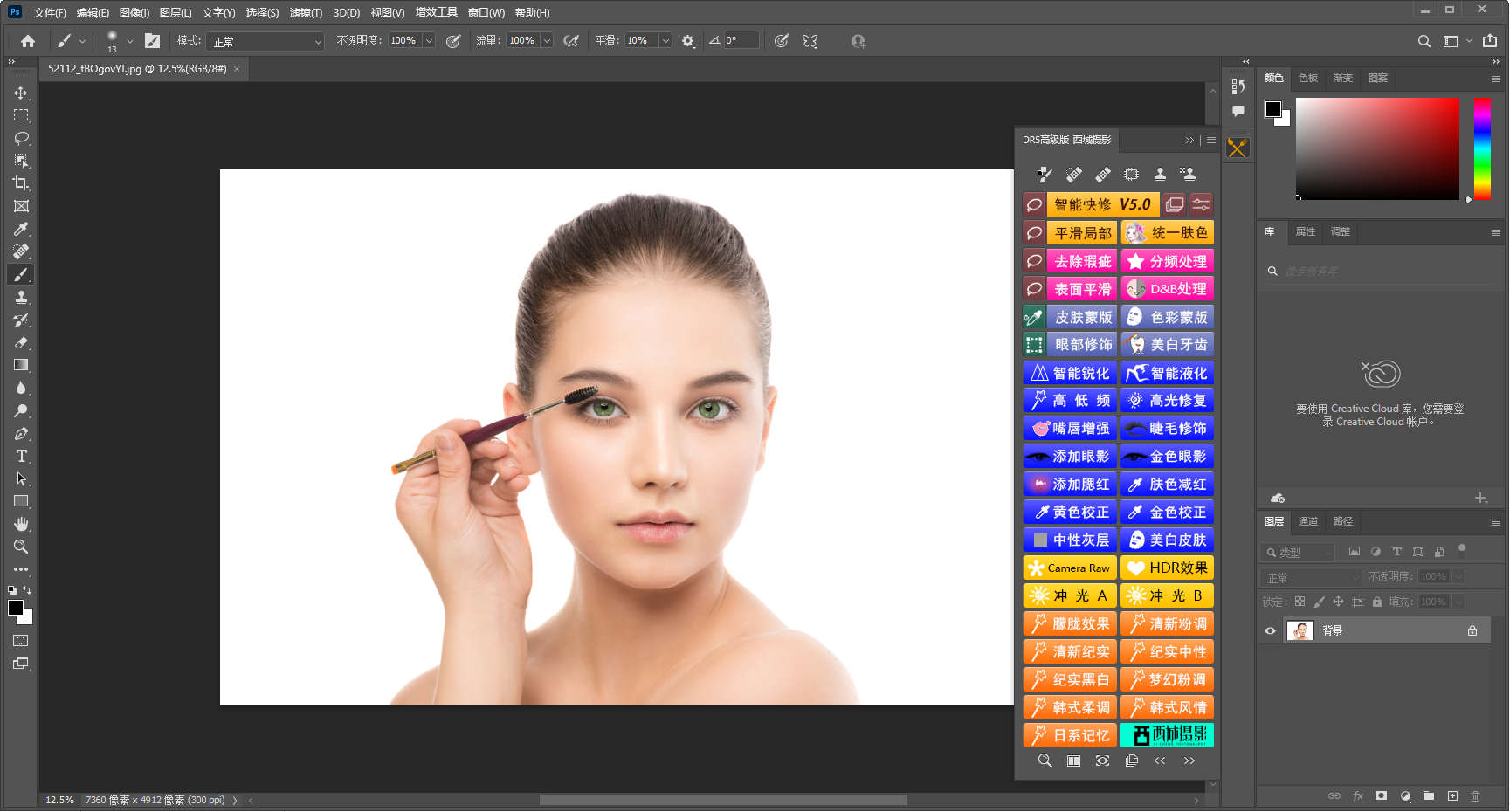
PS 一键磨皮插件 Delicious Retouch 安装教程
安装包下载完成后打开,将左侧的DeliciousRetouch 5拖拽至右侧extensions文件夹中

extensions 文件夹路径:/Library/Application Support/Adobe/CEP/extensions/
运行 Photoshop mac 版,在菜单栏的窗口中的扩展功能里就能看到安装好的 ps 磨皮插件 dr5 白金版了

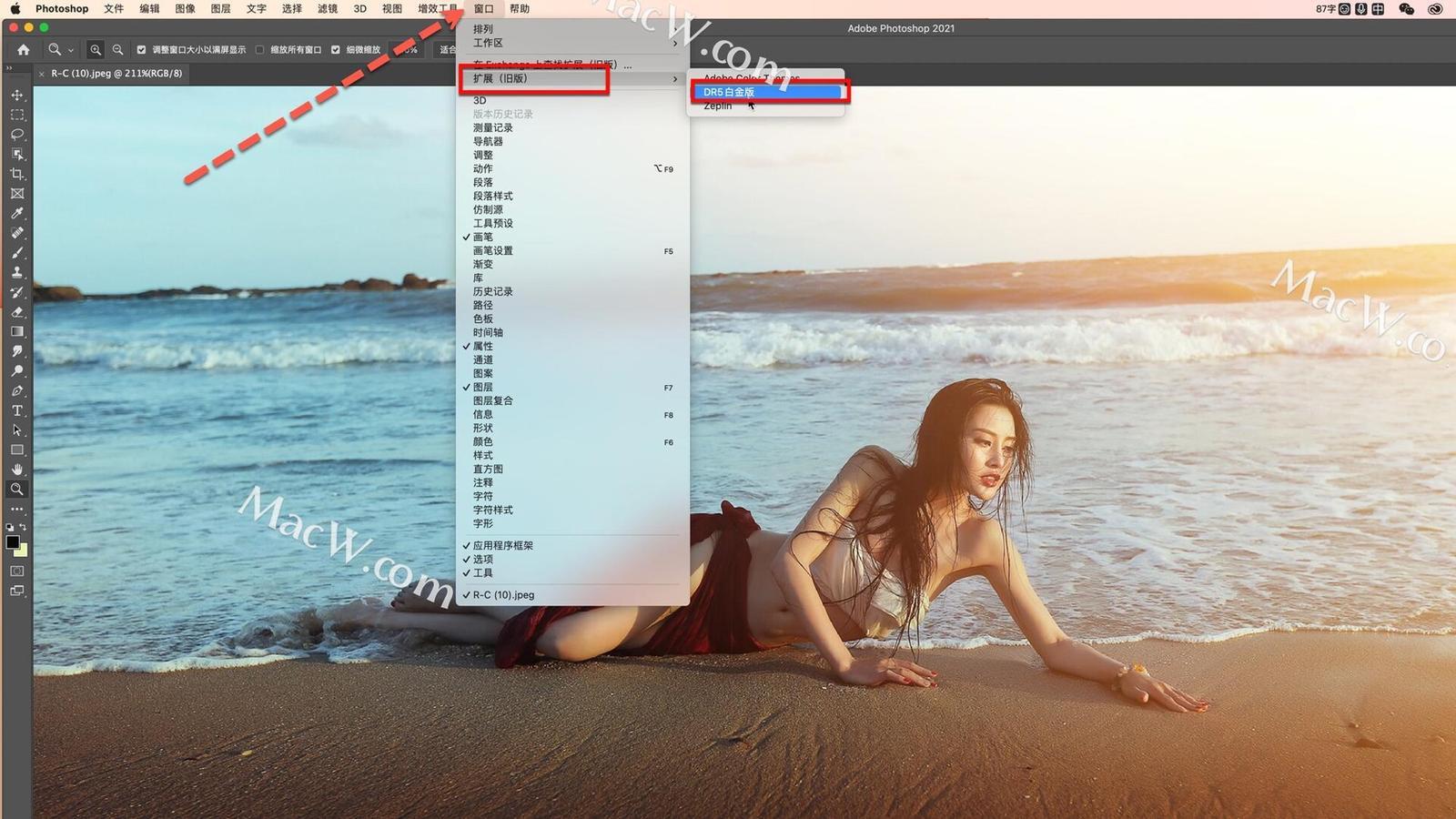
然后将安装包中的HDRToning.jsx拖拽至桌面

在 Photoshop 菜单栏的文件-脚本里点击浏览
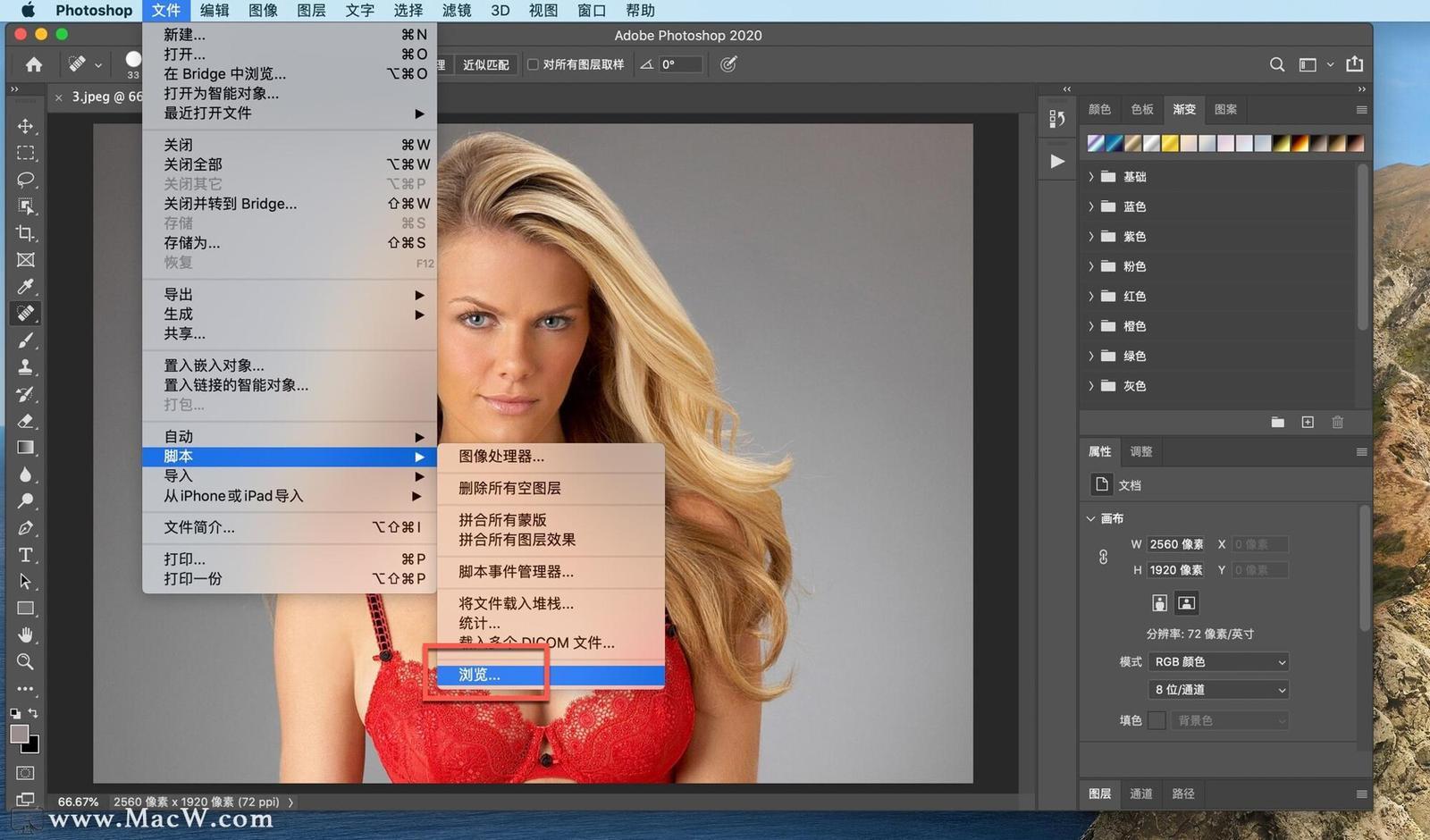
在桌面上选择HDRToning.jsx,点击打开
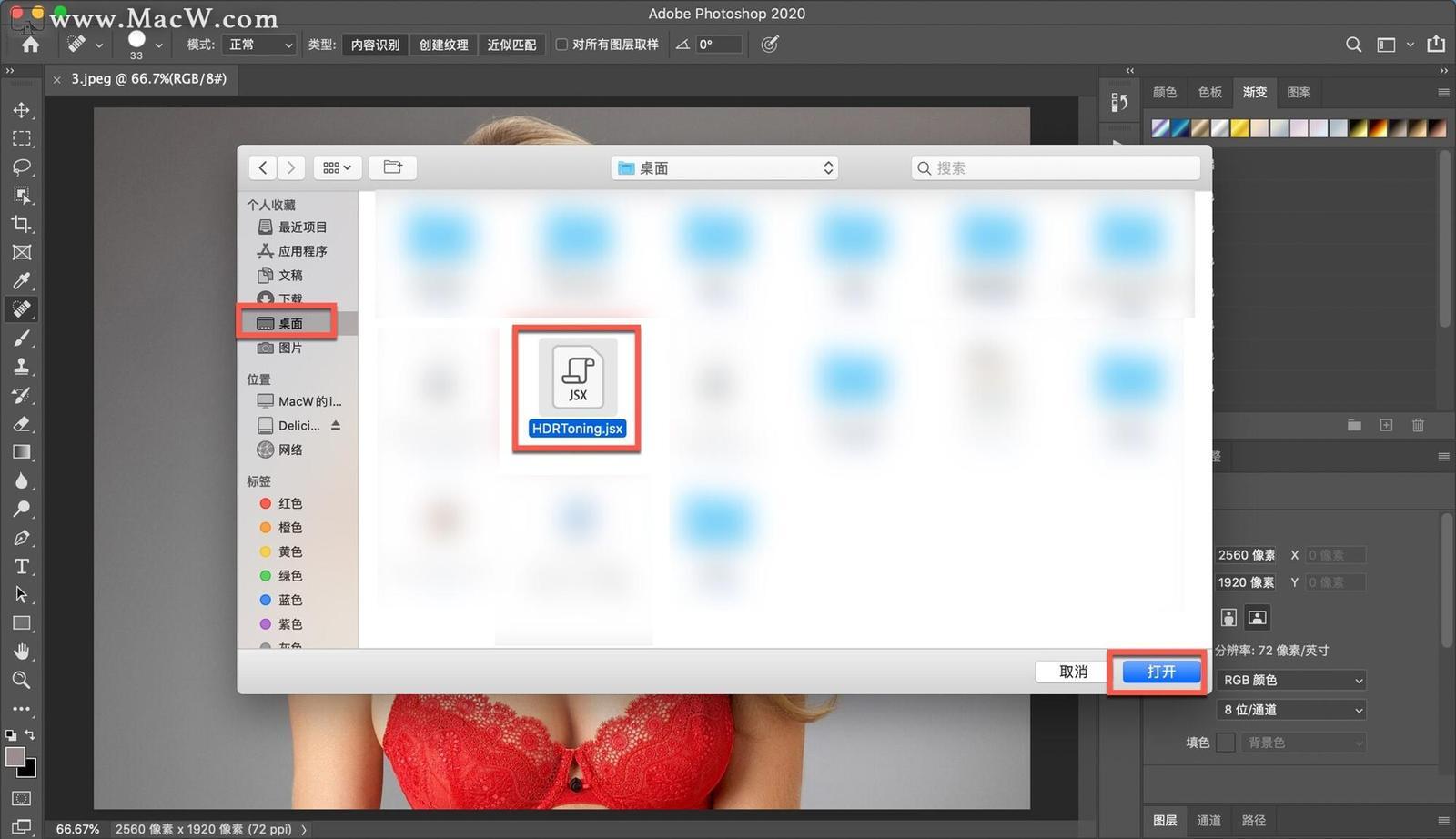
你可以自由调节 HDR 色调

如果运行后显示 dr5 插件未经正确签署,返回镜像包,双击运行install-as-admin

运行install-as-admin后,出现以下界面即可
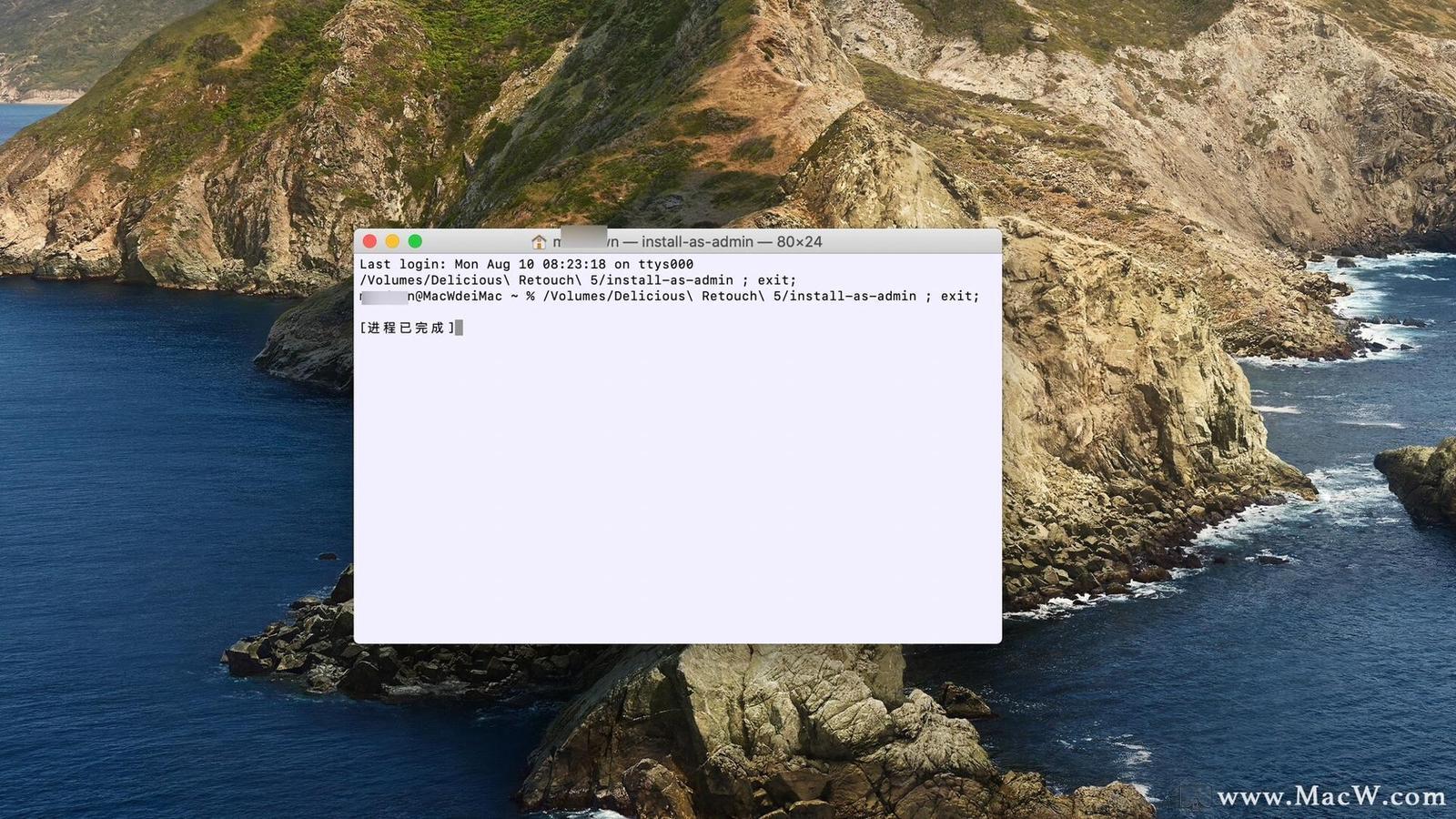








评论