在 centos 中配置 nginx+php 的环境教程。
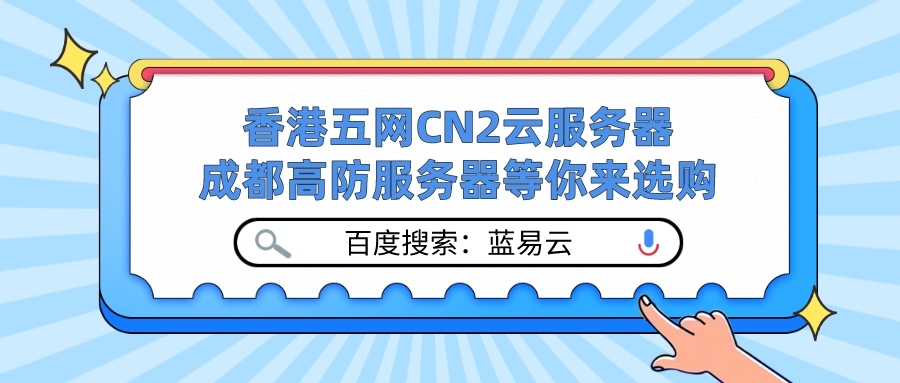
在 CentOS 中配置 Nginx 和 PHP 环境的步骤如下:
安装 Nginx:
sudo yum install nginx启动 Nginx 服务:
sudo systemctl start nginx安装 PHP 及相关扩展:
sudo yum install php php-fpm php-mysql配置 PHP-FPM:
编辑 php-fpm 配置文件:
sudo vi /etc/php-fpm.d/www.conf将
user和group设置为nginx:user = nginx group = nginx保存并退出。
启动 PHP-FPM 服务:
sudo systemctl start php-fpm配置 Nginx:
编辑 Nginx 配置文件:
sudo vi /etc/nginx/nginx.conf在
http块中添加以下内容以处理 PHP 文件:server { ... location ~ \.php$ { root /usr/share/nginx/html; fastcgi_pass unix:/run/php-fpm/php-fpm.sock; fastcgi_index index.php; fastcgi_param SCRIPT_FILENAME $document_root$fastcgi_script_name; include fastcgi_params; } ... }保存并退出。
重启 Nginx 服务:
sudo systemctl restart nginx
现在,你已经在 CentOS 中成功配置了 Nginx 和 PHP 环境。你可以将 PHP 文件放置在 /usr/share/nginx/html目录下,并通过访问 Nginx 服务器的 IP 地址来执行 PHP 文件。
请注意,上述步骤是基本的配置指南,实际操作中可能会有特定的需求和配置。建议参考 Nginx 和 PHP 官方文档或其他详细教程以获得更全面和准确的信息。
香港五网 CN2 网络云服务器链接:www.tsyvps.com
蓝易云香港五网 CN2 GIA/GT 精品网络服务器。拒绝绕路,拒绝不稳定。
版权声明: 本文为 InfoQ 作者【百度搜索:蓝易云】的原创文章。
原文链接:【http://xie.infoq.cn/article/e7f45d058911d0585064da388】。文章转载请联系作者。











评论