用 C#实现简单的线性回归
- 2024-01-12 福建
本文字数:5503 字
阅读完需:约 18 分钟
前言
最近注意到了 NumSharp,想学习一下,最好的学习方式就是去实践,因此从 github 上找了一个用 python 实现的简单线性回归代码,然后基于 NumSharp 用 C#进行了改写。
NumSharp 简介
NumSharp(NumPy for C#)是一个在 C#中实现的多维数组操作库,它的设计受到了 Python 中的 NumPy 库的启发。NumSharp 提供了类似于 NumPy 的数组对象,以及对这些数组进行操作的丰富功能。它是一个开源项目,旨在为 C#开发者提供在科学计算、数据分析和机器学习等领域进行高效数组处理的工具。
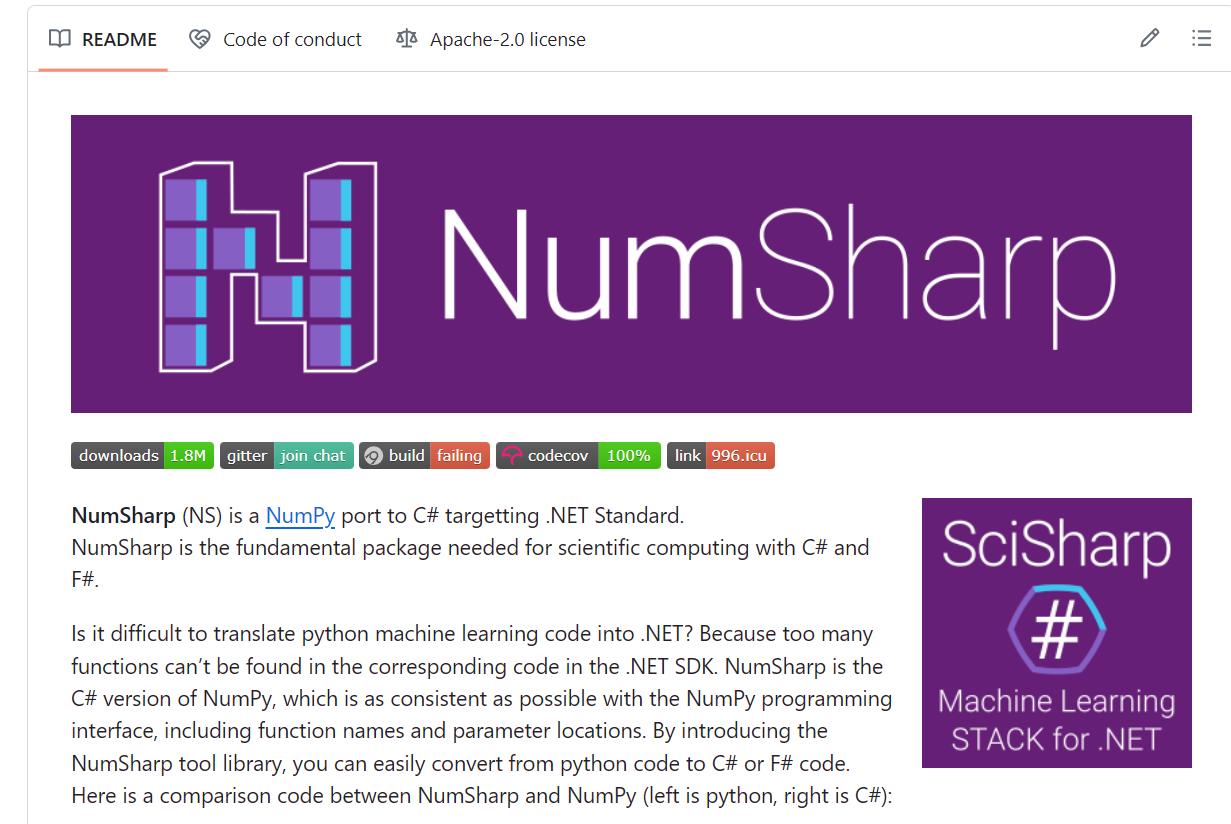
python 代码
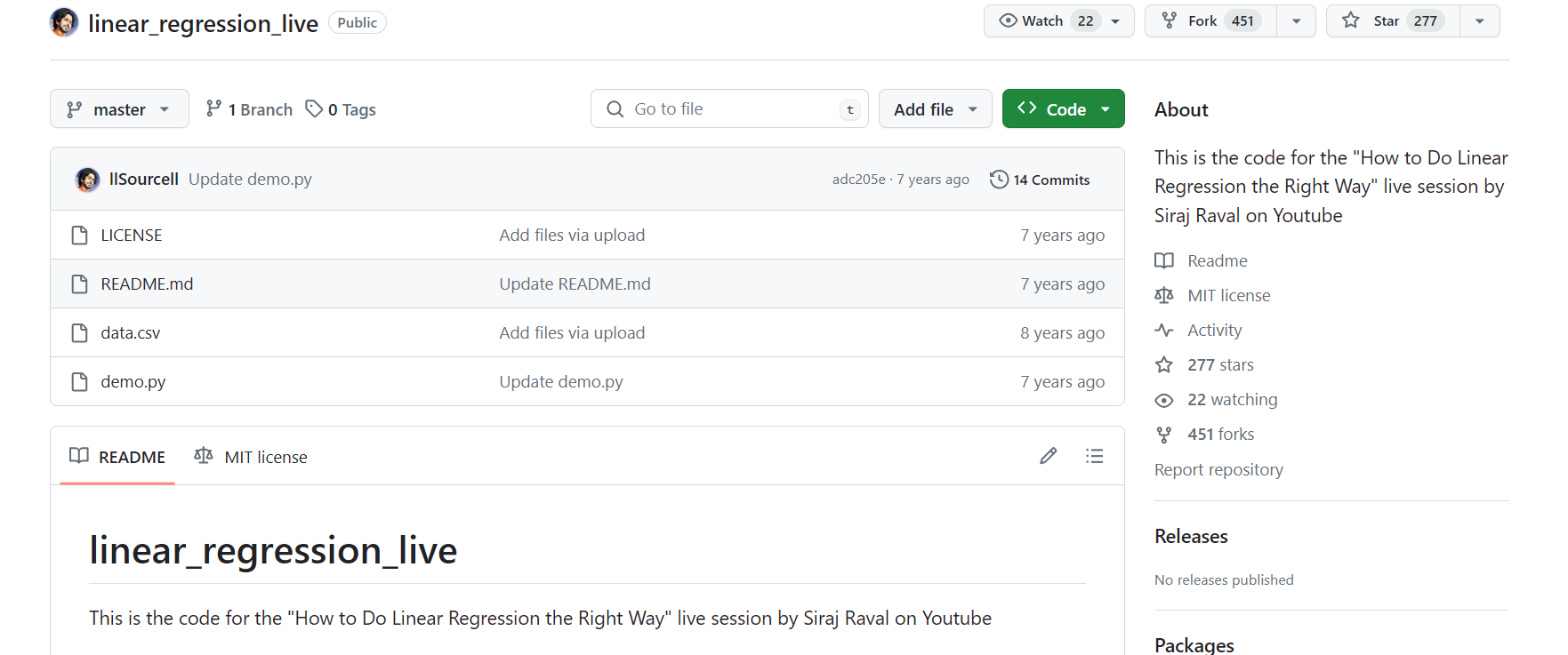
下载到本地之后,如下图所示:
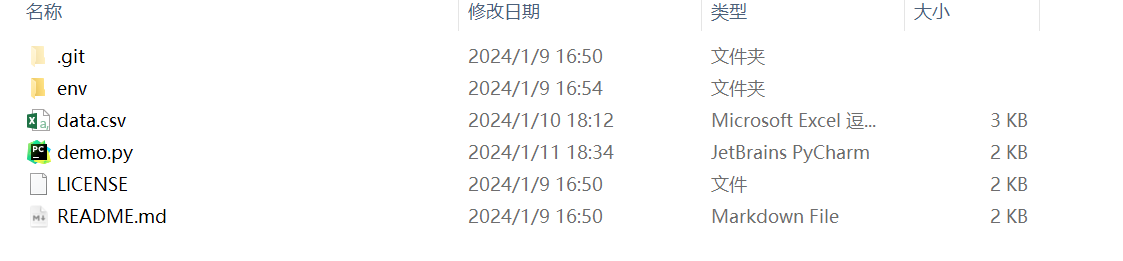
python 代码如下所示:
#The optimal values of m and b can be actually calculated with way less effort than doing a linear regression. #this is just to demonstrate gradient descentfrom numpy import *# y = mx + b# m is slope, b is y-interceptdef compute_error_for_line_given_points(b, m, points): totalError = 0 for i in range(0, len(points)): x = points[i, 0] y = points[i, 1] totalError += (y - (m * x + b)) ** 2 return totalError / float(len(points))def step_gradient(b_current, m_current, points, learningRate): b_gradient = 0 m_gradient = 0 N = float(len(points)) for i in range(0, len(points)): x = points[i, 0] y = points[i, 1] b_gradient += -(2/N) * (y - ((m_current * x) + b_current)) m_gradient += -(2/N) * x * (y - ((m_current * x) + b_current)) new_b = b_current - (learningRate * b_gradient) new_m = m_current - (learningRate * m_gradient) return [new_b, new_m]def gradient_descent_runner(points, starting_b, starting_m, learning_rate, num_iterations): b = starting_b m = starting_m for i in range(num_iterations): b, m = step_gradient(b, m, array(points), learning_rate) return [b, m]def run(): points = genfromtxt("data.csv", delimiter=",") learning_rate = 0.0001 initial_b = 0 # initial y-intercept guess initial_m = 0 # initial slope guess num_iterations = 1000 print ("Starting gradient descent at b = {0}, m = {1}, error = {2}".format(initial_b, initial_m, compute_error_for_line_given_points(initial_b, initial_m, points))) print ("Running...") [b, m] = gradient_descent_runner(points, initial_b, initial_m, learning_rate, num_iterations) print ("After {0} iterations b = {1}, m = {2}, error = {3}".format(num_iterations, b, m, compute_error_for_line_given_points(b, m, points)))if __name__ == '__main__': run()用 C#进行改写
首先创建一个 C#控制台应用,添加 NumSharp 包:
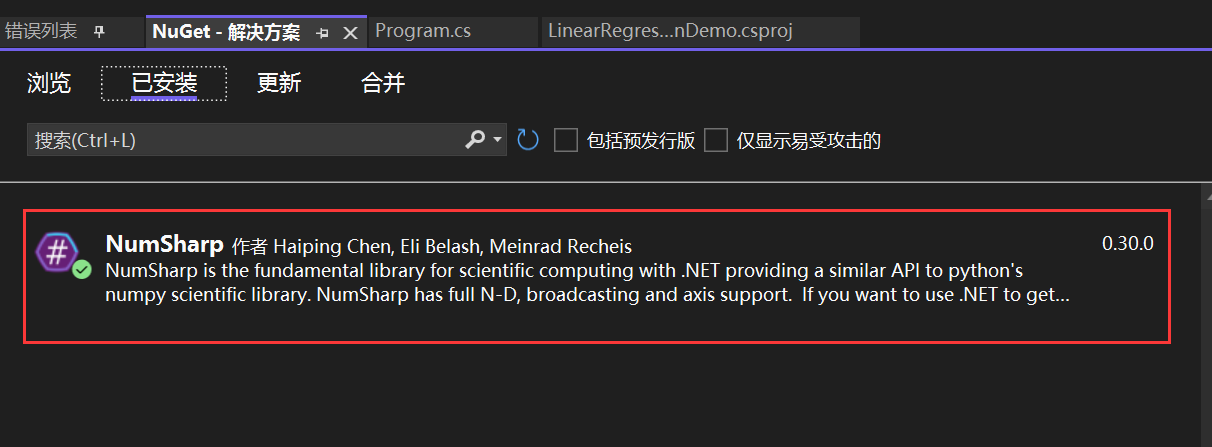
现在我们开始一步步用 C#进行改写。
python 代码:
points = genfromtxt("data.csv", delimiter=",")在 NumSharp 中没有 genfromtxt 方法需要自己写一个。
C#代码:
//创建double类型的列表 List<double> Array = new List<double>(); // 指定CSV文件的路径 string filePath = "你的data.csv路径"; // 调用ReadCsv方法读取CSV文件数据 Array = ReadCsv(filePath); var array = np.array(Array).reshape(100,2);static List<double> ReadCsv(string filePath){ List<double> array = new List<double>(); try { // 使用File.ReadAllLines读取CSV文件的所有行 string[] lines = File.ReadAllLines(filePath); // 遍历每一行数据 foreach (string line in lines) { // 使用逗号分隔符拆分每一行的数据 string[] values = line.Split(','); // 打印每一行的数据 foreach (string value in values) { array.Add(Convert.ToDouble(value)); } } } catch (Exception ex) { Console.WriteLine("发生错误: " + ex.Message); } return array;}python 代码:
def compute_error_for_line_given_points(b, m, points): totalError = 0 for i in range(0, len(points)): x = points[i, 0] y = points[i, 1] totalError += (y - (m * x + b)) ** 2 return totalError / float(len(points))这是在计算均方误差:
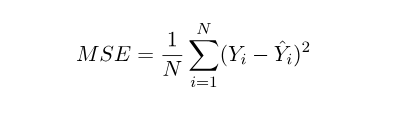
C#代码:
public static double compute_error_for_line_given_points(double b,double m,NDArray array) { double totalError = 0; for(int i = 0;i < array.shape[0];i++) { double x = array[i, 0]; double y = array[i, 1]; totalError += Math.Pow((y - (m*x+b)),2); } return totalError / array.shape[0]; }python 代码:
def gradient_descent_runner(points, starting_b, starting_m, learning_rate, num_iterations): b = starting_b m = starting_m for i in range(num_iterations): b, m = step_gradient(b, m, array(points), learning_rate) return [b, m]def step_gradient(b_current, m_current, points, learningRate): b_gradient = 0 m_gradient = 0 N = float(len(points)) for i in range(0, len(points)): x = points[i, 0] y = points[i, 1] b_gradient += -(2/N) * (y - ((m_current * x) + b_current)) m_gradient += -(2/N) * x * (y - ((m_current * x) + b_current)) new_b = b_current - (learningRate * b_gradient) new_m = m_current - (learningRate * m_gradient) return [new_b, new_m]这是在用梯度下降来迭代更新 y = mx + b 中参数 b、m 的值。
因为在本例中,误差的大小是通过均方差来体现的,所以均方差就是成本函数(cost function)或者叫损失函数(loss function),我们想要找到一组 b、m 的值,让误差最小。
成本函数如下:
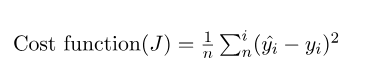
对θ1 求偏导,θ1 就相当于 y = mx + b 中的 b:

再对θ2 求偏导,θ2 就相当于 y = mx + b 中的 m:

使用梯度下降:
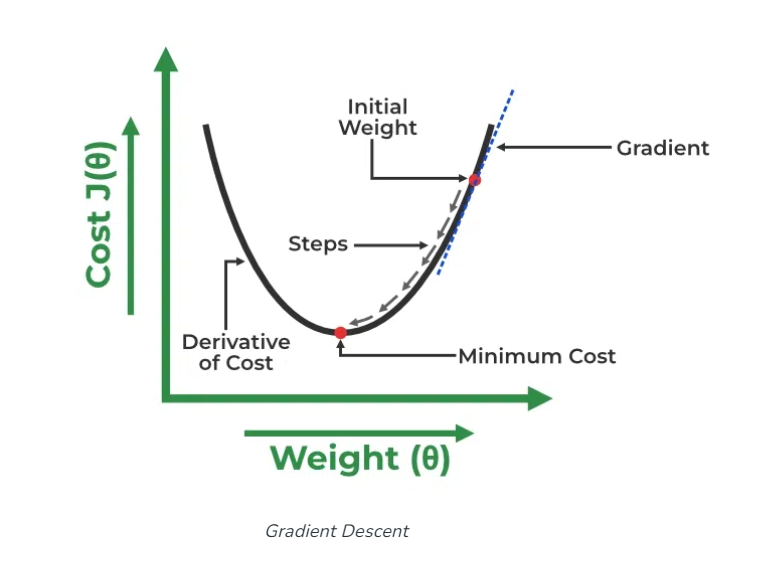
θ1 与θ2 的表示:
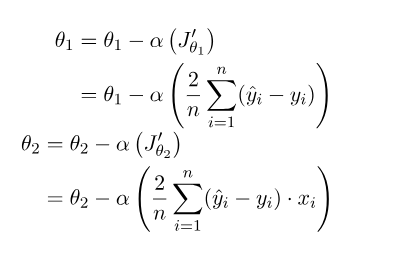
α是学习率,首先θ1、θ2 先随机设一个值,刚开始梯度变化很大,后面慢慢趋于 0,当梯度等于 0 时,θ1 与θ2 的值就不会改变了,或者达到我们设置的迭代次数了,就不再继续迭代了。关于原理这方面的解释,可以查看这个链接(Linear Regression in Machine learning - GeeksforGeeks),本文中使用的图片也来自这里。
总之上面的 python 代码在用梯度下降迭代来找最合适的参数,现在用 C#进行改写:
public static double[] gradient_descent_runner(NDArray array, double starting_b, double starting_m, double learningRate,double num_iterations) { double[] args = new double[2]; args[0] = starting_b; args[1] = starting_m; for(int i = 0 ; i < num_iterations; i++) { args = step_gradient(args[0], args[1], array, learningRate); } return args; } public static double[] step_gradient(double b_current,double m_current,NDArray array,double learningRate) { double[] args = new double[2]; double b_gradient = 0; double m_gradient = 0; double N = array.shape[0]; for (int i = 0; i < array.shape[0]; i++) { double x = array[i, 0]; double y = array[i, 1]; b_gradient += -(2 / N) * (y - ((m_current * x) + b_current)); m_gradient += -(2 / N) * x * (y - ((m_current * x) + b_current)); } double new_b = b_current - (learningRate * b_gradient); double new_m = m_current - (learningRate * m_gradient); args[0] = new_b; args[1] = new_m; return args; }用 C#改写的全部代码:
using NumSharp;namespace LinearRegressionDemo{ internal class Program { static void Main(string[] args) { //创建double类型的列表 List<double> Array = new List<double>(); // 指定CSV文件的路径 string filePath = "你的data.csv路径"; // 调用ReadCsv方法读取CSV文件数据 Array = ReadCsv(filePath); var array = np.array(Array).reshape(100,2); double learning_rate = 0.0001; double initial_b = 0; double initial_m = 0; double num_iterations = 1000; Console.WriteLine($"Starting gradient descent at b = {initial_b}, m = {initial_m}, error = {compute_error_for_line_given_points(initial_b, initial_m, array)}"); Console.WriteLine("Running..."); double[] Args =gradient_descent_runner(array, initial_b, initial_m, learning_rate, num_iterations); Console.WriteLine($"After {num_iterations} iterations b = {Args[0]}, m = {Args[1]}, error = {compute_error_for_line_given_points(Args[0], Args[1], array)}"); Console.ReadLine(); } static List<double> ReadCsv(string filePath) { List<double> array = new List<double>(); try { // 使用File.ReadAllLines读取CSV文件的所有行 string[] lines = File.ReadAllLines(filePath); // 遍历每一行数据 foreach (string line in lines) { // 使用逗号分隔符拆分每一行的数据 string[] values = line.Split(','); // 打印每一行的数据 foreach (string value in values) { array.Add(Convert.ToDouble(value)); } } } catch (Exception ex) { Console.WriteLine("发生错误: " + ex.Message); } return array; } public static double compute_error_for_line_given_points(double b,double m,NDArray array) { double totalError = 0; for(int i = 0;i < array.shape[0];i++) { double x = array[i, 0]; double y = array[i, 1]; totalError += Math.Pow((y - (m*x+b)),2); } return totalError / array.shape[0]; } public static double[] step_gradient(double b_current,double m_current,NDArray array,double learningRate) { double[] args = new double[2]; double b_gradient = 0; double m_gradient = 0; double N = array.shape[0]; for (int i = 0; i < array.shape[0]; i++) { double x = array[i, 0]; double y = array[i, 1]; b_gradient += -(2 / N) * (y - ((m_current * x) + b_current)); m_gradient += -(2 / N) * x * (y - ((m_current * x) + b_current)); } double new_b = b_current - (learningRate * b_gradient); double new_m = m_current - (learningRate * m_gradient); args[0] = new_b; args[1] = new_m; return args; } public static double[] gradient_descent_runner(NDArray array, double starting_b, double starting_m, double learningRate,double num_iterations) { double[] args = new double[2]; args[0] = starting_b; args[1] = starting_m; for(int i = 0 ; i < num_iterations; i++) { args = step_gradient(args[0], args[1], array, learningRate); } return args; } }}python 代码的运行结果:
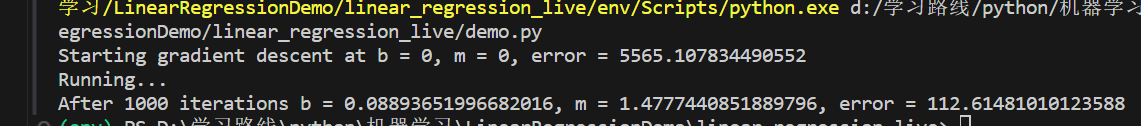
C#代码的运行结果:
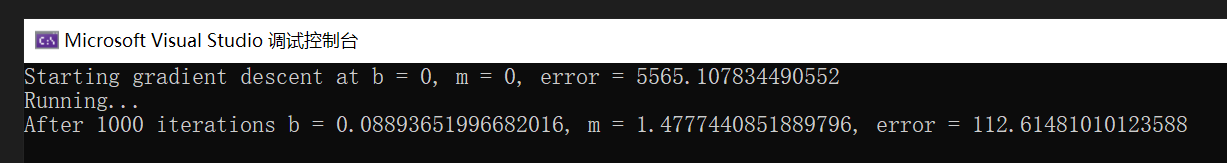
结果相同,说明改写成功。
总结
本文基于 NumSharp 用 C#改写了一个用 python 实现的简单线性回归,通过这次实践,可以加深对线性回归原理的理解,也可以练习使用 NumSharp。
文章转载自:mingupupup
EquatorCoco
还未添加个人签名 2023-06-19 加入
还未添加个人简介








评论