英文版 Premiere Pro 怎么切换成中文?「Mac 篇」
安装了 Premiere Pro 突然发现界面语言是英文版的,首选项里也没有 UI 语言切换选项,怎么在不重装的情况下,将英文版 Premiere Pro 怎么切换成中文?
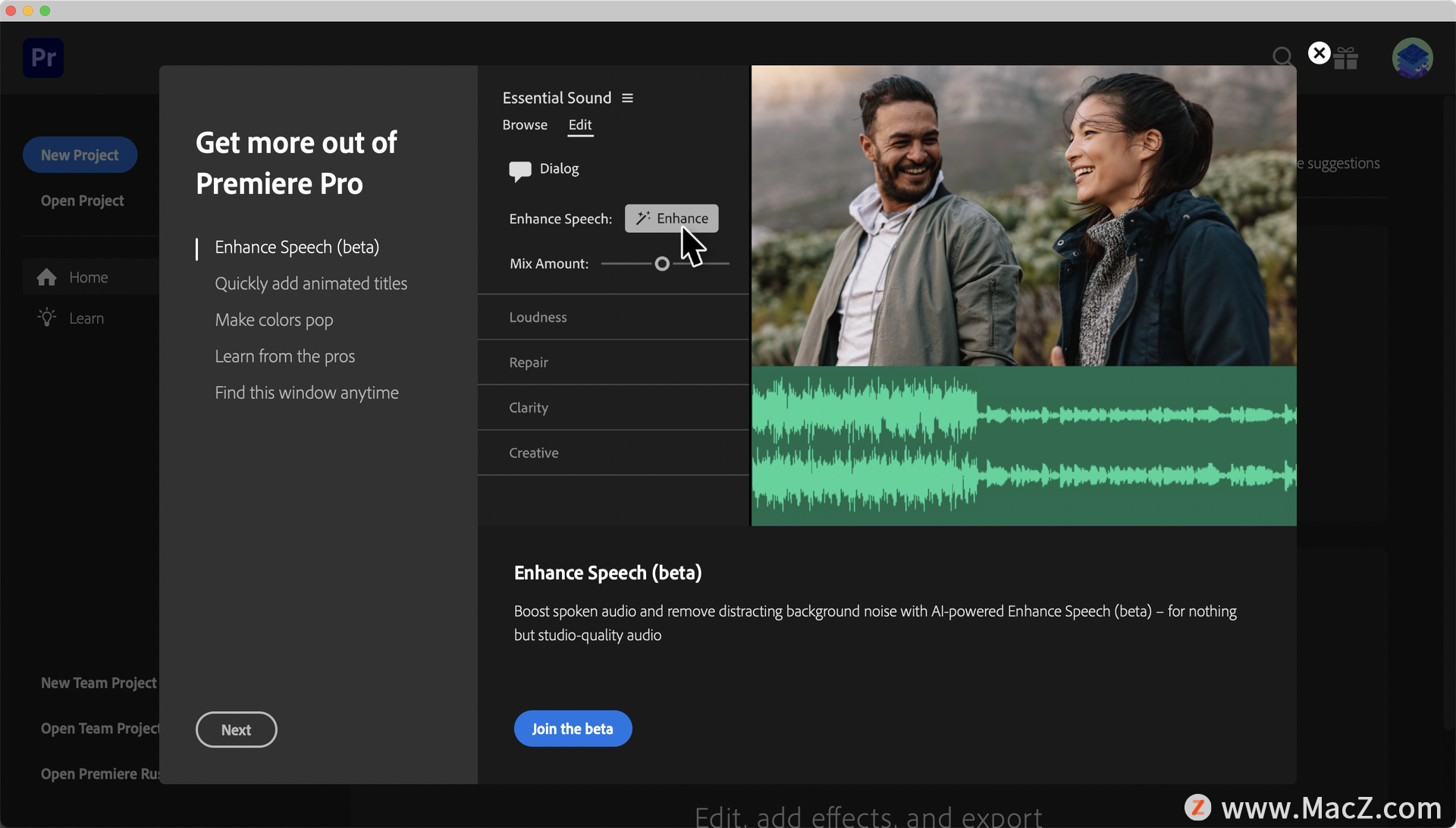
1、打开安装好的Premiere pro,可以看到界面语言是英文版的;
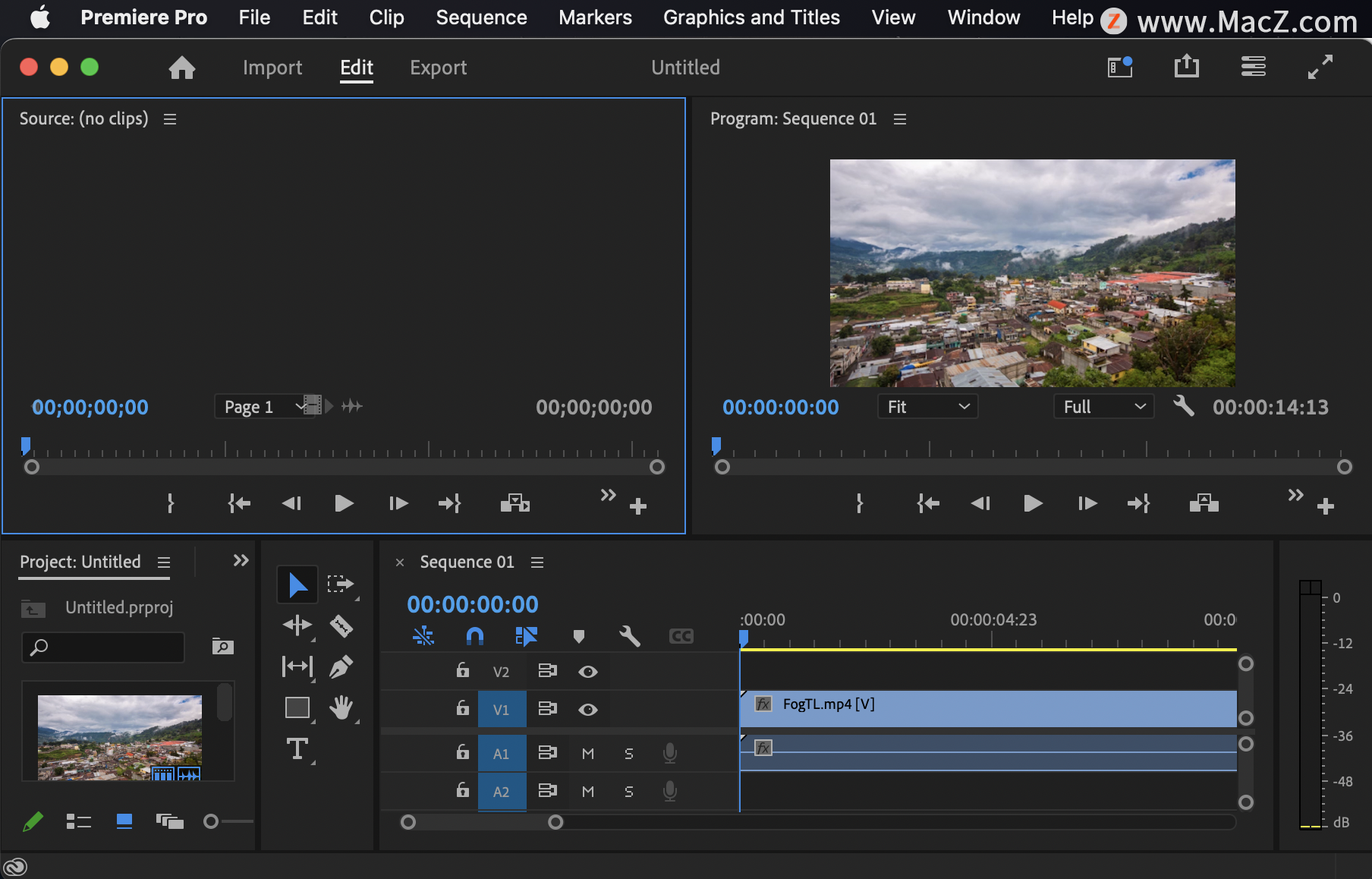
2、进入 pr 后,新建一个合成,然后快捷键按 command+F12(或 fn+command+F12)快捷键打开 Premiere 控制台界面;
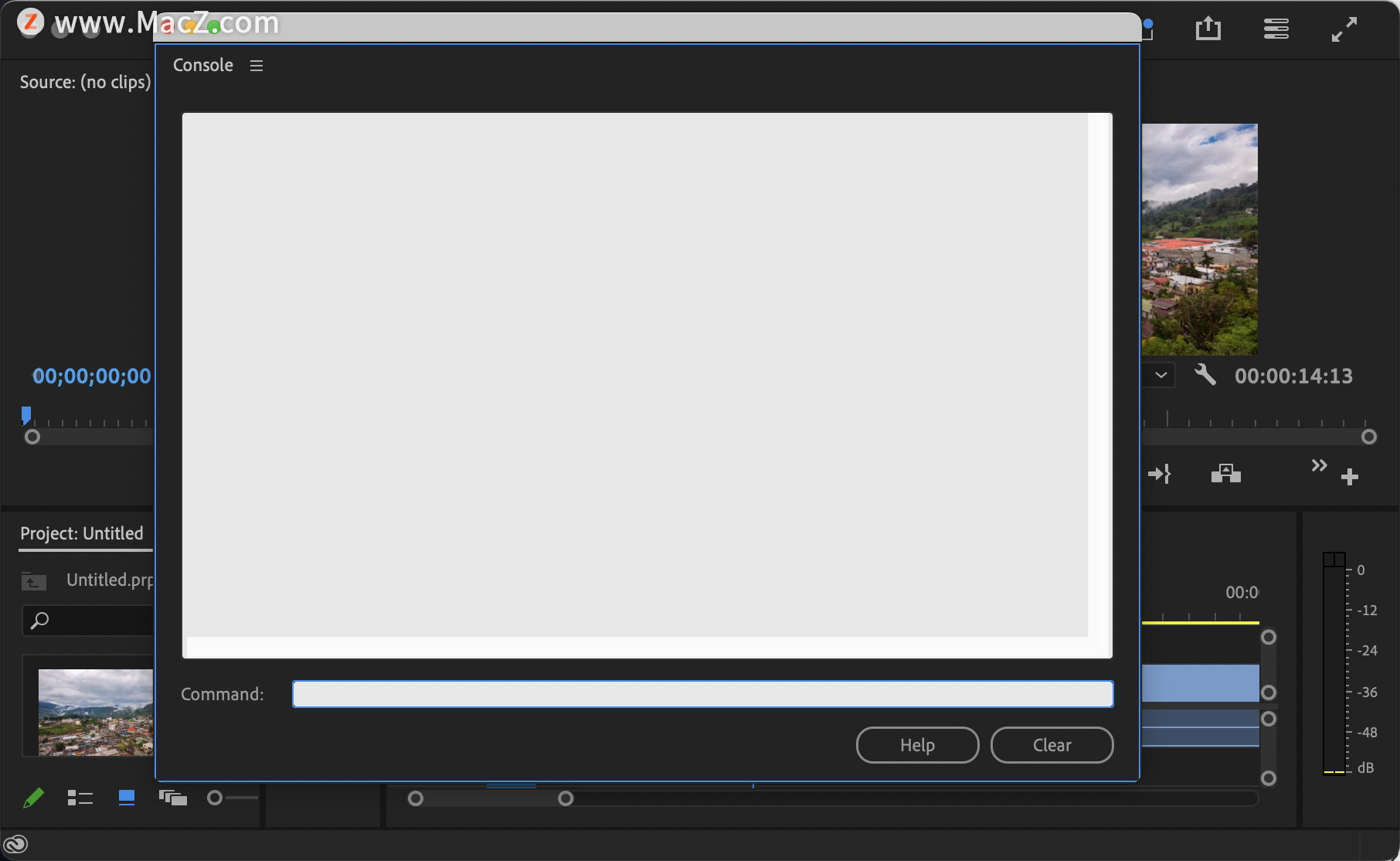
3、点击 Console——DebugDatabaseView;
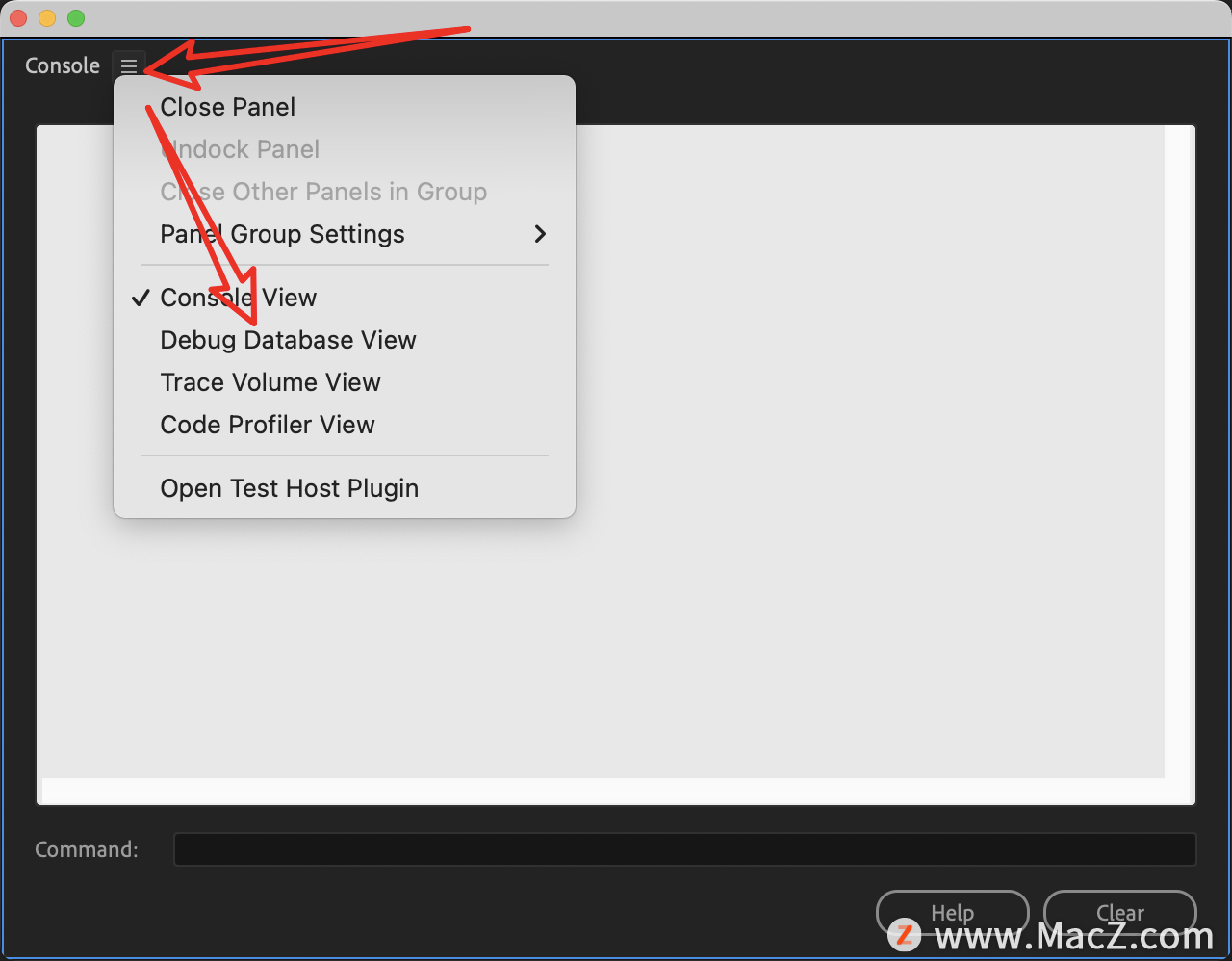
4、找到 ApplicationLanguage,可以注意到右侧的值为 en_US(英文_美国),所以会显示英文;
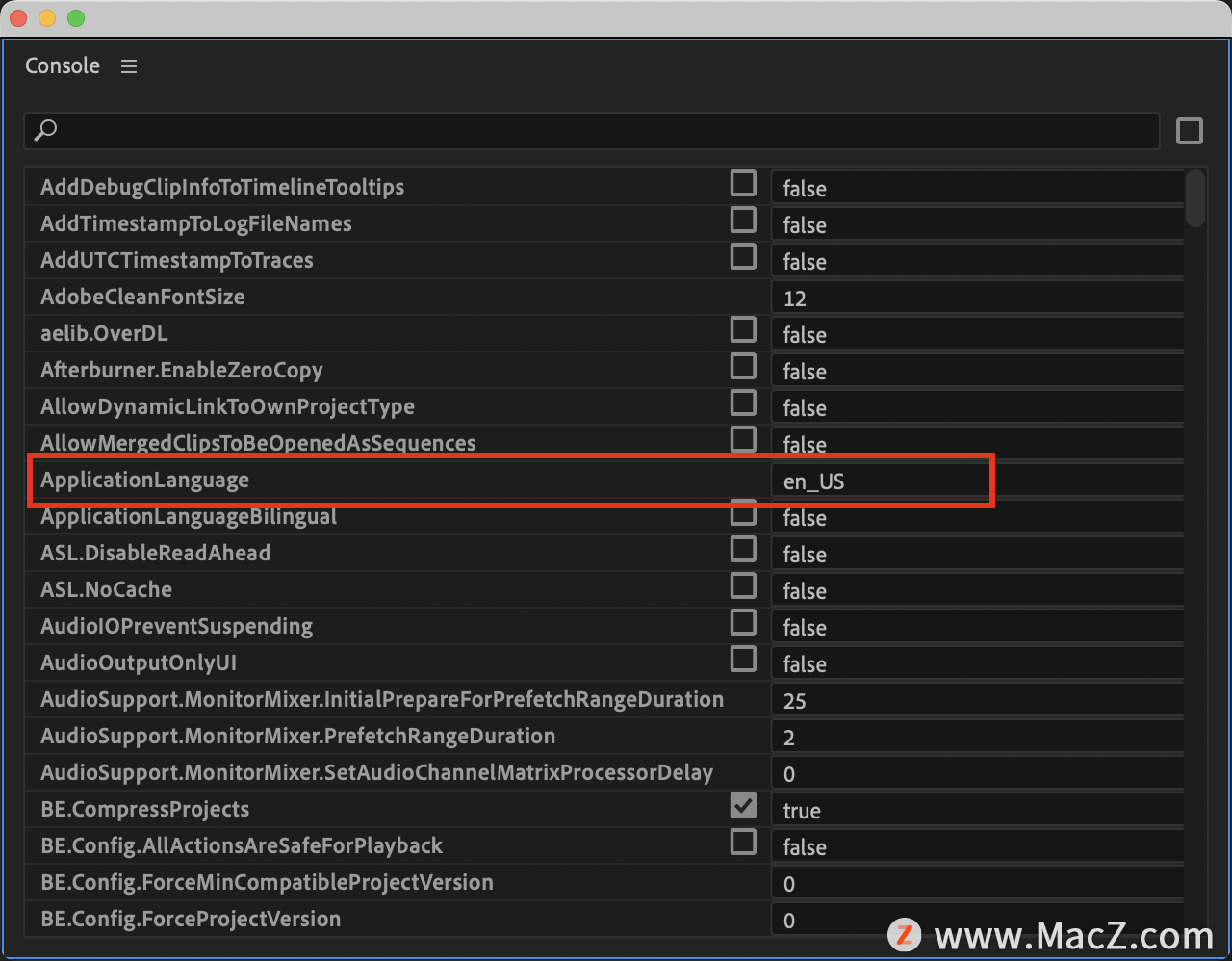
5、在这里需要将 en_US 修改为 zh_CN,对应的就是中文;
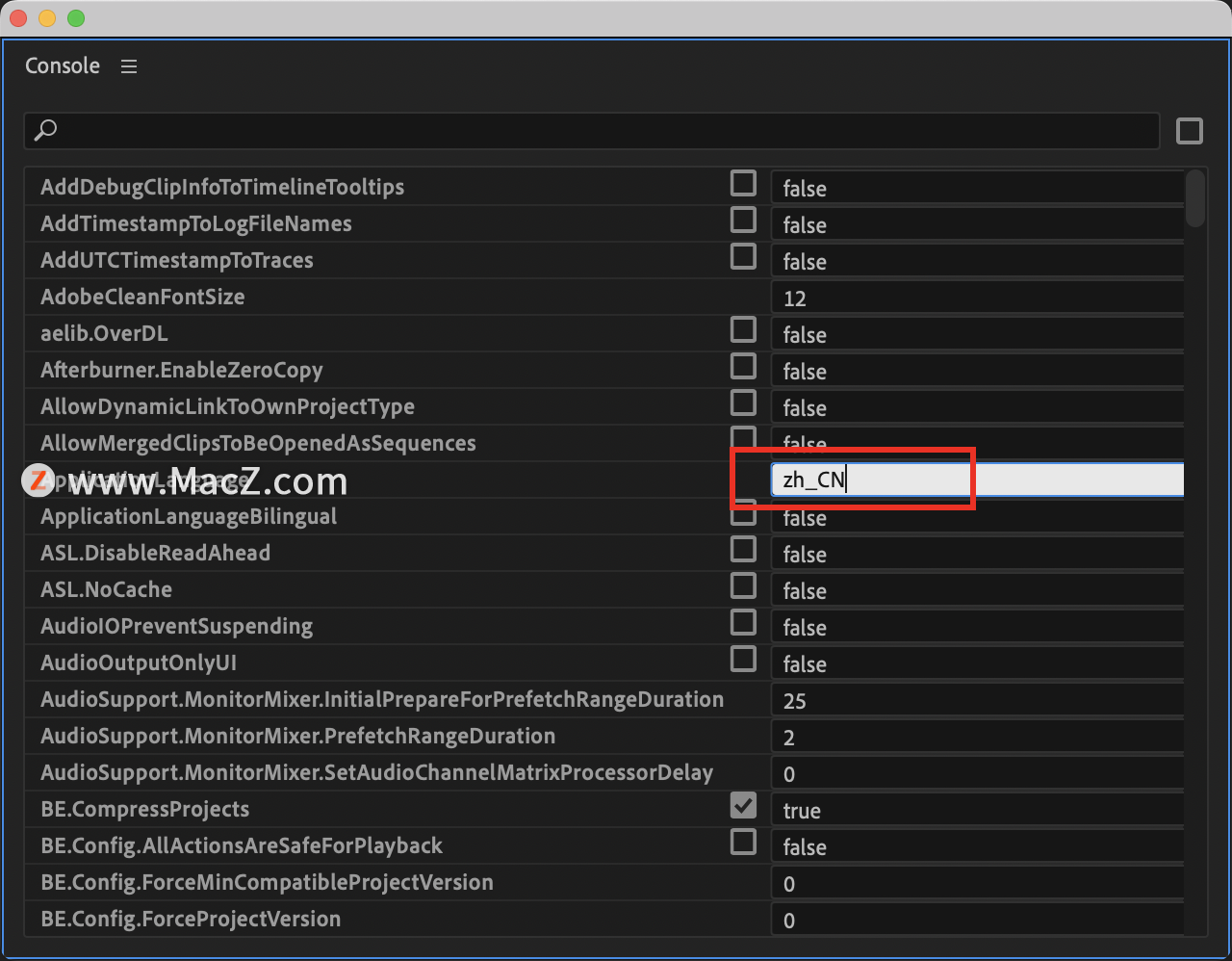
6、接着重启 Premiere 软件,进入欢迎页面,以及软件主界面的时候就可以看到显示的是中文。
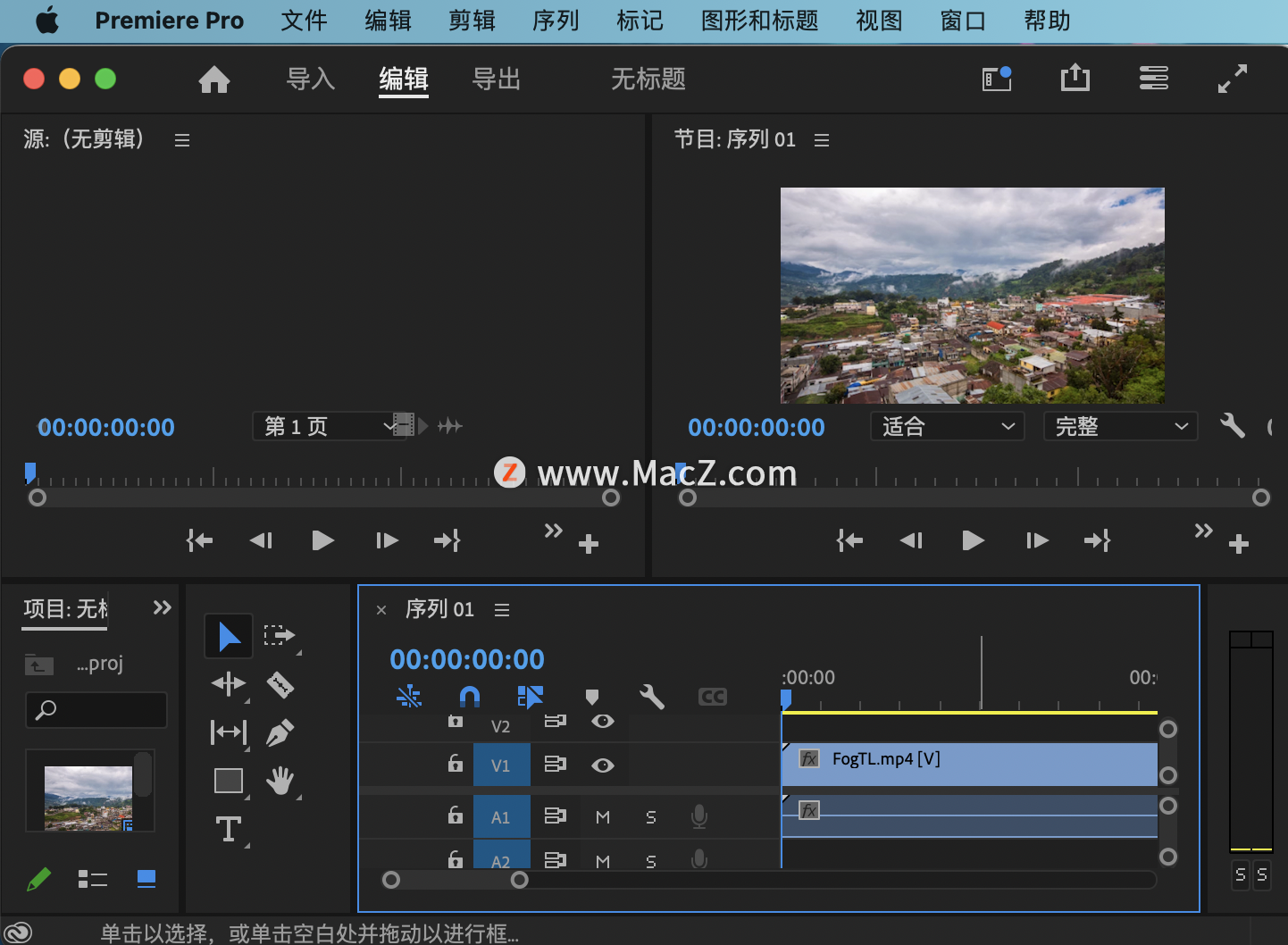











评论