NodeJS 了解和快速入门 - 实现 http 服务 & 操作 mysql 教程。
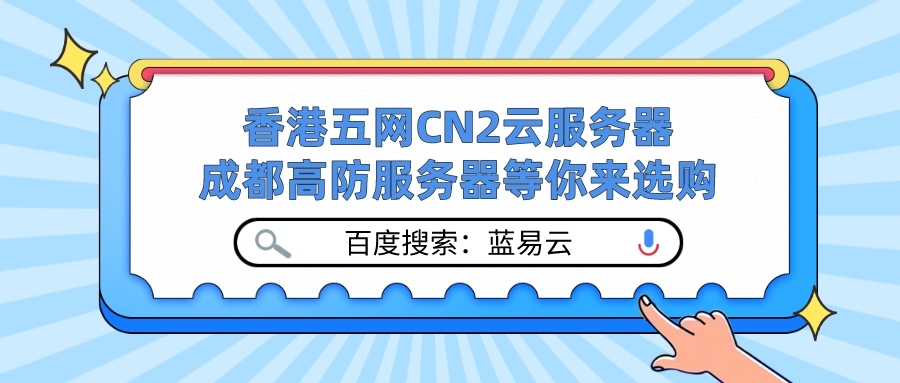
Node.js 是一个基于 Chrome V8 引擎构建的 JavaScript 运行时环境,它可以用于开发服务器端应用程序。下面是关于实现 HTTP 服务和操作 MySQL 数据库的 Node.js 教程:
实现 HTTP 服务:
const http = require('http');
// 创建 HTTP 服务器 const server = http.createServer((req, res) => {// 处理请求 res.statusCode = 200;res.setHeader('Content-Type', 'text/plain');res.end('Hello, World!');});
// 监听端口 const port = 3000;server.listen(port, () => {console.log(Server running at http://localhost:${port}/);});上述代码创建了一个简单的 HTTP 服务器,监听在本地的 3000 端口。当收到请求时,服务器会返回"Hello, World!"作为响应。
操作 MySQL 数据库:
const mysql = require('mysql');
// 创建数据库连接 const connection = mysql.createConnection({host: 'localhost',user: 'username',password: 'password',database: 'database_name'});
// 连接数据库 connection.connect((err) => {if (err) throw err;console.log('Connected to MySQL database');
// 执行查询 connection.query('SELECT * FROM table_name', (err, results) => {if (err) throw err;console.log(results);
});});上述代码演示了如何连接 MySQL 数据库,并执行查询操作。您需要将"username"、"password"和"database_name"替换为您实际的数据库凭据和数据库名称。在查询中,您需要将"table_name"替换为您要查询的实际表名。
通过使用上述示例代码,您可以快速入门并实现 Node.js 的 HTTP 服务和操作 MySQL 数据库。您可以根据需要进一步扩展和定制这些代码以满足您的具体要求。
香港五网 CN2 网络云服务器链接:www.tsyvps.com
蓝易云香港五网 CN2 GIA/GT 精品网络服务器。拒绝绕路,拒绝不稳定。
版权声明: 本文为 InfoQ 作者【百度搜索:蓝易云】的原创文章。
原文链接:【http://xie.infoq.cn/article/b0af1a1bce1ea82ff3a04651d】。文章转载请联系作者。











评论