在 Ubuntu 20 上使用 systemd 管理 OpenResty 服务的步骤如下:
安装 OpenResty:首先,需要在 Ubuntu 上安装 OpenResty。可以通过以下命令进行安装:
sudo apt-get -y install --no-install-recommends wget gnupg ca-certificateswget -O - https://openresty.org/package/pubkey.gpg | sudo apt-key add -echo "deb http://openresty.org/package/ubuntu $(lsb_release -sc) main" | sudo tee /etc/apt/sources.list.d/openresty.listsudo apt-get updatesudo apt-get -y install openresty
复制代码
创建 Systemd 服务文件:在 /etc/systemd/system/目录下创建一个新的服务文件,例如 openresty.service。
sudo nano /etc/systemd/system/openresty.service
复制代码
编辑 Systemd 服务文件:在打开的文件中,输入以下内容:
[Unit]Description=OpenResty nginx serverAfter=network.target
[Service]Type=forkingExecStart=/usr/local/openresty/bin/openresty -g "daemon on; master_process on;"ExecReload=/usr/local/openresty/bin/openresty -t -c /usr/local/openresty/nginx/conf/nginx.confExecReload=/bin/kill -s HUP $MAINPIDKillMode=processKillSignal=SIGQUITTimeoutStopSec=5PrivateTmp=trueRestart=on-failureLimitNOFILE=4096
[Install]WantedBy=multi-user.target
复制代码
启动 OpenResty 服务:保存并关闭文件后,启动新创建的 OpenResty 服务。
sudo systemctl start openresty
复制代码
设置开机启动:如果你希望在系统启动时自动启动 OpenResty 服务,可以使用以下命令:
sudo systemctl enable openresty
复制代码
以上就是在 Ubuntu 20 上使用 systemd 管理 OpenResty 服务的步骤。
香港五网 CN2 网络云服务器链接:www.tsyvps.com
蓝易云香港五网 CN2 GIA/GT 精品网络服务器。拒绝绕路,拒绝不稳定。
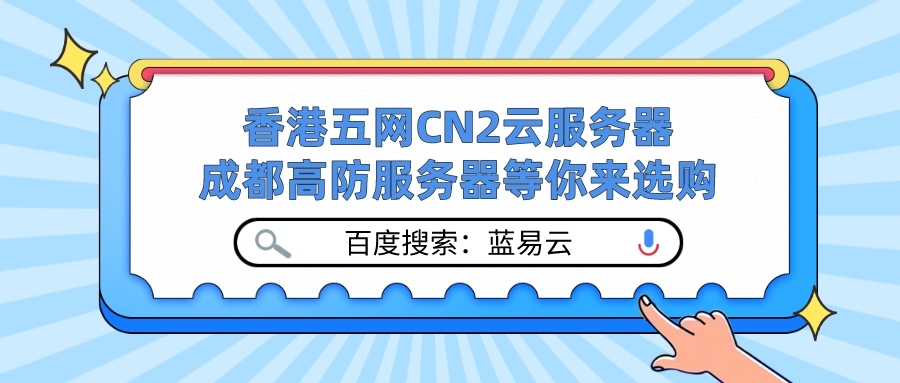








评论