Mac 视觉特效处理包 FxFactory 8 Pro 安装卸载教程

FxFactory 8 pro for Mac 是一个 mac 上的全新的视觉特效软件包——强大的插件包合集,包含视觉效果工具箱与无与伦比的功能。支持 Final Cut Pro, Motion, After Effects 和 Premiere Pro。本站现在提供 FxFactory 最新版下载,附 fxfactory 破解补丁和破解教程,可以成功激活插件,畅享插件特效!
Mac视觉特效处理包FxFactory 8 Pro下载资源包

FxFactory 8 Pro for Mac 安装教程
注意!!如果您之前安装过 FxFactory 软件,请先卸载它。卸载在软件中打开,菜单栏中可以直接卸载!!!

下载完成后打开“fxfactory 破解版”镜像包,双击打开【1. Instally .pkg】安装
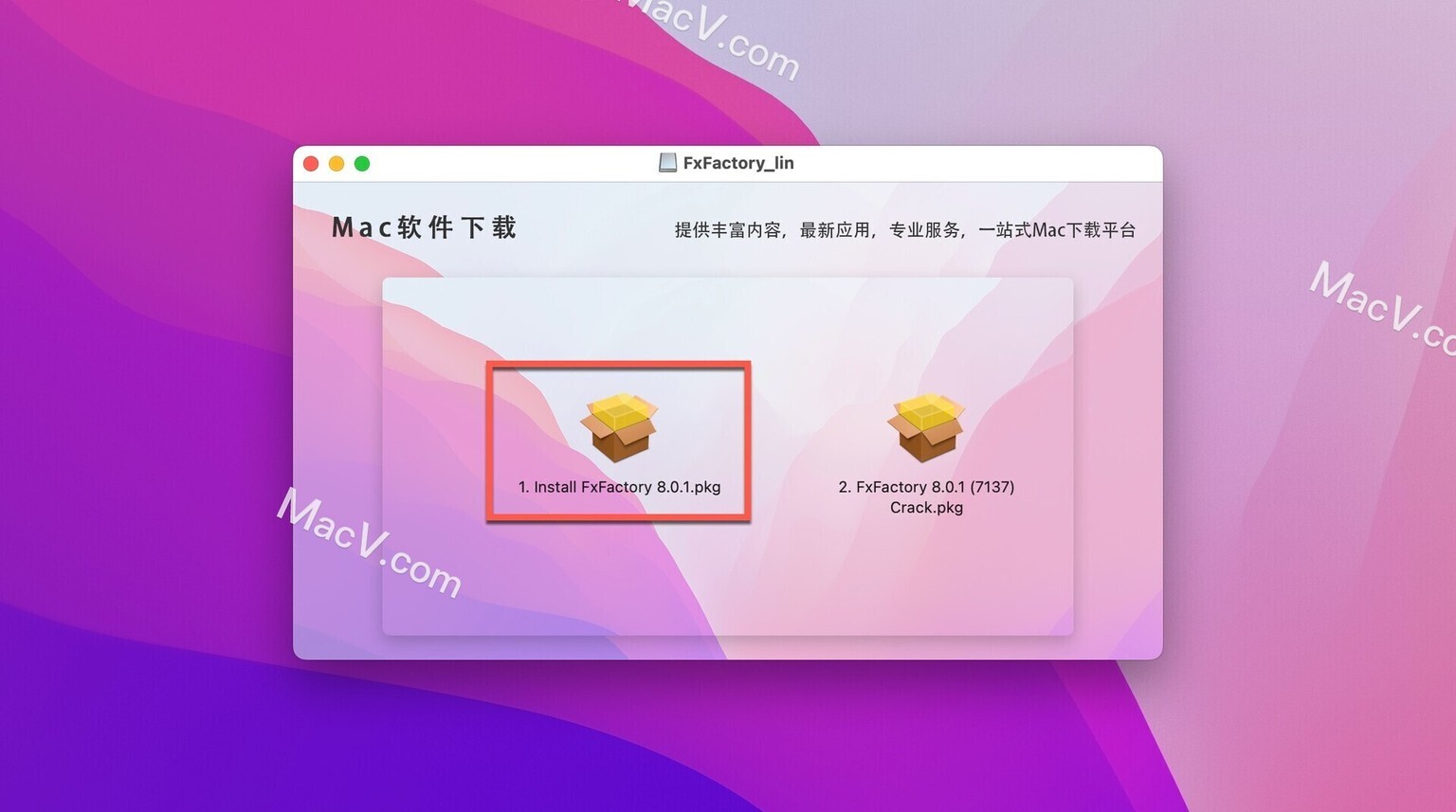
现在回到镜像包,打开破解补丁
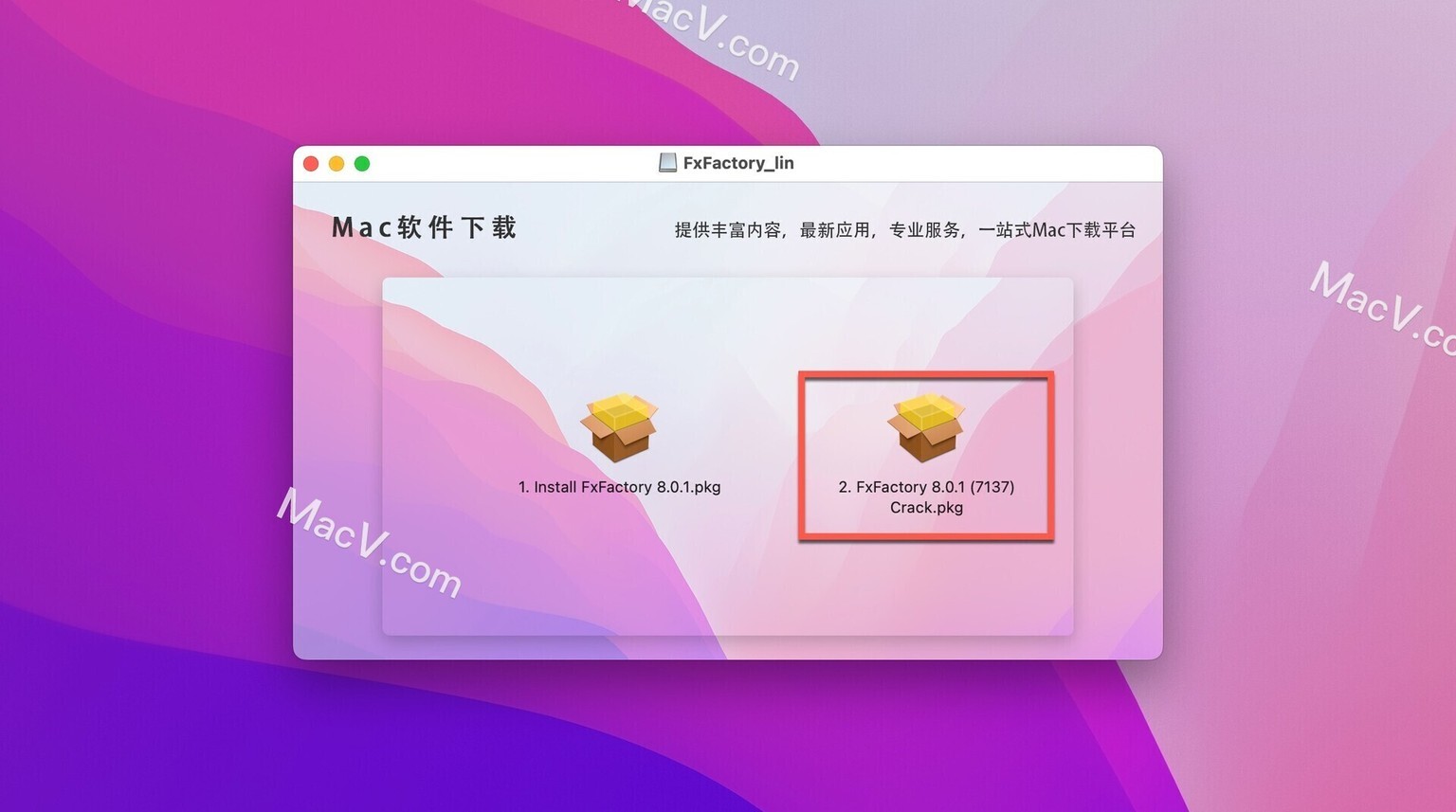
打开软件,点击想要使用插件下面的DOWNLOAD TRIAL即可,下载完成后插件自动激活
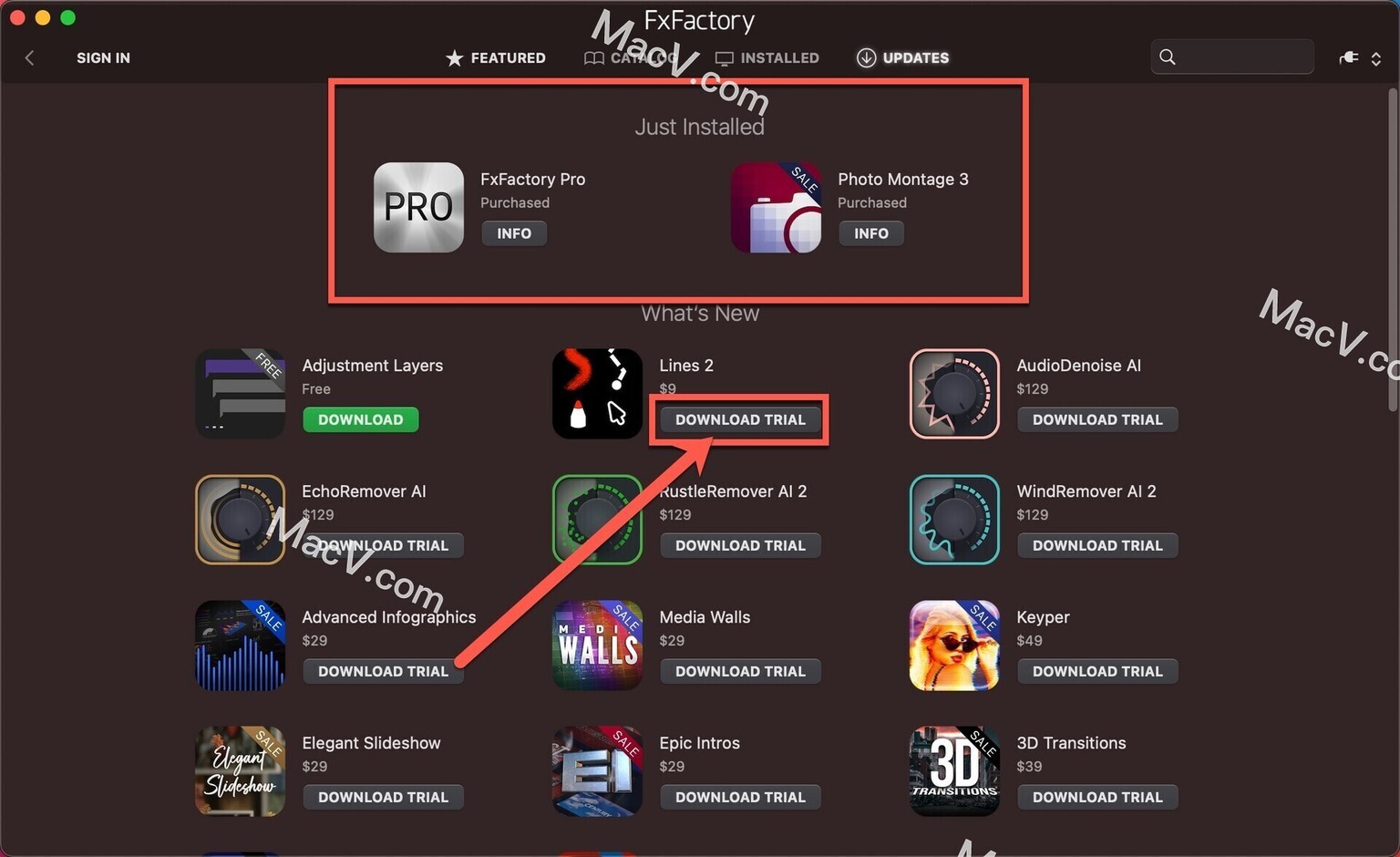
fxfactory 中插件删除教程
打开 fxfactory 软件,在 Installed 处找到已经安装过的插件,比如安装好的Caption Burner插件
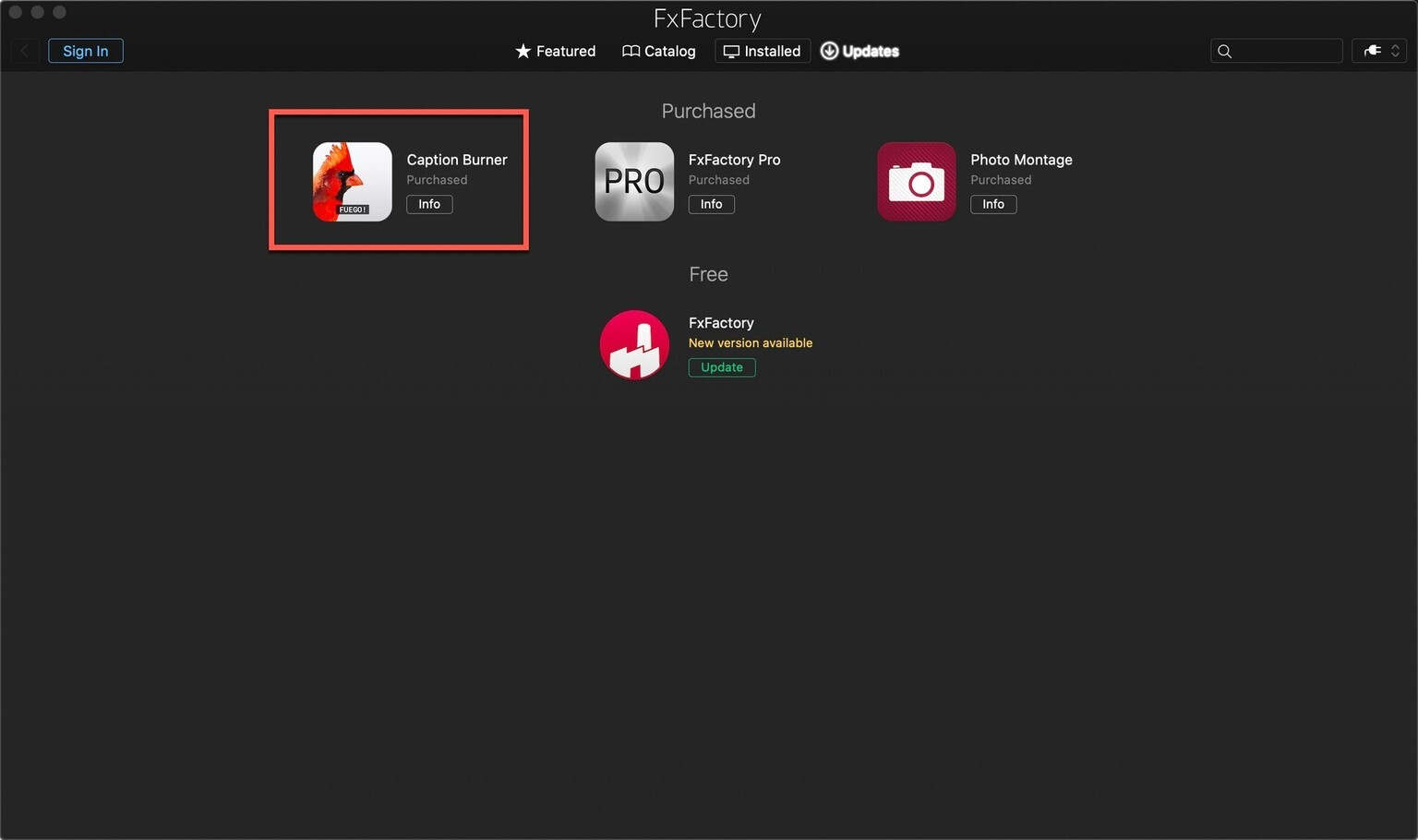
去掉勾选,插件颜色变黑白即可
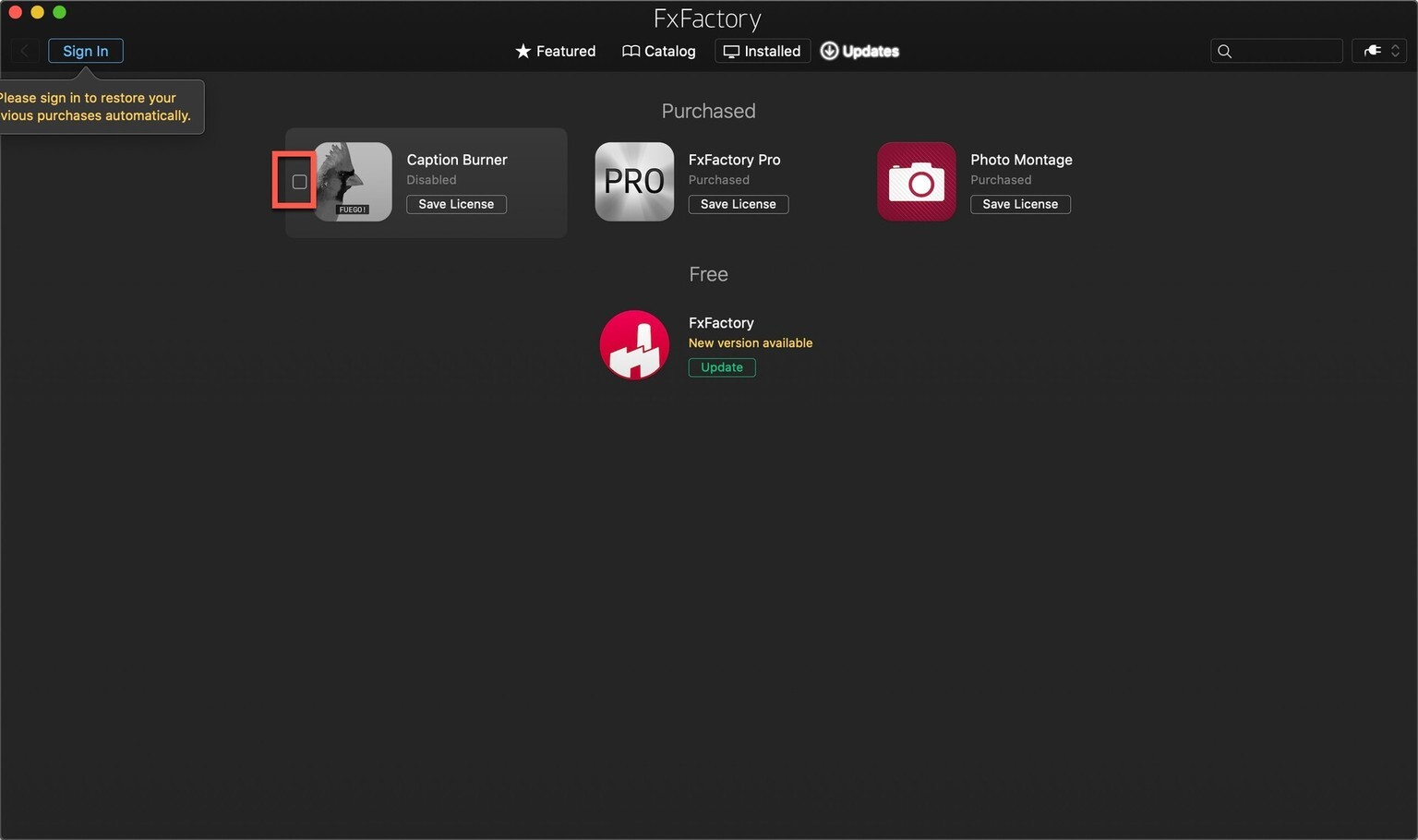
运行 FCPX、AE、PR、motion 等软件,Caption Burner就不会出现了,影响软件打开速度了。如果再次使用,勾选即可。
fxfactory 卸载教程
复制代码
打开 fxfactory 软件,在 fxfactory 菜单栏中找到 actions—uninstall fxfactory
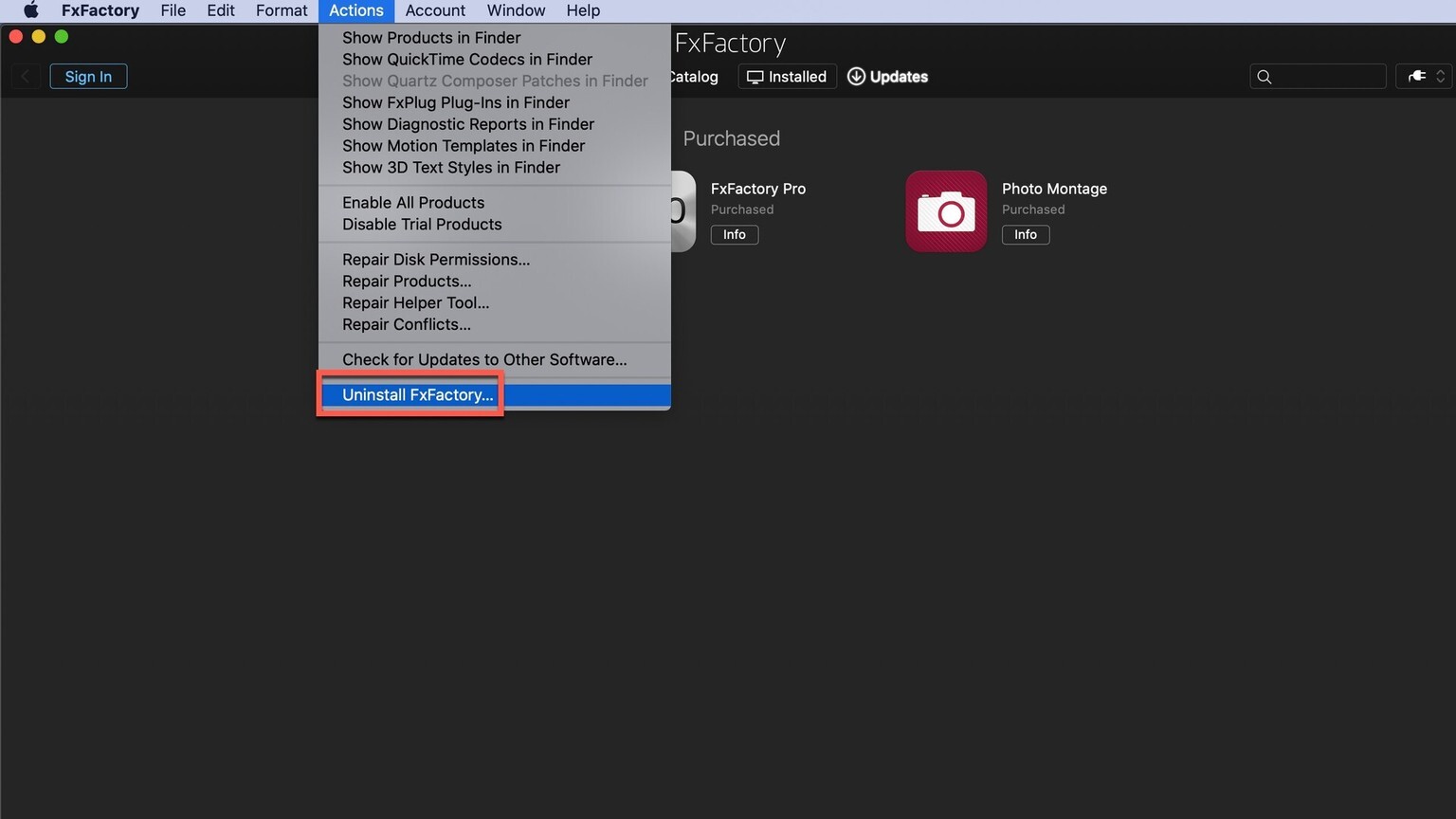
跳出窗口,继续点击uninstall fxfactory
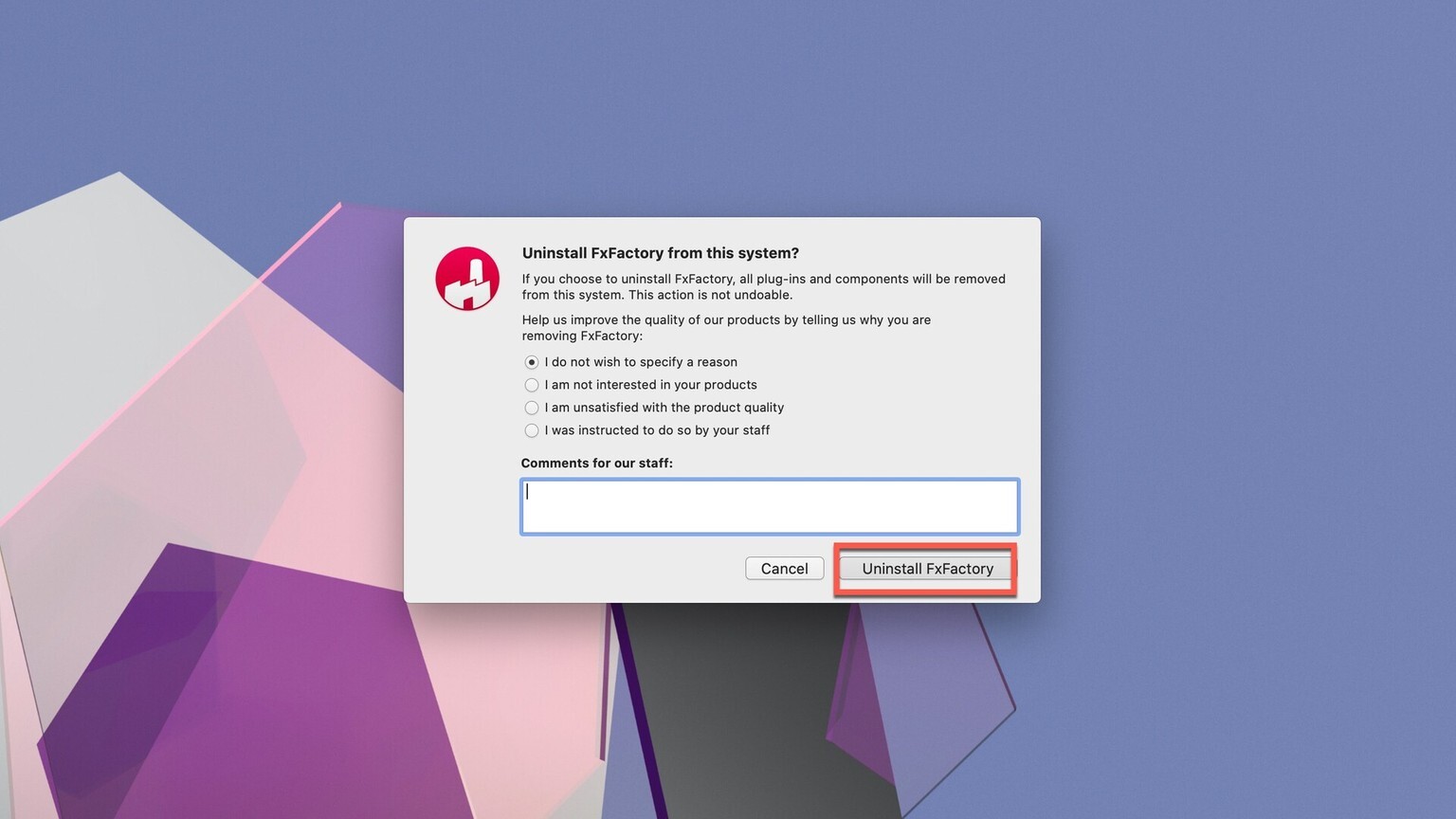
点击quit,fxfactory 软件就卸载成功啦!!
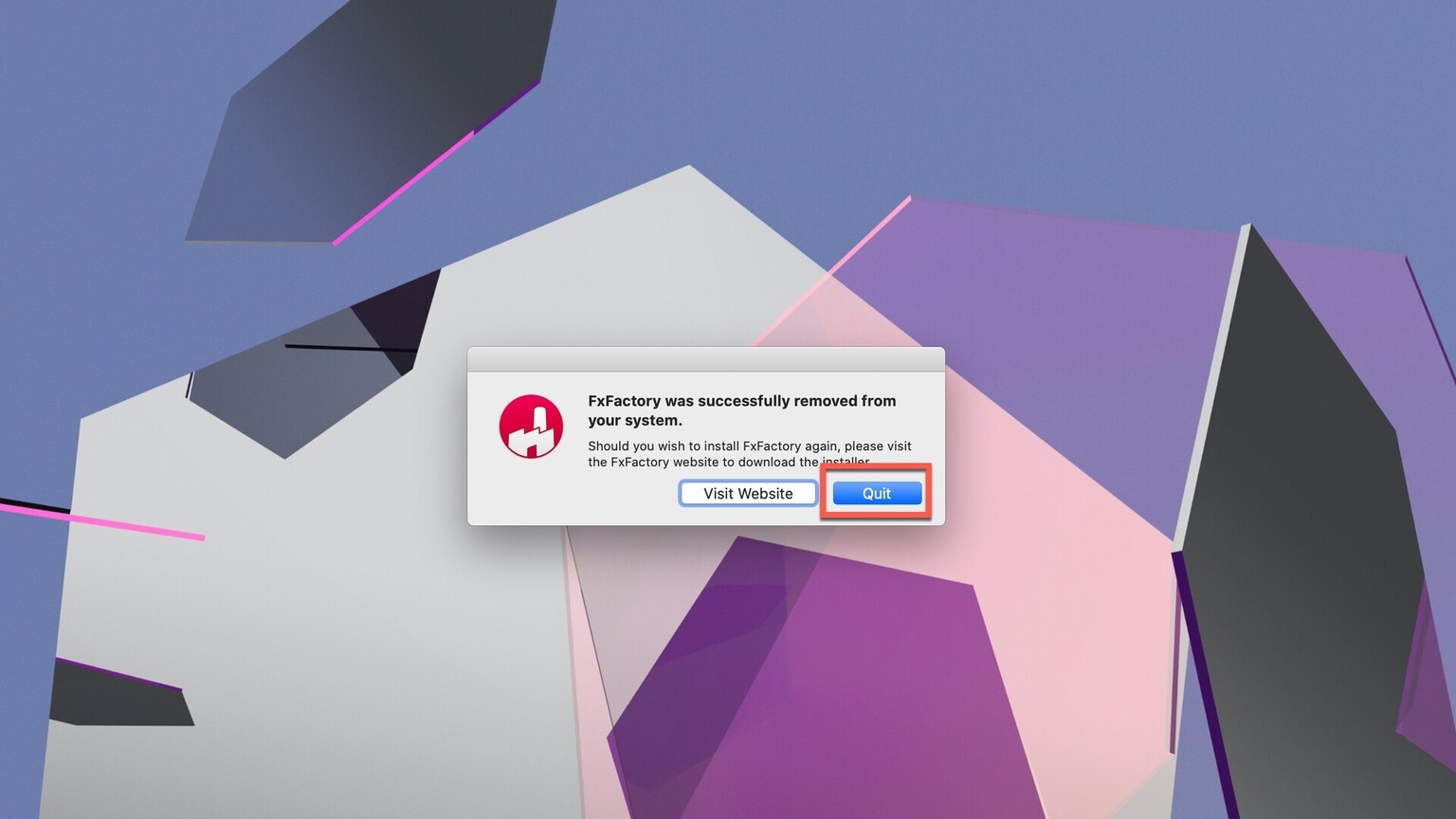








评论