【磁盘管理】fdisk 命令 – 管理磁盘分区
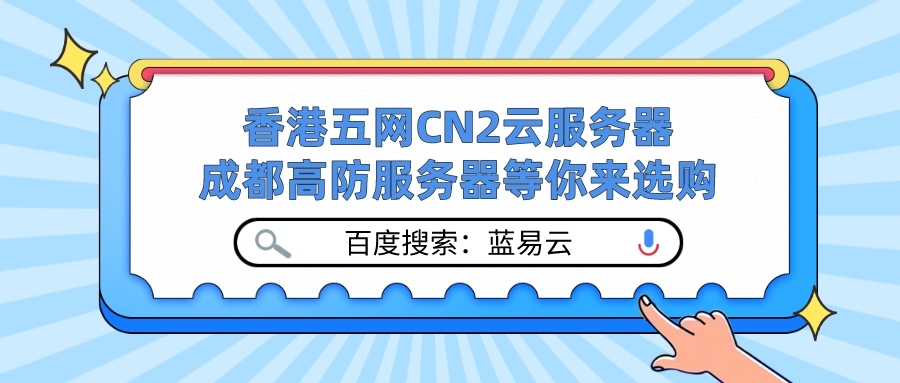
fdisk 命令来自于英文词组“Partition table manipulator for Linux”的缩写,其功能是用于管理磁盘的分区信息。如果一套几百平米的房子内部没有墙壁,虽然看起来会很敞亮,但是各种声音、气味、物品会随意充斥在整个房子内,让人极不舒适,因此需要用墙壁按照功能进行划分,例如卧室、厕所、厨房、阳台等等。
fdisk 命令可以用于对磁盘进行分区操作,用户可以根据实际情况进行合理划分,这样后期挂载和使用时会方便很多。
语法格式: fdisk [参数] [设备]
常用参数:
参考实例
查看当前系统的分区情况:
复制代码
管理指定硬盘的分区(过程省略):
复制代码
版权声明: 本文为 InfoQ 作者【百度搜索:蓝易云】的原创文章。
原文链接:【http://xie.infoq.cn/article/9092ea830d04a0485d312a559】。文章转载请联系作者。











评论