Stop Using Unencrypted WiFi: Secure Your Network with WPA3
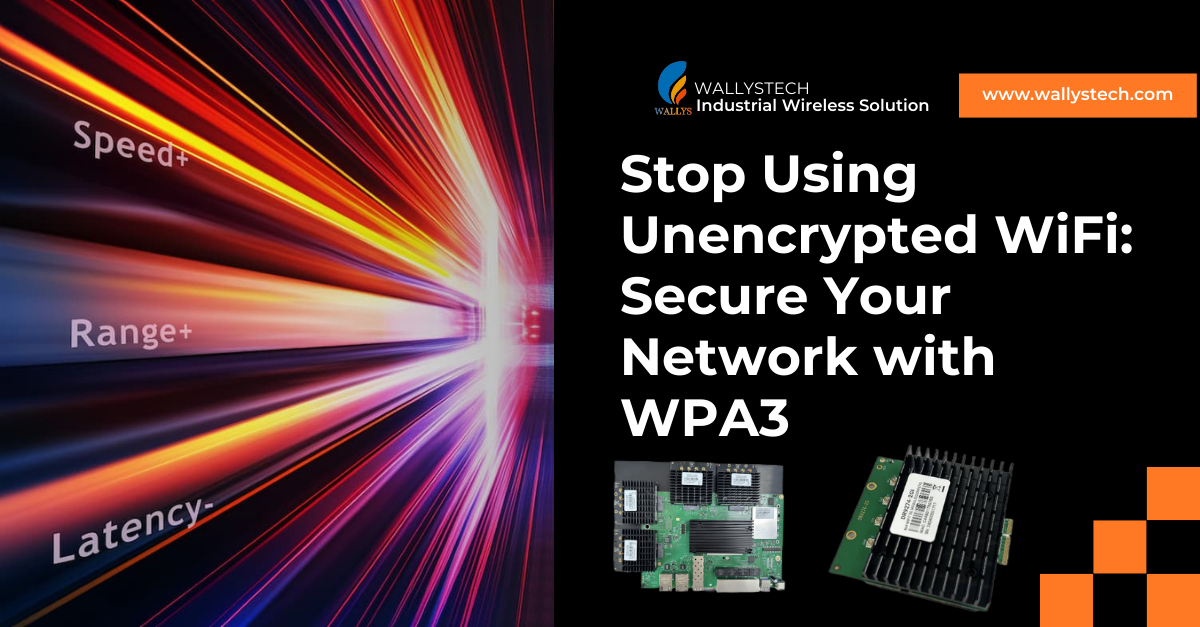
Stop Using Unencrypted WiFi: Secure Your Network with WPA3
In today’s hyperconnected world, WiFi has become essential for work, entertainment, and daily communication. However, many networks are still operating on outdated or unencrypted protocols, leaving them highly vulnerable to cyber threats. If your network security is not up to date, it’s time to consider upgrading to WPA3, the latest and most secure WiFi encryption standard available.
The Risks of Unencrypted WiFi
Using unencrypted or weakly encrypted WiFi opens your network to a variety of threats, including:
Data Interception: Without proper encryption, hackers can easily capture sensitive information such as passwords, bank details, and private messages.
Man-in-the-Middle Attacks: In unprotected networks, attackers can insert themselves between your device and the network to spy on your activity or modify the information being exchanged.
Unauthorized Network Access: Attackers can infiltrate your network and exploit connected devices, leaving them vulnerable to malware or ransomware attacks.
WPA3 encryption prevents these attacks by securing the data transmitted over your network, ensuring that only authorized users have access.
What Makes WPA3 More Secure?
WPA3 (Wi-Fi Protected Access 3) represents the most advanced WiFi security protocol to date. It is designed to address the weaknesses of earlier standards like WPA2, providing more robust encryption and additional layers of protection.
Here’s why WPA3 is the best choice for securing your WiFi:
Stronger Encryption: WPA3 uses 192-bit encryption for enterprise environments and 128-bit encryption for personal use, making it much harder for attackers to break into your network.
Simultaneous Authentication of Equals (SAE): This replaces the pre-shared key (PSK) system used by WPA2, significantly enhancing protection against brute-force attacks.
Forward Secrecy: Even if a hacker intercepts data in the future, they cannot decrypt previously captured traffic, thanks to forward secrecy.
Improved Protection for IoT Devices: WPA3’s Easy Connect feature simplifies the process of securely adding IoT devices, which are often a weak link in network security.
Enhanced Safeguards for Public Networks: WPA3 improves protection on open networks, such as those in public places, by encrypting individual connections, preventing eavesdropping and data theft.
Benefits of Upgrading to WPA3
Upgrading to WPA3 provides numerous benefits that protect your network and enhance your user experience:
Peace of Mind: With WPA3, you know that your network is protected by the latest encryption standards, keeping your data secure from unauthorized access.
Future-Proof Security: As cyber threats continue to evolve, WPA3 is designed to provide long-term protection, ensuring that your network stays secure even as new vulnerabilities emerge.
Better IoT Security: With the growing number of smart devices in homes and businesses, WPA3’s improved security features for IoT devices reduce the risk of these devices being exploited.
Easier Network Management: WPA3 allows for easier management of network devices while maintaining high security standards, making it ideal for both personal and enterprise use.
How to Upgrade to WPA3
To upgrade your network to WPA3, follow these steps:
Check Your Router’s Compatibility: Ensure that your router supports WPA3. Many newer models include WPA3 support, but older routers may need a firmware update or replacement.
Update Router Firmware: If your router supports WPA3, update its firmware to enable the latest security features.
Configure WPA3 Settings: Access your router settings and enable WPA3 encryption. Most routers have this option under the wireless security or network settings tab.
Device Compatibility: Ensure that your devices (laptops, smartphones, tablets) support WPA3. Many devices released after 2019 are WPA3-compatible.
Mixed Mode for Legacy Devices: If you have older devices that don’t support WPA3, you can use WPA2/WPA3 mixed mode, which maintains backward compatibility while improving security for newer devices.
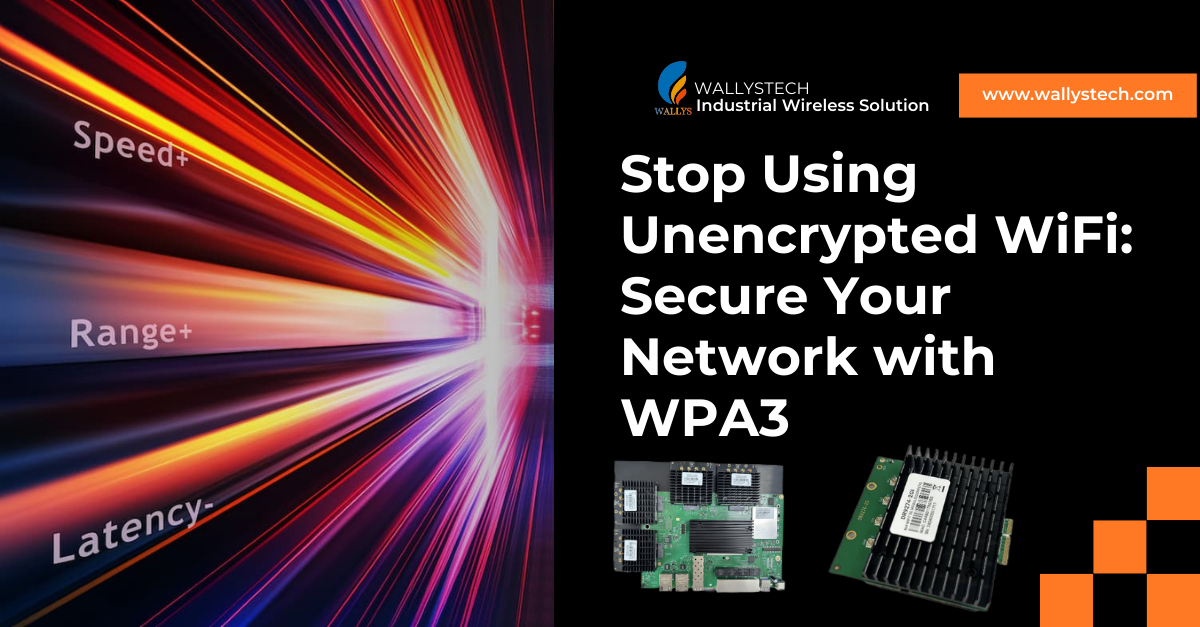
WallysTech WPA3-Enabled Routerboards
WallysTech offers a range of high-performance routerboards that support WPA3, making them ideal for industrial and extreme usage scenarios where network security is critical. WallysTech specializes in industrial wireless communication products, ensuring that their hardware is optimized for even the most demanding environments. Here are a few of their top routerboards that support WPA3:
DR5018S (IPQ5018)This tri-band routerboard supports 2.4GHz, 5GHz, and 6GHz WiFi 6 bands with MU-MIMO and OFDMA, providing exceptional speed and security, including WPA3 encryption. Ideal for high-traffic networks.
DR8072 (IPQ8072)Powered by the Qualcomm IPQ8072A chipset, this board supports OpenWRT, WiFi 6, and WPA3 encryption. Its 10GE port and 10G SFP make it a great choice for data-heavy applications.
DR9574 (IPQ9574)A WiFi 7-ready routerboard, the DR9574 delivers top-of-the-line performance with WPA3 support and multiple high-speed Ethernet ports, making it a future-proof option for businesses.
DR5332 (IPQ5332)Featuring WiFi 7 and the IPQ5332 chipset, this routerboard offers 10G SFP connectivity, WPA3 encryption, and exceptional processing power for demanding industrial applications.
About WallysTech
WallysTech is a leading provider of industrial wireless communication solutions, specializing in products designed for extreme usage scenarios. With deep expertise in long-distance wireless communication, WallysTech offers customizable solutions that meet the unique demands of industrial environments. Their routerboards are designed for durability, security, and high performance, making them ideal for both enterprise and specialized use cases.
For product customization or project consultation, feel free to reach out to WallysTech at sales1@wallystech.com.










评论