SnailSVN Pro for mac(SVN 客户端) 使用教程
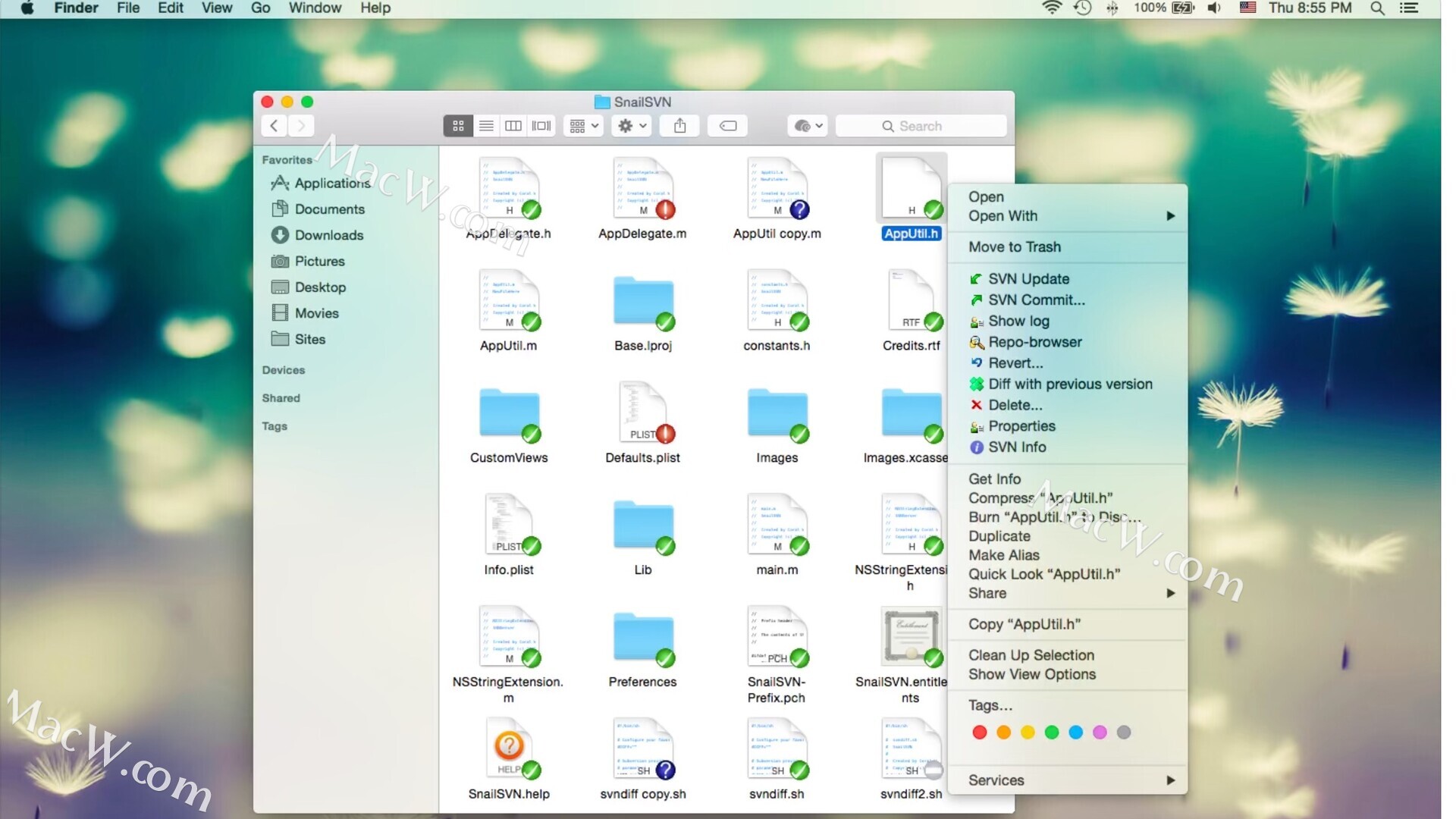
SnailSVN Pro for mac(SVN客户端)v1.10免激活版
snailsvn 使用教程
1、在“系统偏好设置 » 扩展 » Finder”中启用“SnailSVN 扩展”。
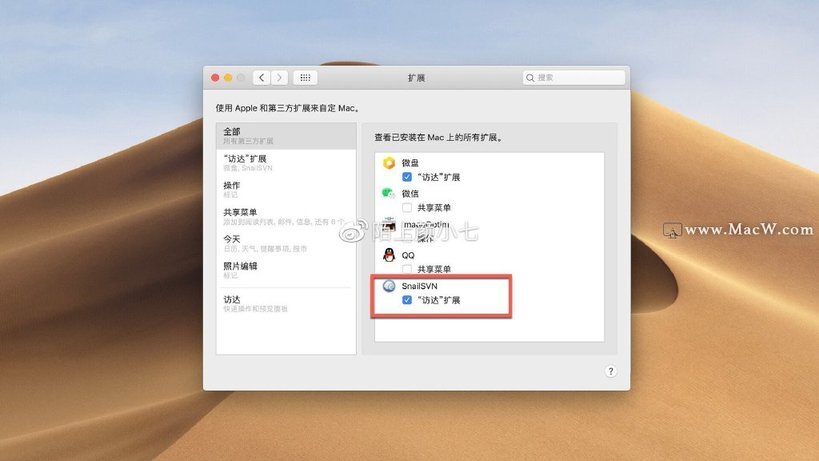
2、使用 SnailSVN 检出一个 SVN 工作副本(文件 » SVN 检出...)或者往 SnailSVN 中添加一个现有的工作副本。

3、在 Finder 中打开刚才的 SVN 工作副本目录,点击右键使用 SnailSVN 提供的功能。








评论