Ubuntu22.04.1 上 mosquitto 安装及 mosquitto-auth-plug 认证插件配置
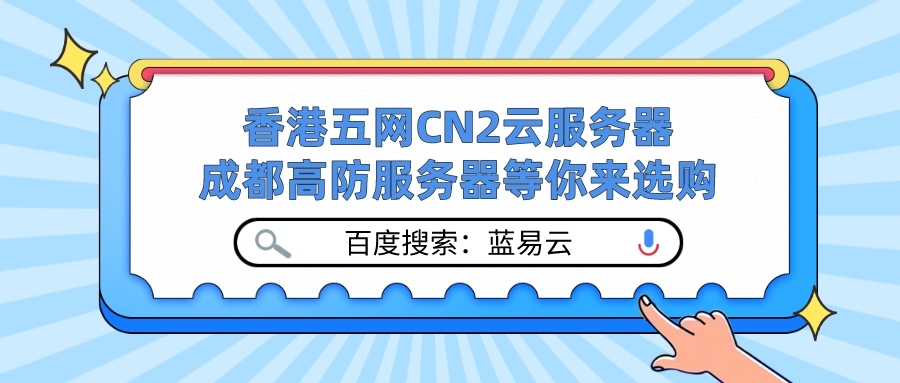
要在 Ubuntu 22.04.1 上安装和配置 mosquitto 及其认证插件 mosquitto-auth-plug,你可以按照以下步骤进行操作。
首先,打开终端并更新你的系统包列表:
然后,安装 mosquitto:
现在,mosquitto 已经安装在你的 Ubuntu 系统上了,你可以通过以下命令来检查它的状态:
接下来,我们将安装和配置 mosquitto-auth-plug。首先,我们需要安装一些必要的软件包:
然后,我们将克隆 mosquitto-auth-plug 的源码:
在编译 mosquitto-auth-plug 之前,我们需要编辑 config.mk 文件以选择我们需要的后端。例如,如果你想使用 MySQL 作为后端,你应该取消对"BACKEND_MYSQL"的注释:
然后,编译和安装 mosquitto-auth-plug:
接下来,我们需要配置 mosquitto 以使用 mosquitto-auth-plug。打开 mosquitto 的配置文件:
在文件的末尾添加以下行:
请确保替换上述路径和数据库凭据以匹配你的设置。
最后,重启 mosquitto 以应用新的配置:
至此,你已经在 Ubuntu 22.04.1 上安装了 mosquitto,并配置了 mosquitto-auth-plug 插件。现在你的 mosquitto 服务器已经可以接受基于数据库的用户认证了。
蓝易云-五网CN2服务器【点我购买】蓝易云采用KVM高性能架构,稳定可靠,安全无忧!蓝易云服务器真实CN2回国线路,不伪造,只做高质量海外服务器。
海外免备案云服务器链接:www.tsyvps.com
蓝易云香港五网 CN2 GIA/GT 精品网络服务器。拒绝绕路,拒绝不稳定。
版权声明: 本文为 InfoQ 作者【百度搜索:蓝易云】的原创文章。
原文链接:【http://xie.infoq.cn/article/782e02563fde2f31823274f44】。文章转载请联系作者。








评论