VPN 客户端 Shimo mac 版使用教程:如何创建新的 VPN 帐户?
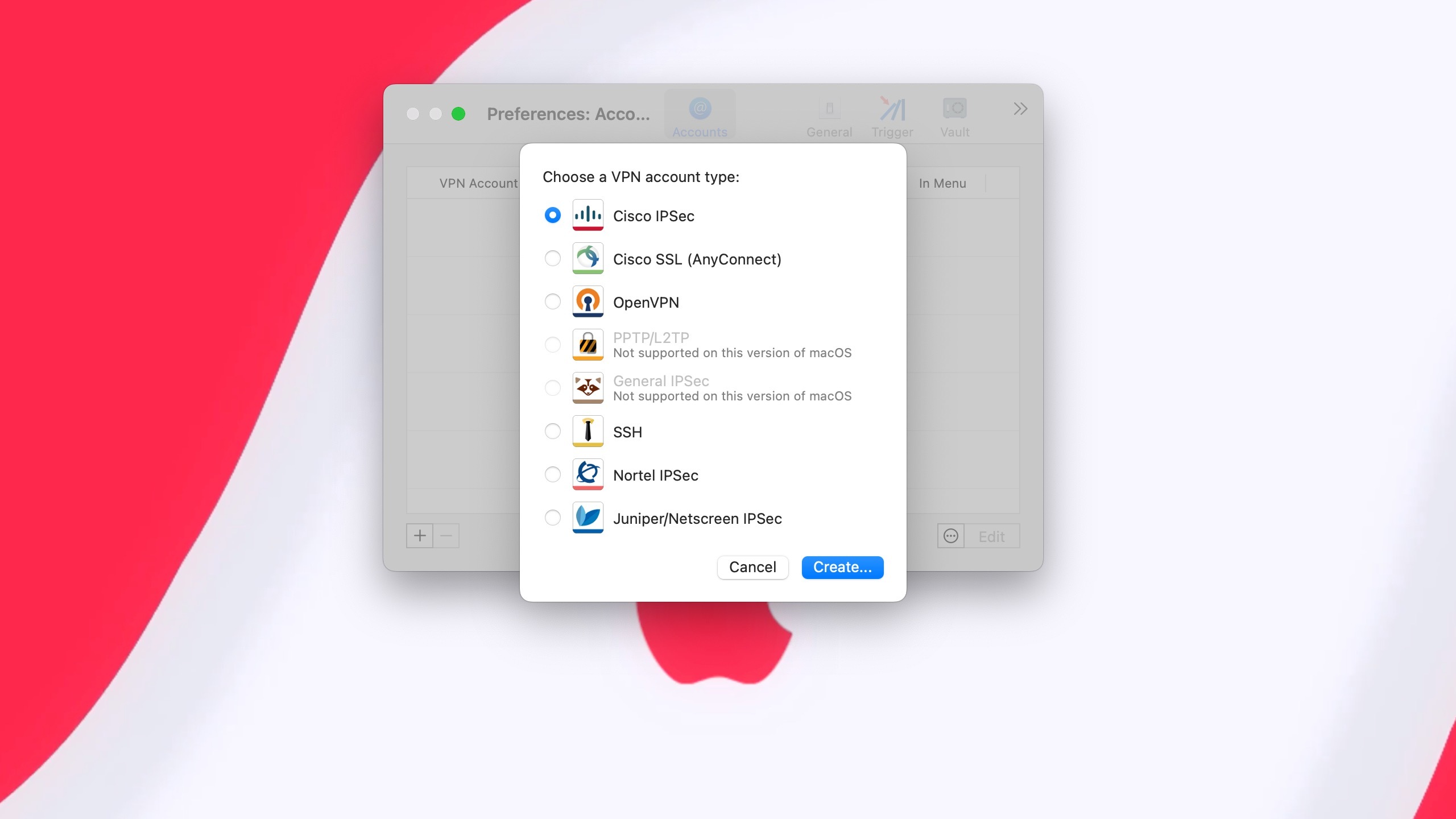
你想使用匿名,安全,无限制的互联网吗?Shimo mac 版是 Macos 上一款多协议 VPN 客户端软件,支持更多的协议,比如 IPSec,OpenVPN,SSH,PPTP/L2TP 等,甚至是 SSH 都能轻松搞定。ShimoVPN 客户端还可以自动化安全网络连接周围的所有内容,更改网络的位置。在执行 AppleScript 或相关事件时,会自动建立起连接,非常的好用。
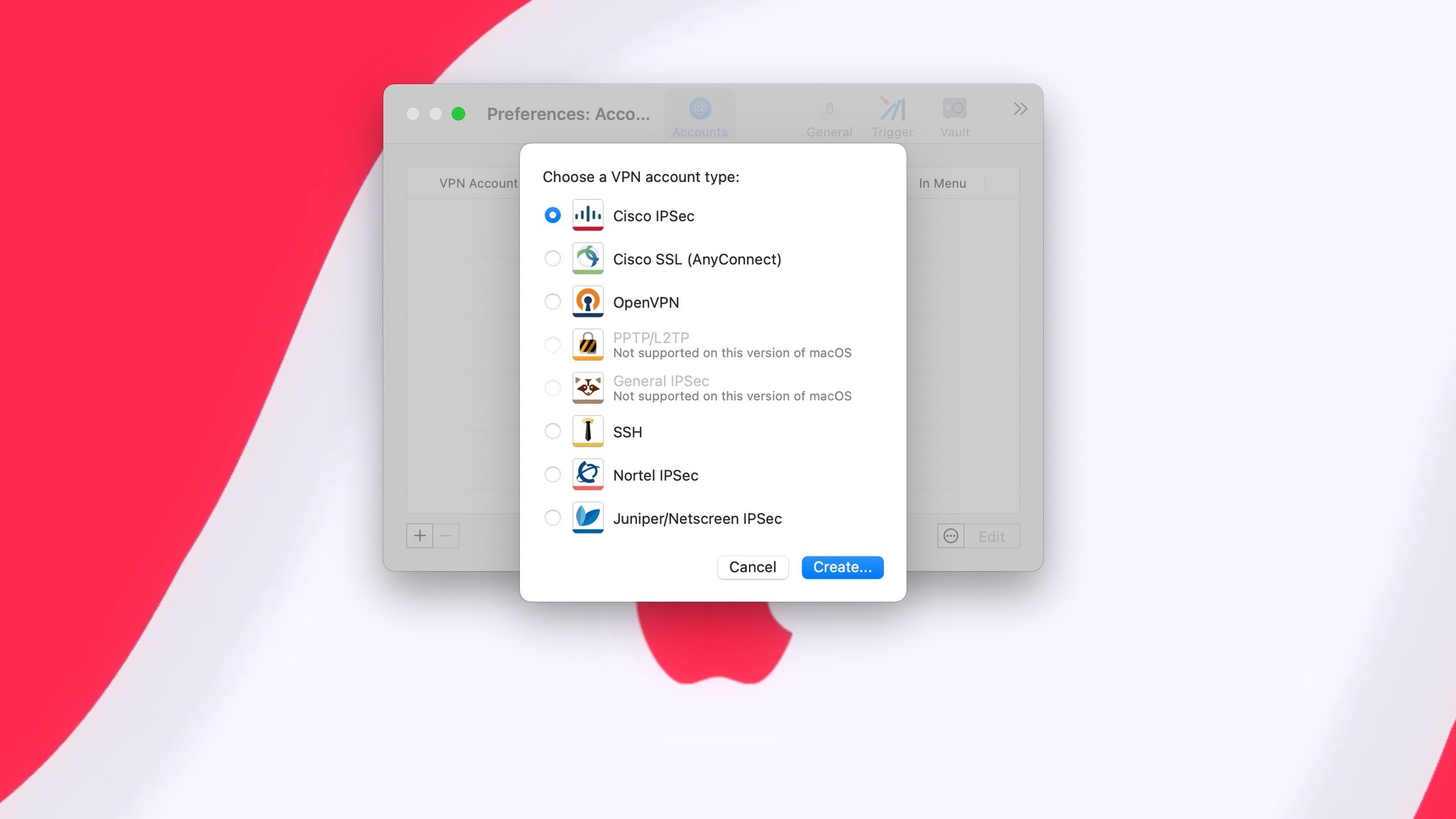
打开 Shimo 首选项...
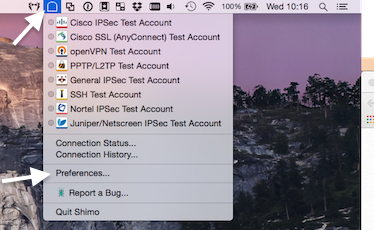
在“帐户”选项卡中,单击小 +添加新的 VPN 帐户
选择 VPN 帐户类型
单击创建...

输入您的远程主机、用户名和密码
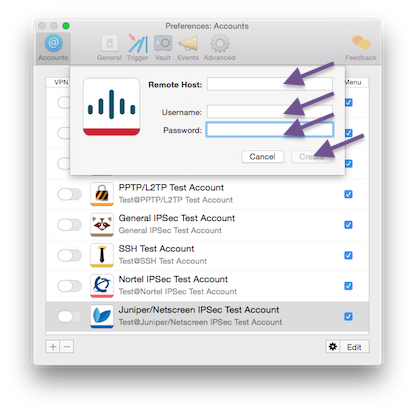
就是这样,您的 VPN 帐户已准备好连接。











评论