运行 Adobe 应用提示非正版 This non-genuine Adobe app has been disabled soon 如何解决
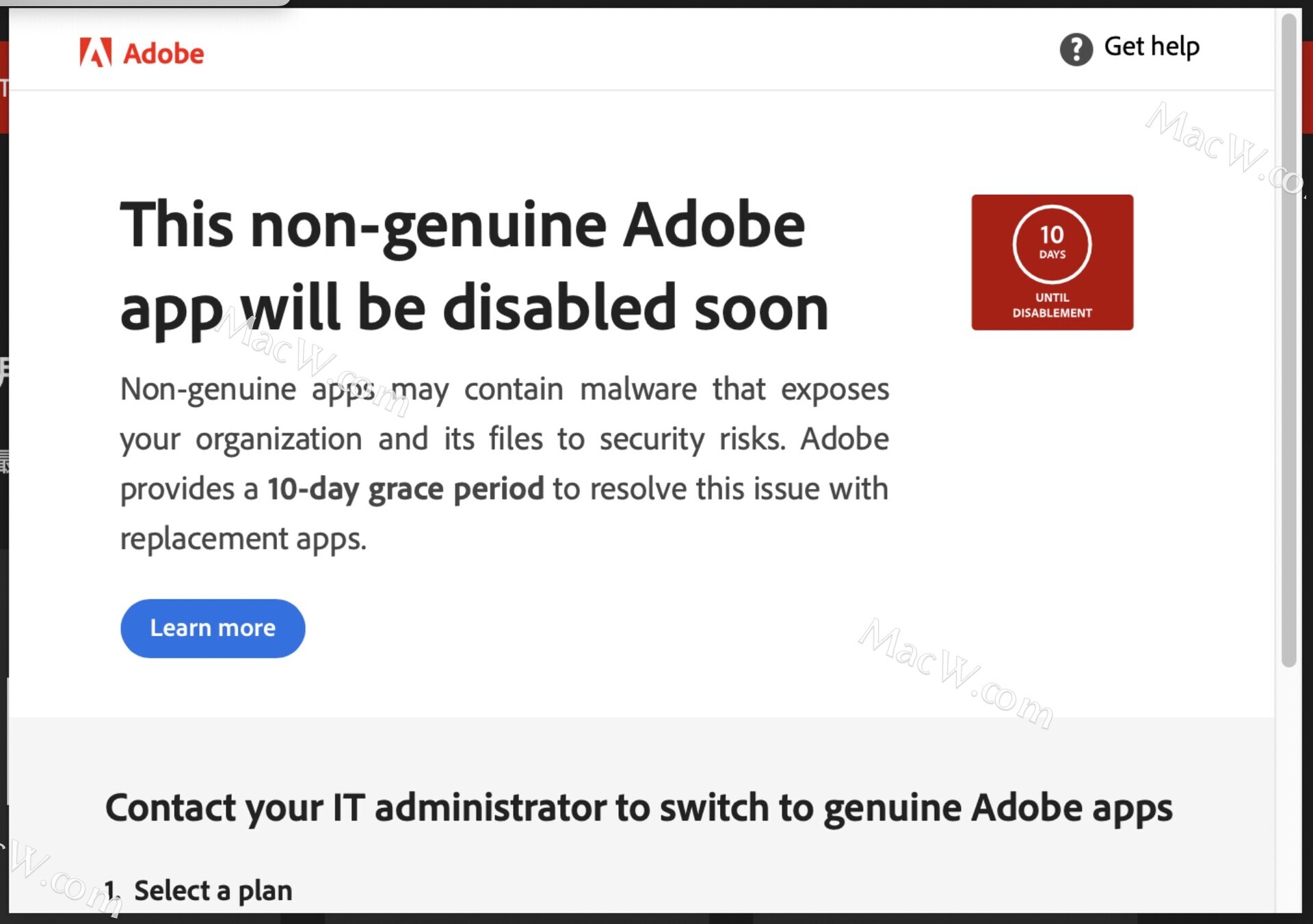
运行 Adobe 应用提示非正版 This non-genuine Adobe app has been disabled soon 这个问题,如何解决呢?小编为大家带来了详细的解决方案,一起来看看吧!
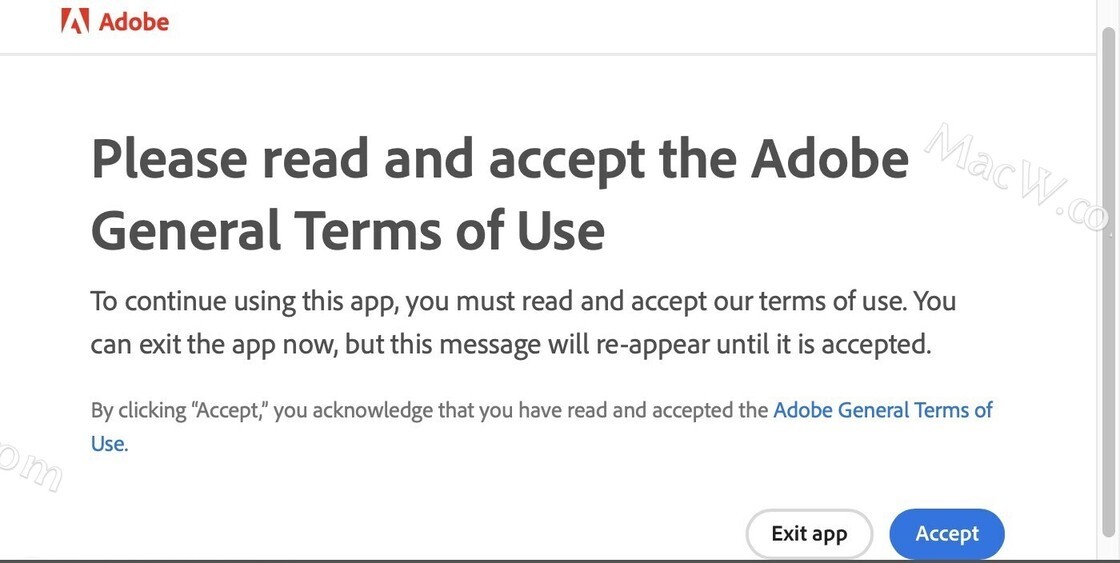
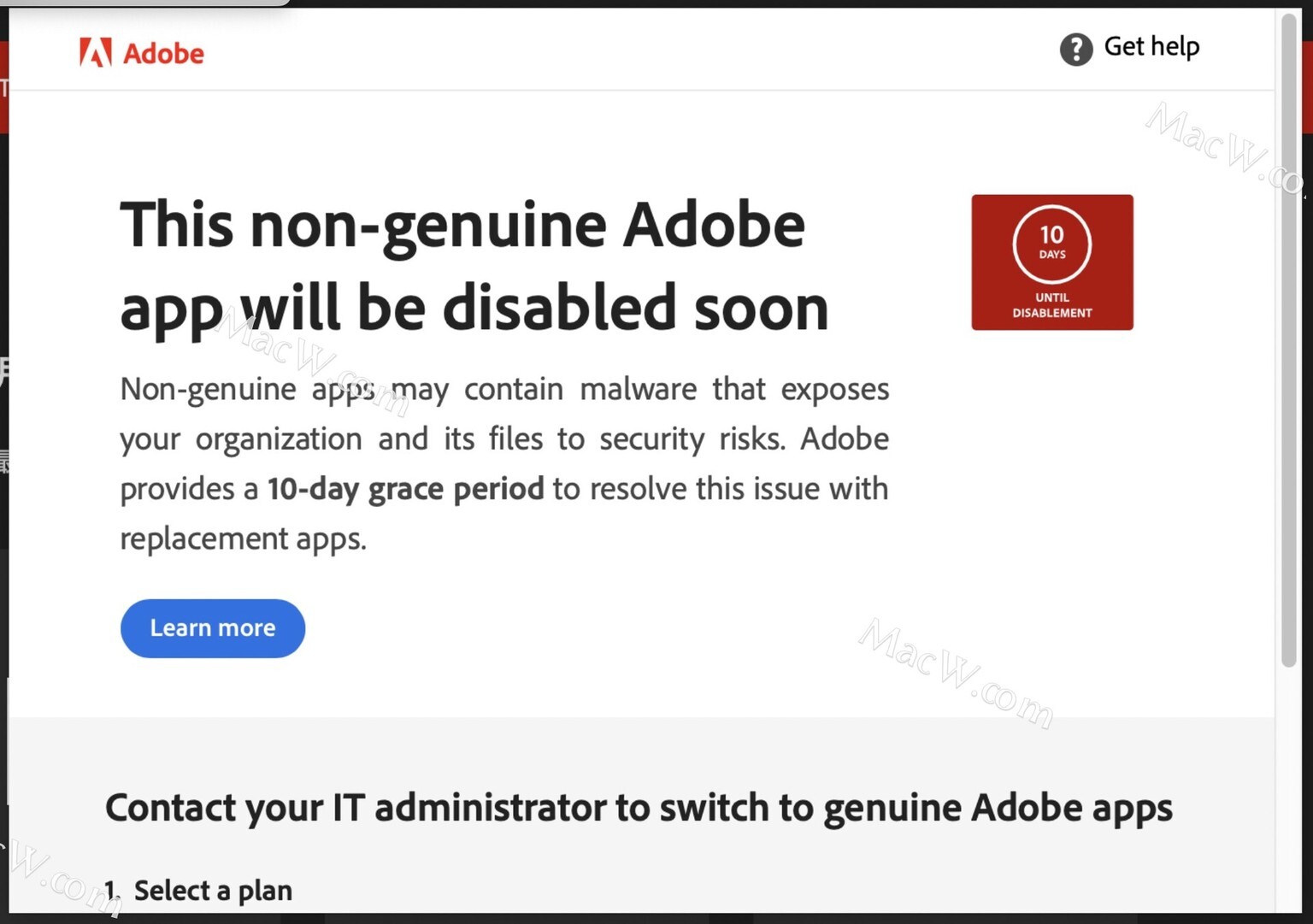
分享一个临时处理可用的方法:
需要用到的软件:Radio Silence,一款简单好用的防火墙软件。
首先安装并运行 Radio Silence,并运行其过滤网络内容
然后打开应用程序目录中的 photoshop 文件夹目录,将 photoshop.app 拖放到 Radio Silence 中去,
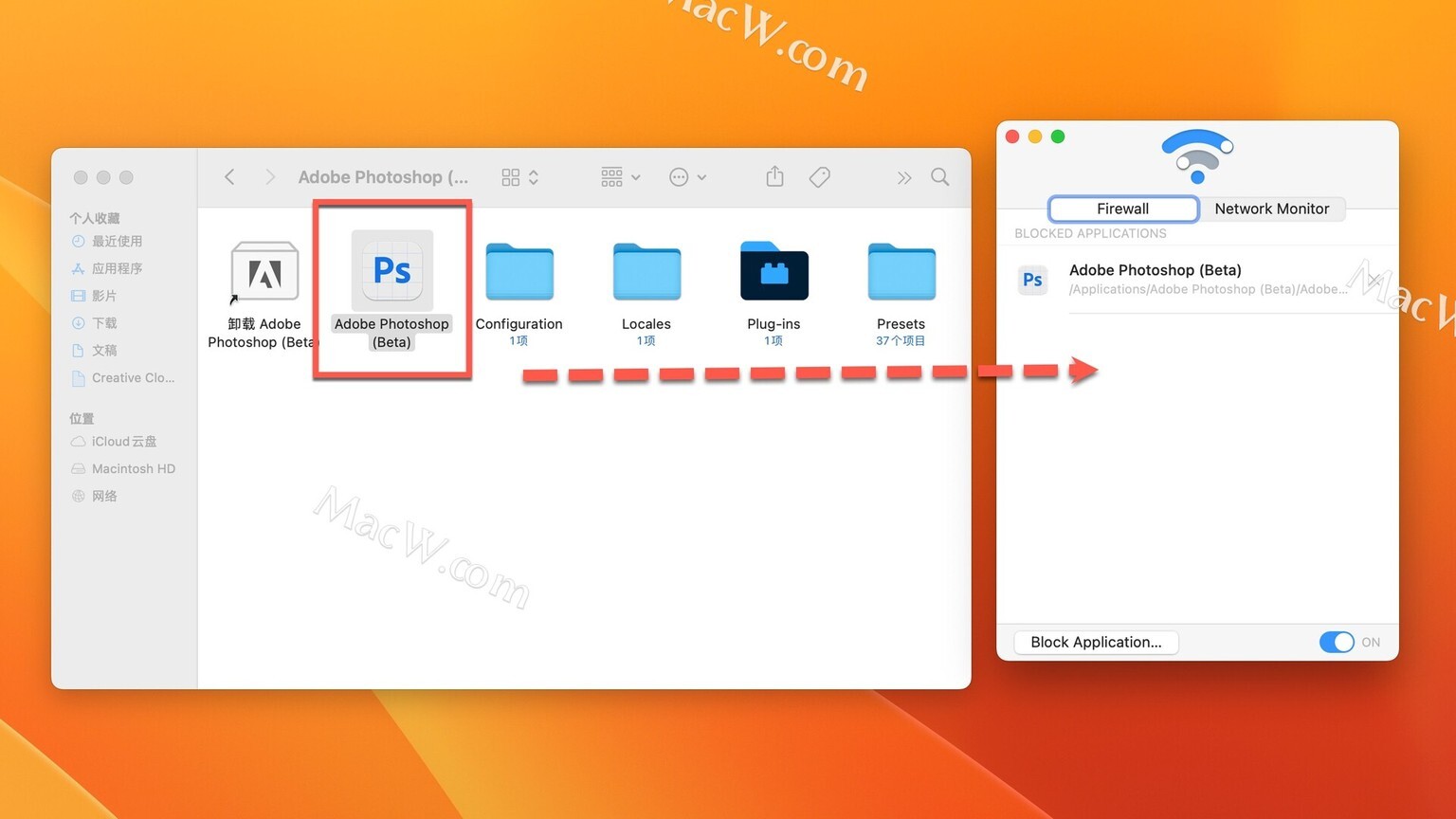
接着,在卸载图标上,选择右键查看原项目
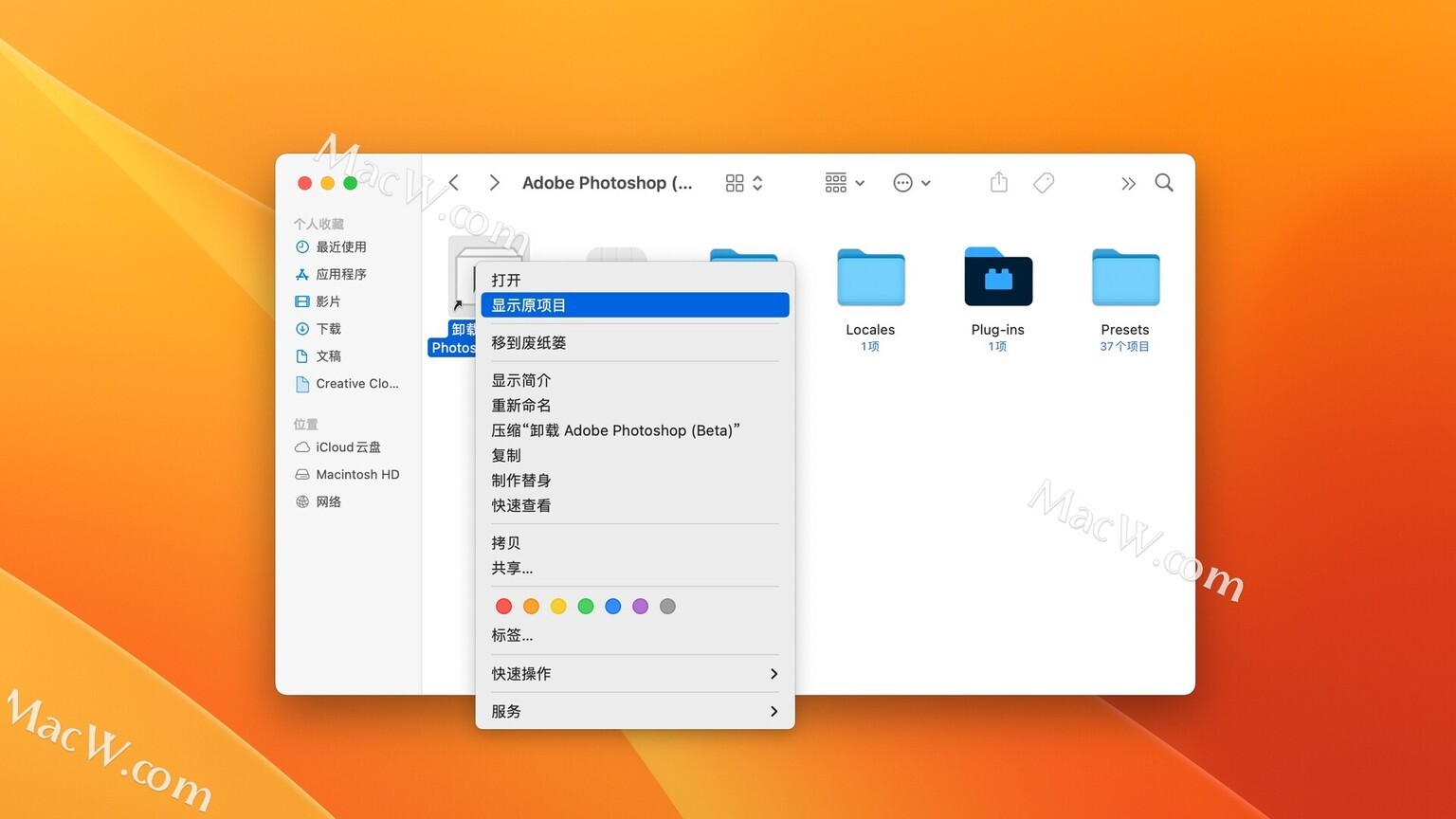
找到 ps 的卸载程序,同样拖放到 Radio Silence 中去
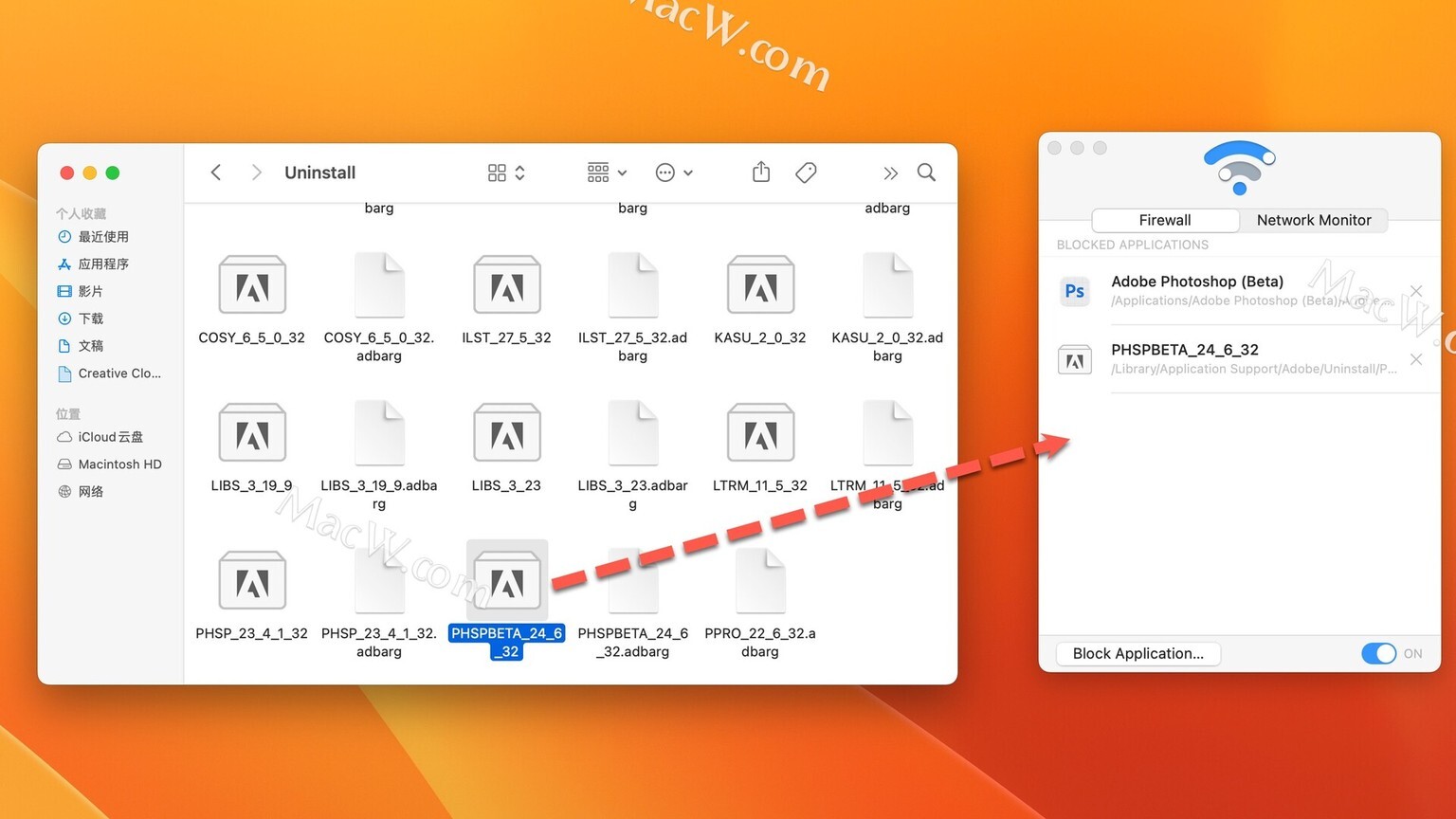
如果 Radio Silence 左下角的开关是关闭的,那么打开它
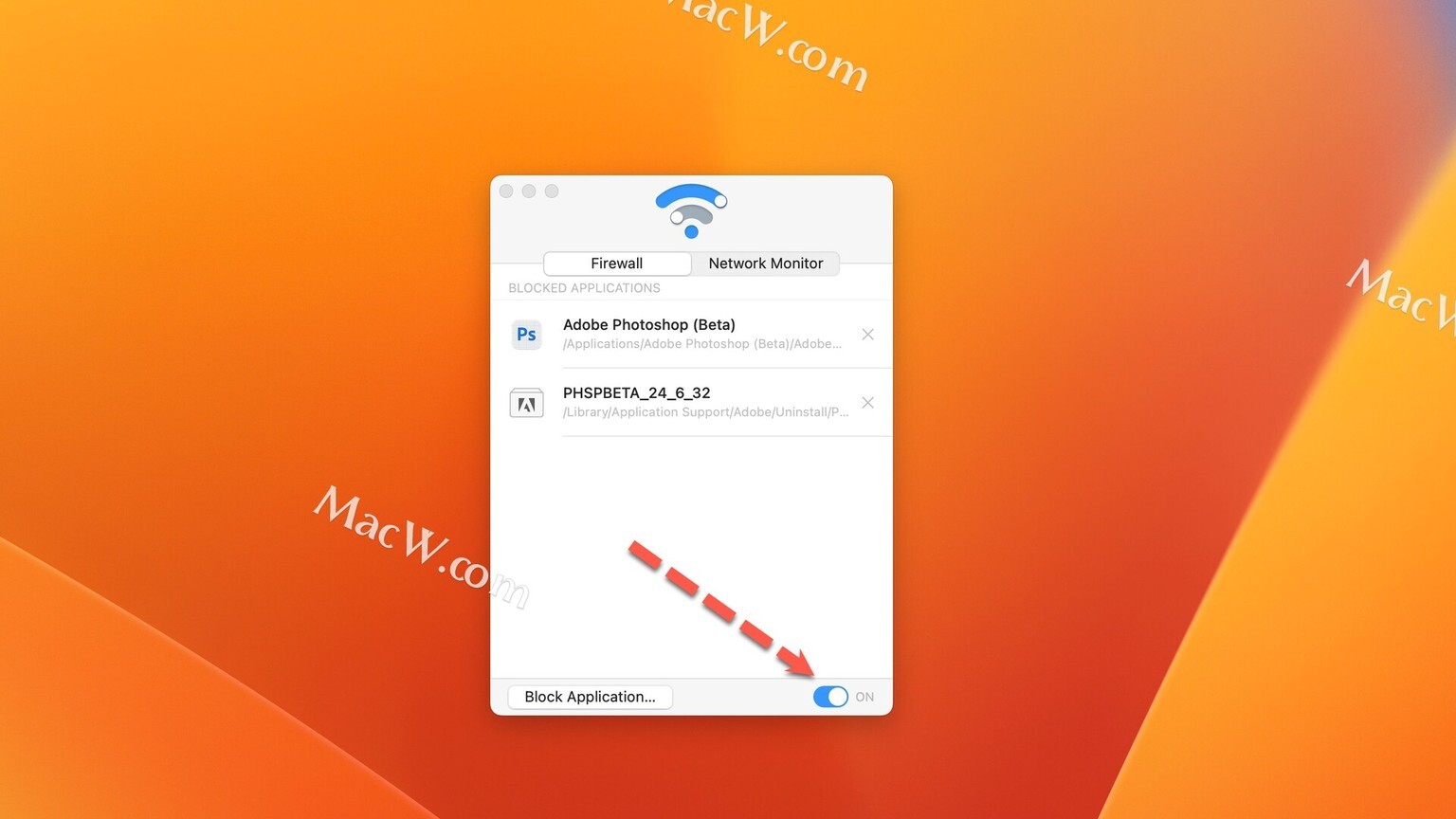
最后,再去打开 Photoshop 等 Adobe 应用,就不会再出现 This non-genuine Adobe app has been disabled soon 的提醒。








评论