调度线程池 ScheduledThreadPoolExecutor 的正确使用姿势
前言
项目中经常会遇到一些非分布式的调度任务,需要在未来的某个时刻周期性执行。实现这样的功能,我们有多种方式可以选择:
Timer类, jdk1.3 引入,不推荐
它所有任务都是串行执行的,同一时间只能有一个任务在执行,而且前一个任务的延迟或异常都将会影响到之后的任务。
Spring 的
@Scheduled注解,不是很推荐
这种方式底层虽然是用线程池实现,但是有个最大的问题,所有的任务都使用的同一个线程池,可能会导致长周期的任务运行影响短周期任务运行,造成线程池"饥饿",更加推荐的做法是同种类型的任务使用同一个线程池。
自定义
ScheduledThreadPoolExecutor实现调度任务
这也是本文重点讲解的方式,通过自定义ScheduledThreadPoolExecutor调度线程池,提交调度任务才是最优解。
创建方式
创建ScheduledThreadPoolExecutor方式一共有两种,第一种是通过自定义参数,第二种通过Executors工厂方法创建。 根据阿里巴巴代码规范中的建议,更加推荐我们使用第一种方式创建。
自定义参数创建
corePoolSize:核心工作的线程数量threadFactory:线程工厂,用来创建线程handler: 拒绝策略,饱和策略
Executors工厂方法创建
static ScheduledExecutorService newScheduledThreadPool(int corePoolSize)
根据核心线程数创建调度线程池。
static ScheduledExecutorService newScheduledThreadPool(int corePoolSize, ThreadFactory threadFactory)
根据核心线程数和线程工厂创建调度线程池。
核心 API
schedule(Runnable command, long delay, TimeUnit unit)
创建并执行在给定延迟后启用的一次性操作
command: 执行的任务delay:延迟的时间unit: 单位
scheduleWithFixedDelay(Runnable command, long initialDelay, long delay, TimeUnit unit)
定时执行周期任务,任务执行完成后,延迟 delay 时间执行
command: 执行的任务initialDelay: 初始延迟的时间delay: 上次执行结束,延迟多久执行unit:单位
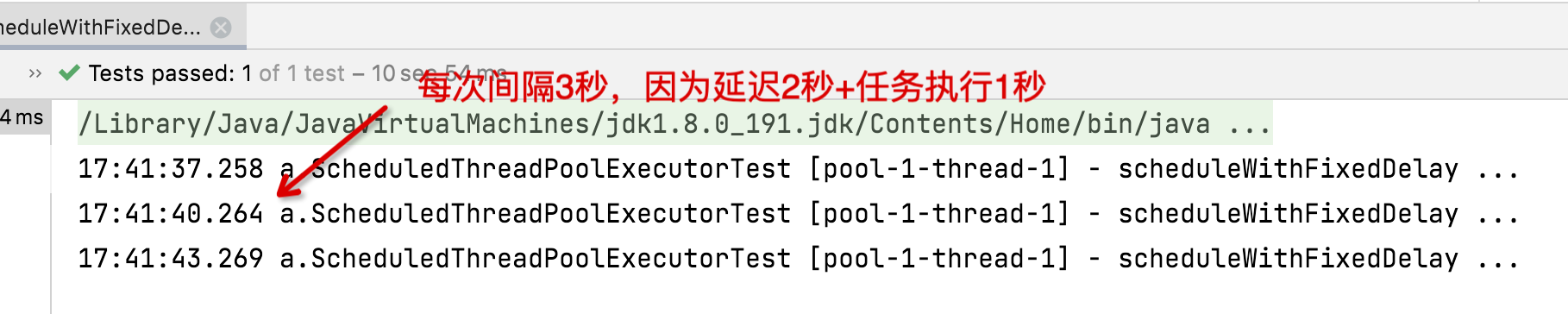
scheduleAtFixedRate(Runnable command, long initialDelay, long period, TimeUnit unit)
按照固定的评率定时执行周期任务,不受任务运行时间影响。
command: 执行的任务initialDelay: 初始延迟的时间period: 周期unit:单位
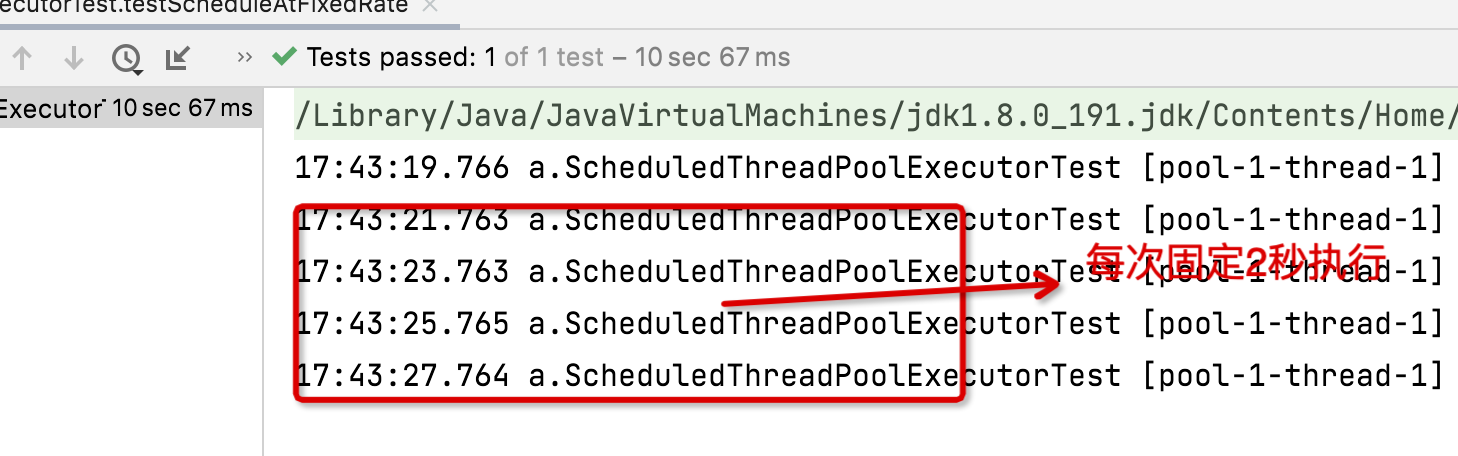
tips: 以上 API 全部返回ScheduledExecutorService类,调用调用getDelay()可以获取任务下次的执行时间点,非常好用的。
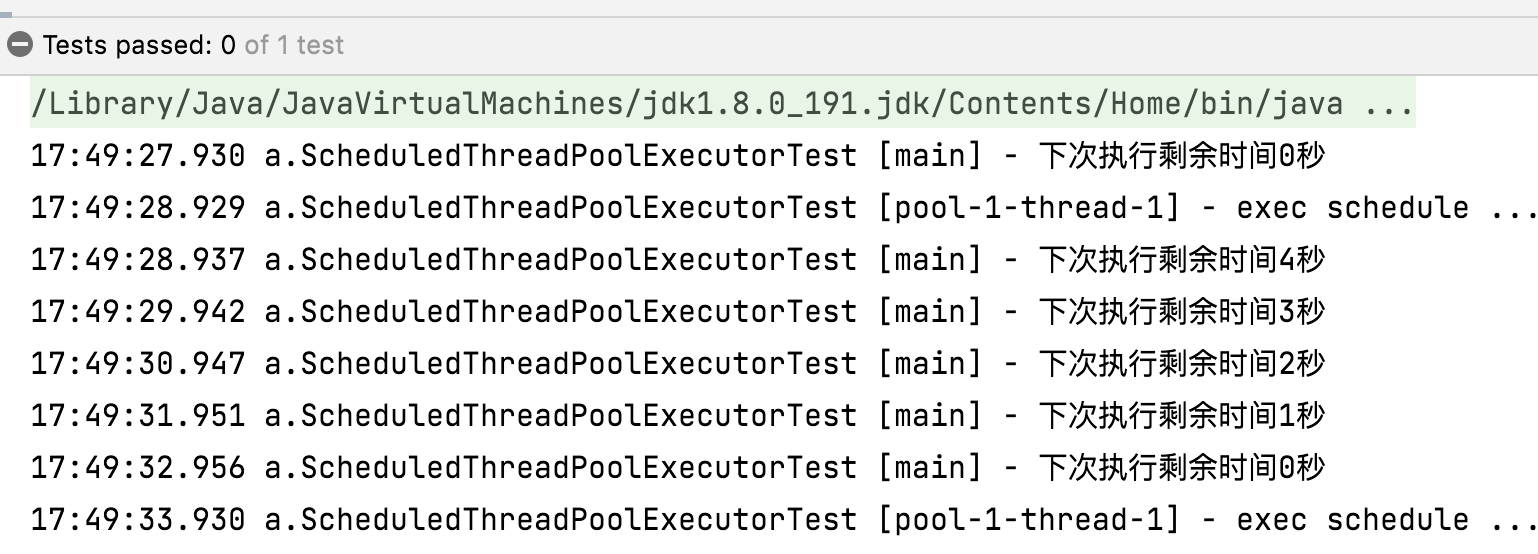
综合例子
下面我们演示个例子,通过ScheduledThreadPoolExecutor实现每周四 18:00:00 定时执行任务。
使用注意事项
使用 ScheduledThreadPoolExecutor 时一定要注意异常处理, 如果使用不当,会导致定时任务不再执行,记住要 try catch 捕获异常,具体参考这篇文章:ScheduledThreadPoolExecutor踩过最痛的坑。
总结
本文主要讲解了ScheduledThreadPoolExecutor这个线程池类的使用,可以用来实现我们的调度任务,那么它是怎么实现的,我们也可以思考下。
版权声明: 本文为 InfoQ 作者【JAVA旭阳】的原创文章。
原文链接:【http://xie.infoq.cn/article/47cbb0ab6d7b9bfefb479d15c】。文章转载请联系作者。










评论