Ableton Live 11 Suite 音乐制作软件 v11.2.11 中文版安装教程
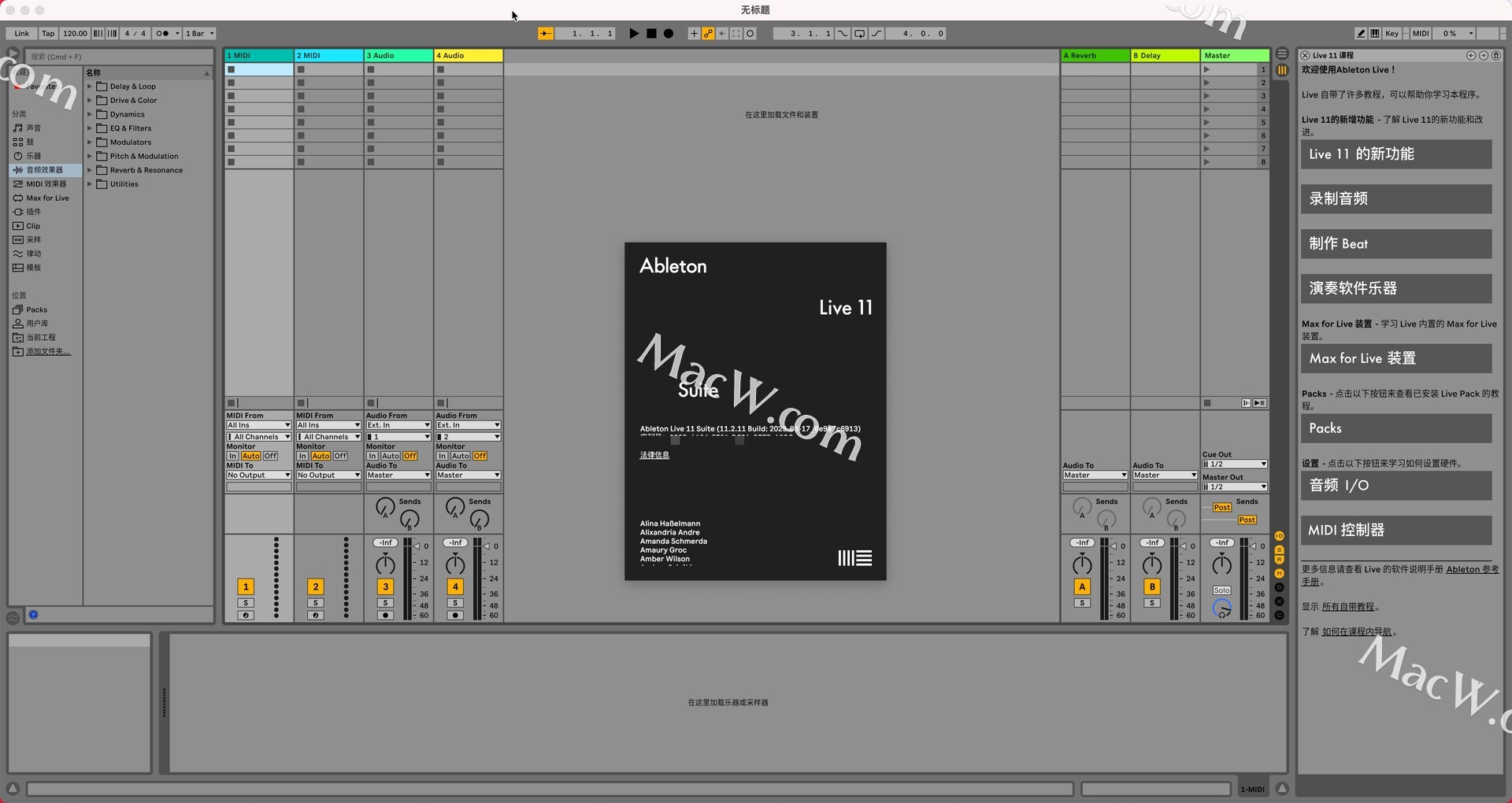
Ableton Live 11 Suite for Mac 国外 Ableton 公司的一款旗舰级音乐制作软件,ableton live 11 破解版一个一体化的音乐制作套件,它内置了 3 个采样器,5 个合成器,390 个鼓组和 4000 个循环供您使用。ableton live 11 mac 能够让您更快,更好的制作和演奏你的音乐。
Ableton Live 11 Suite Mac中文破解版下载
Ableton Live 11 Suite win中文破解版下载
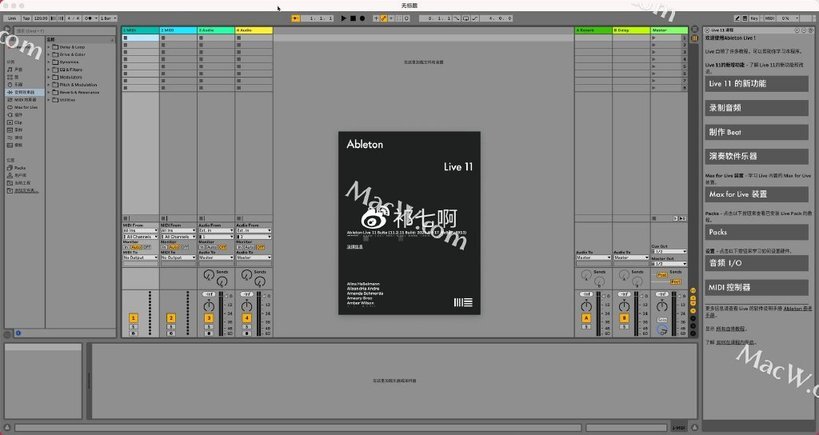
Ableton Live 11 Suite for Mac 安装教程
Ableton Live 11 Suite 下载完成后打开,将左侧 Ableton Live 11 Suite 拖入右侧应用程序中进行安装

然后打开镜像包中的 Ableton Live 11 替换补丁

将 LIVE 拖放至右侧的 MacOS 中
MacOS 文件夹位置:Applications / Ableton Live 11 Suite.app/Contents/MacOS

将镜像包内注册机和虚拟机拖拽至桌面

CrossOver22如何安装windows应用,使用CrossOver22在MacOS上运行Windows程序
打开桌面的激活工具 Ableton 11 KeyGen for macOS 先放在一旁(不要关闭)
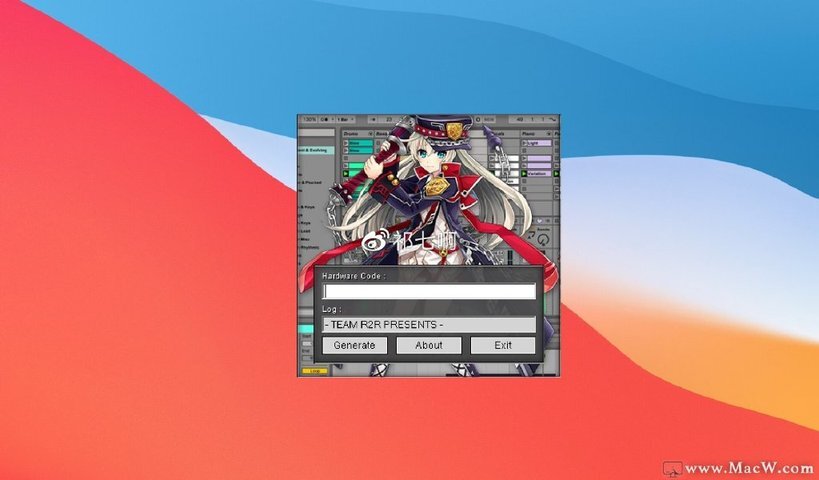
打开安装完成的 Ableton Live 11,如果无法正常打开(如图)

终端逐条运行以下 4 条命令即可
xcode-select --install
sudo codesign --force --deep --sign - /Applications/Ableton\ Live\ 11\ Suite.app
sudo xattr -d -r com.apple.quarantine /Applications/Ableton\ Live\ 11\ Suite.app
sudo chmod +x /Applications/Ableton\ Live\ 11\ Suite.app/Contents/MacOS/*
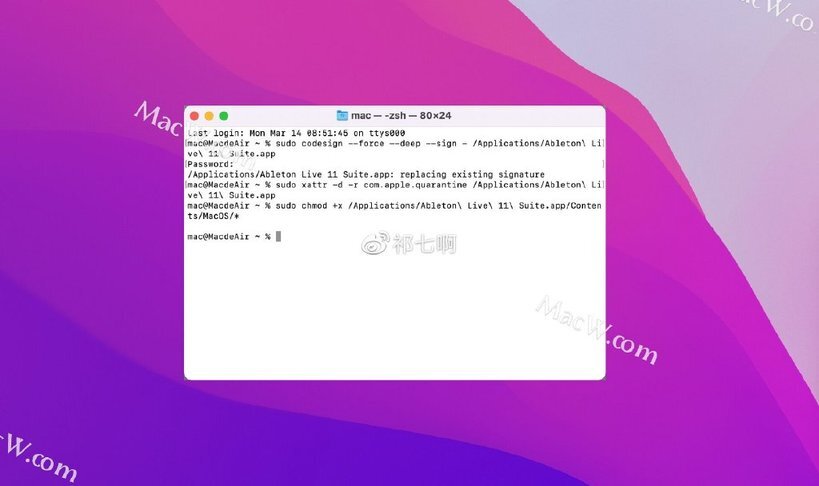
再次运行 Ableton Live 11,点击左下角 NO internet on this computer

点击右下角 Save
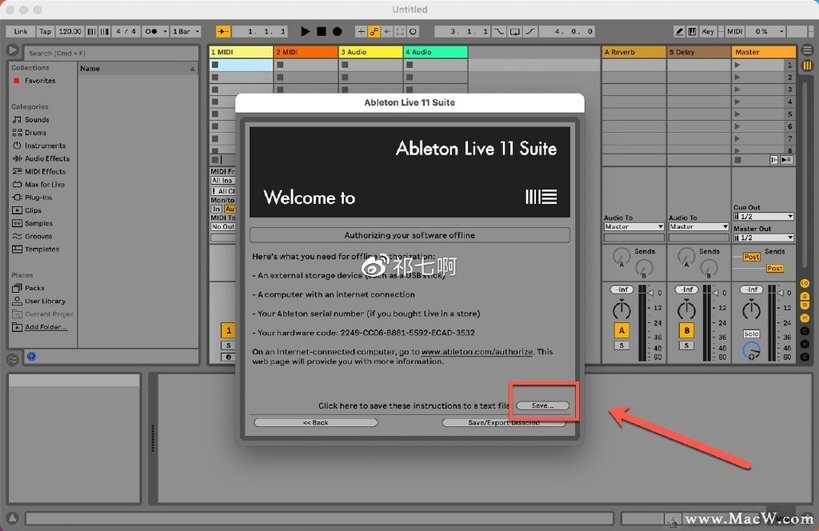
将位置保存为桌面,点击 Save
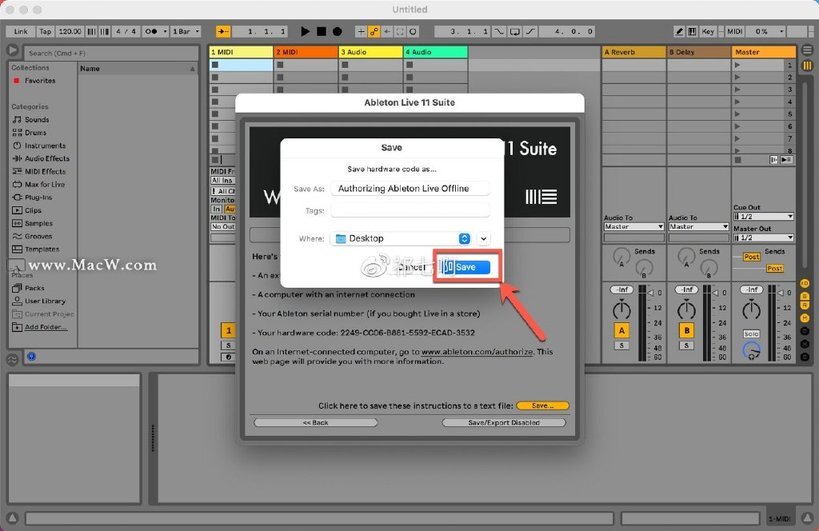
Authorizing Ableton Live Offline.txt 文件已经储存并自动打开,找到 Your hardware code 复制
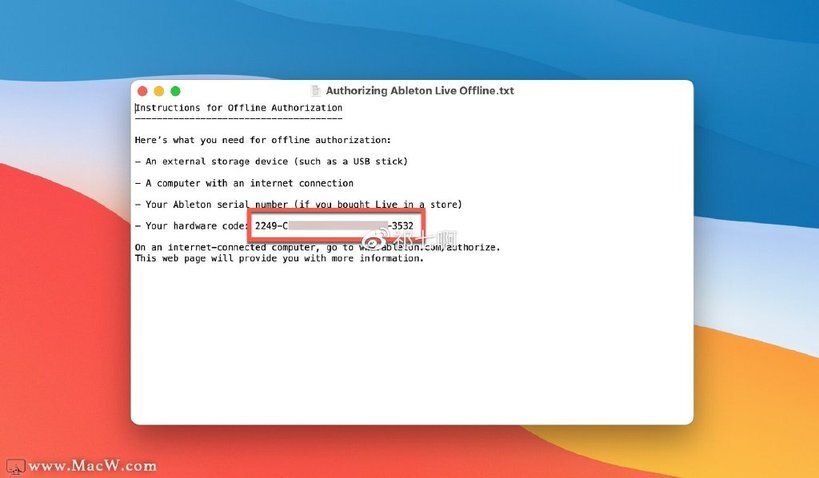
将 Your hardware code 注册码粘贴到 Ableton Live 11 mac 激活工具中
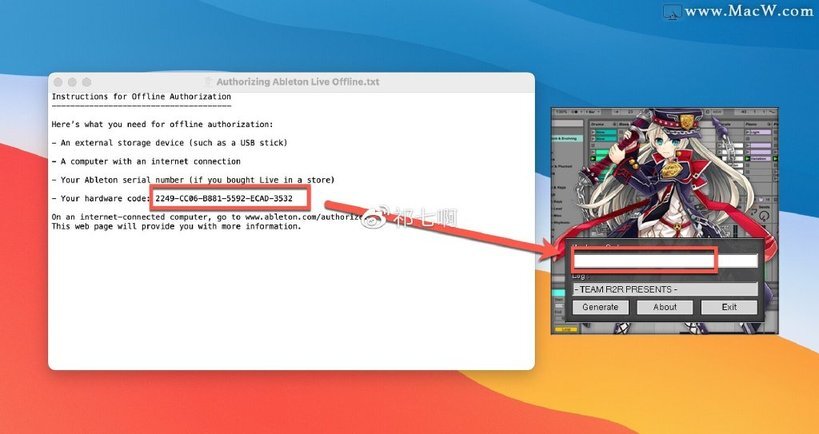
点击 Ableton Live 11 mac 激活工具左下角 Generate
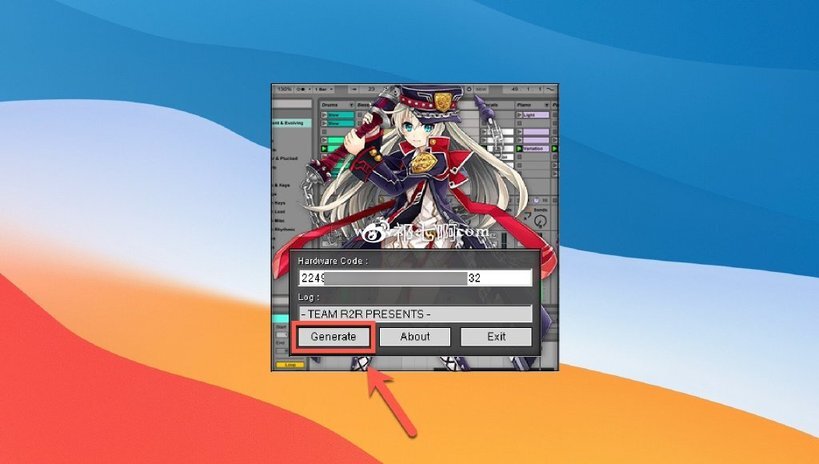
选择保存位置为 Desktop 桌面后点击【II(S)】保存许可文件

关闭 Ableton Live 11 Suite,重新运行,拖动桌面上的 Authorize.auz 许可文件到软件中

Ableton Live mac 特别版激活成功,请尽情使用!

在菜单栏【Preferences】中关闭以下两个两项,然后大家就可以尽情享用 Ableton Live 11 破解版了!
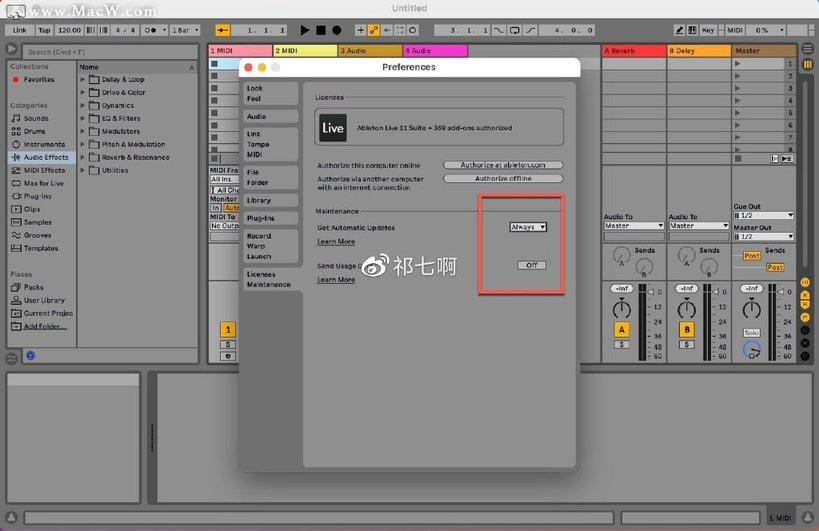
选择偏好设置---LOOK FEEL---语言选框,即可更改界面语言设置。
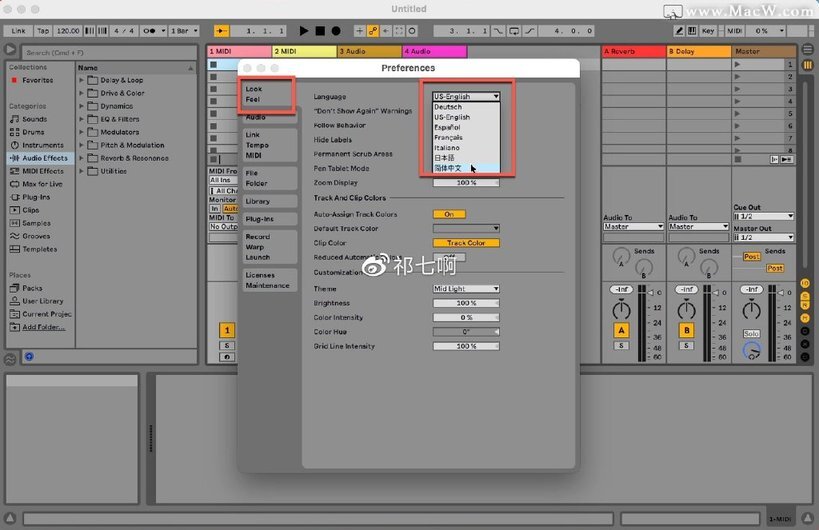











评论