ARM 版 CentOS Linux 系统镜像文件 (苹果 M1 专用)

Linux 系统受程序员钟爱,目前国内常见版本有 Ubuntu 和 CentOS 等,CentOS 是较为稳定的 Linux 系统。如何在苹果电脑上安装 Linux 系统呢,小编为大家准备了 ARM 版 CentOS Linux 系统镜像文件资源,一起来看看吧!
ARM版CentOS Linux系统镜像文件(苹果M1专用)
ARM 版 CentOS Linux 系统安装教程
centos 镜像文件下载完成后,解压到桌面
安装完毕后,打开虚拟机,点击安装其他操作系统

我们能看到 pd 虚拟机已经自动查找到 CentOS Linux 系统了,选择 CentOS Linux,点击继续

点击继续开始安装。

点击创建

正在创建,稍等片刻。

选择第一行,install centos stream9
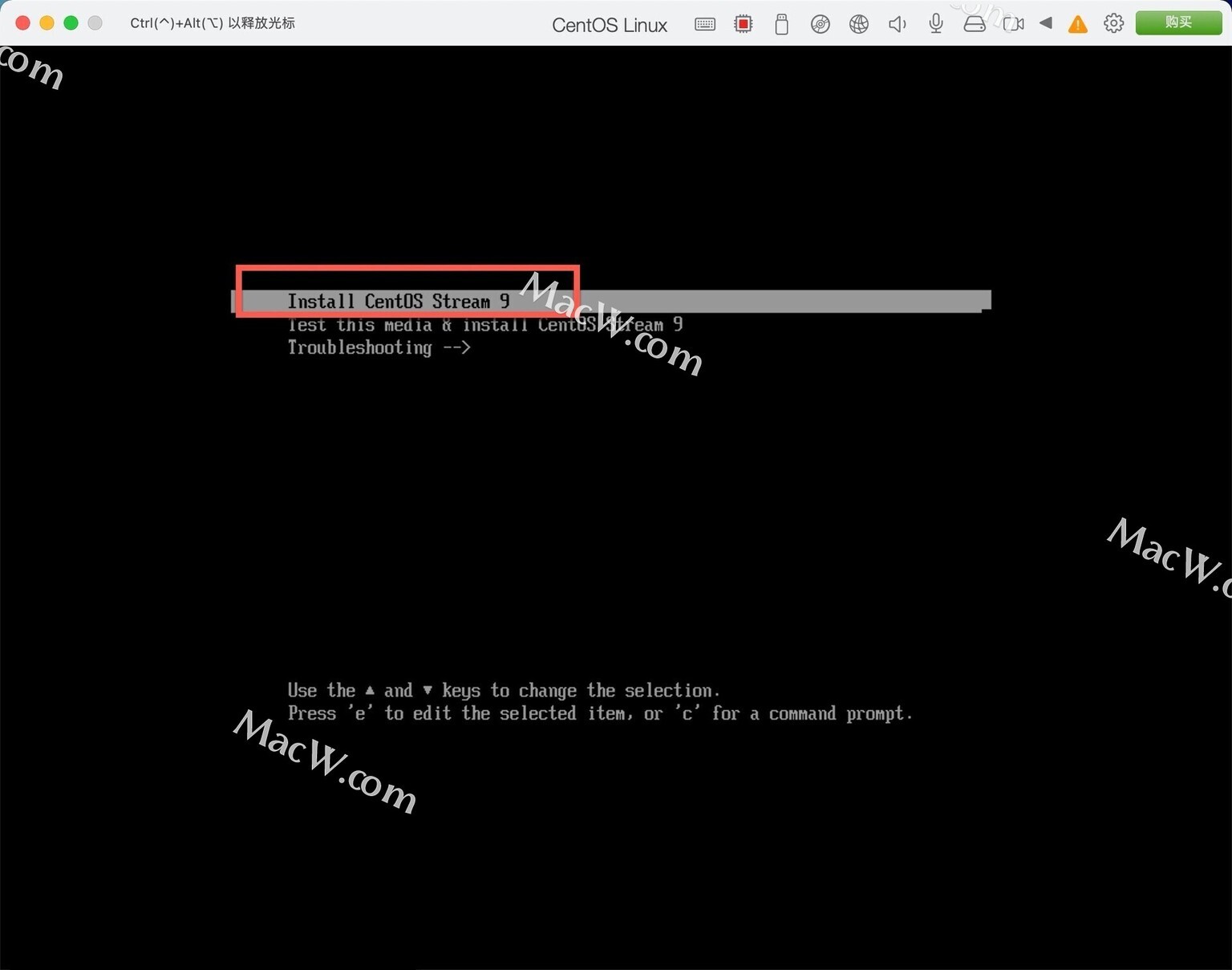
选择语言,点击继续
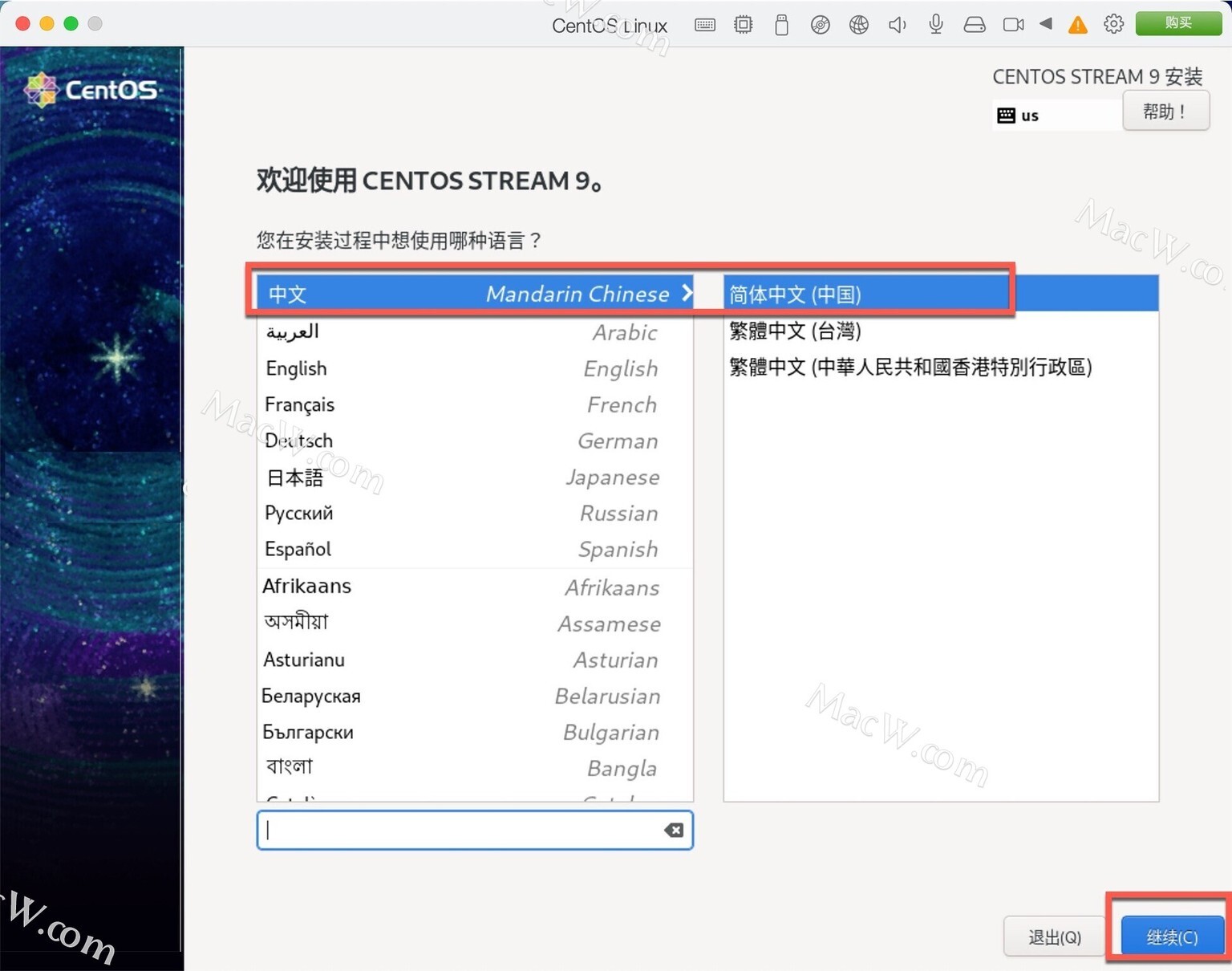
对于有显示叹号的要进行设置

都设置完毕,就开始安装了。
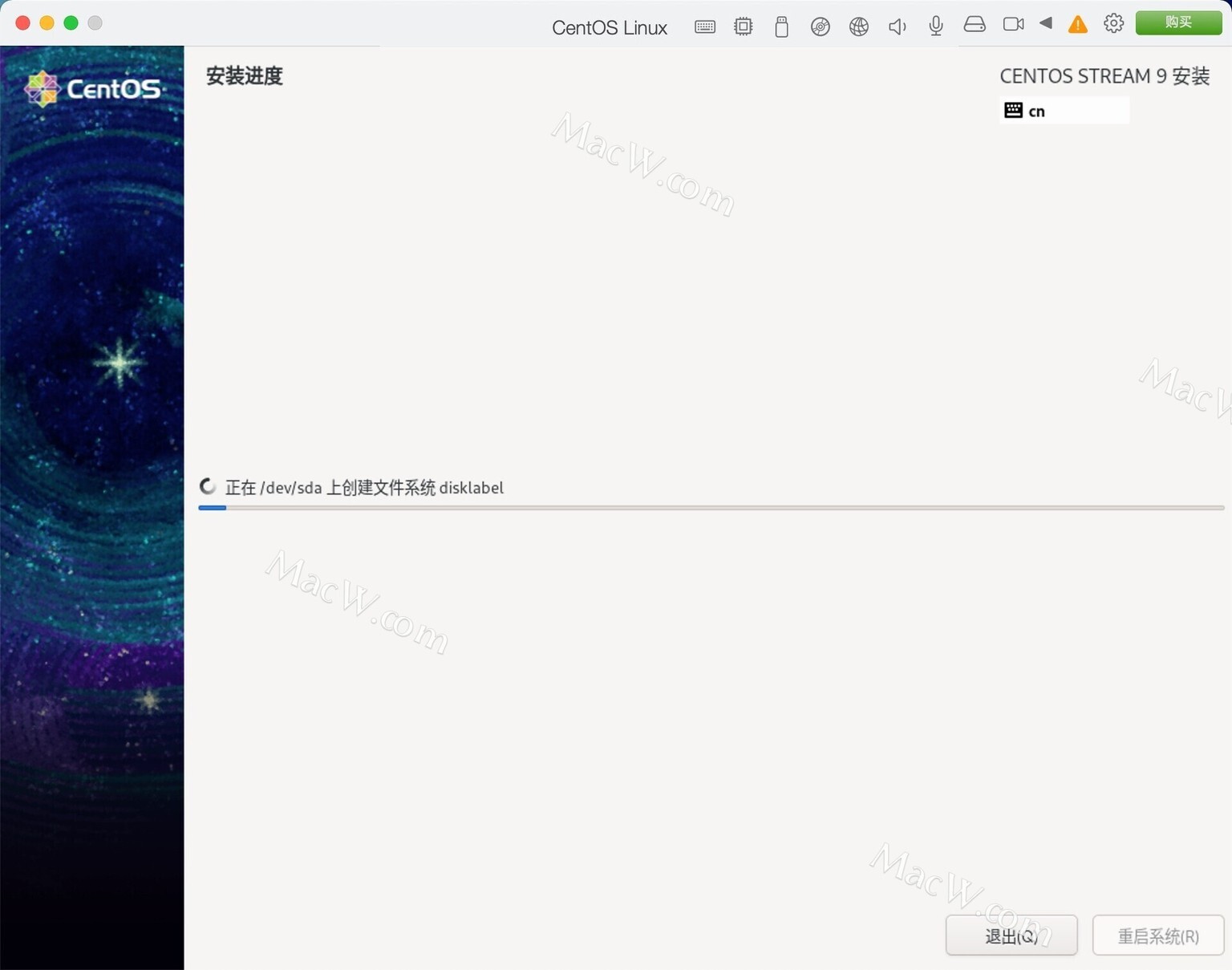
安装完毕,点击开始配置,根据自己的需要进行配置即可。
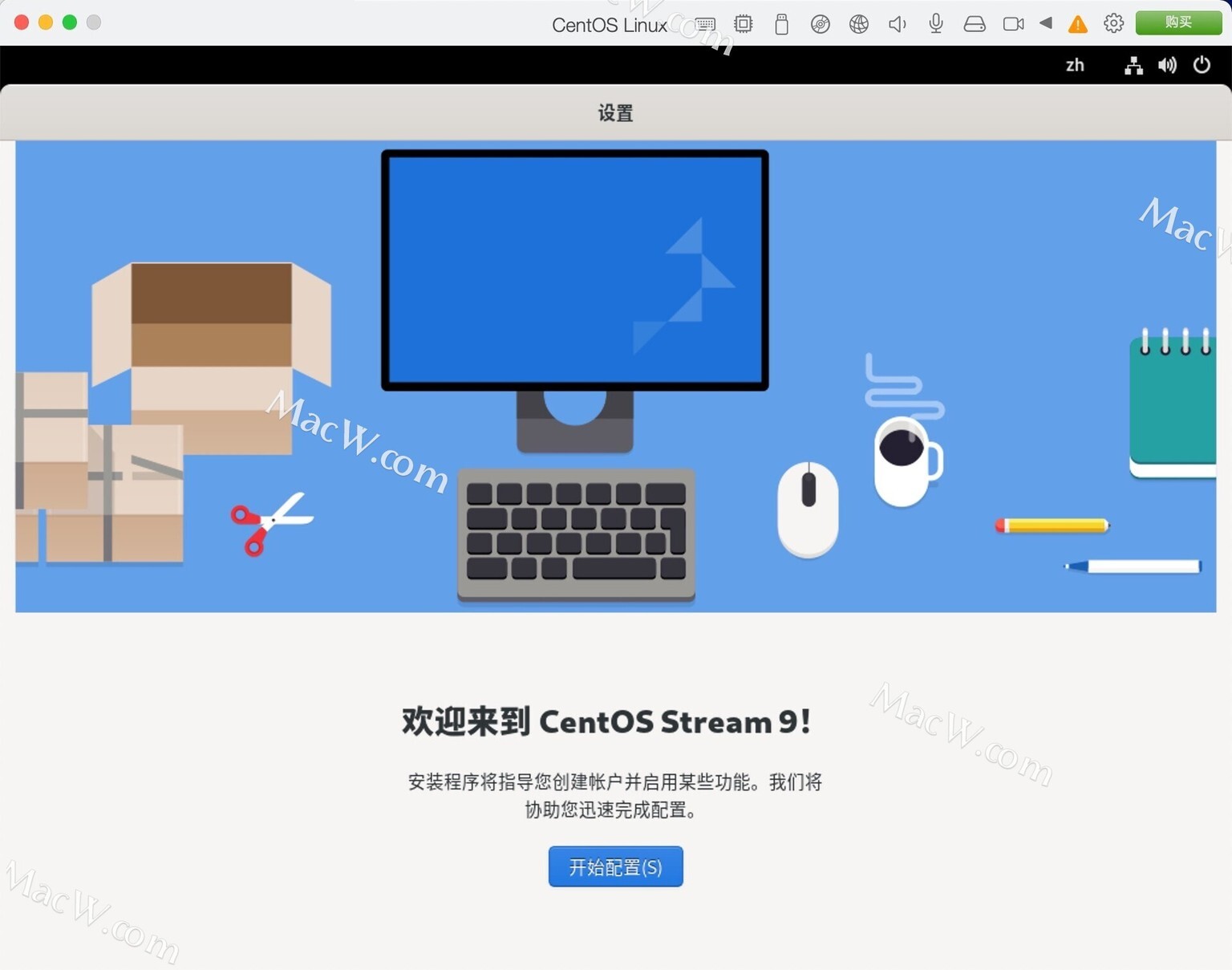
配置完成,开始使用吧。
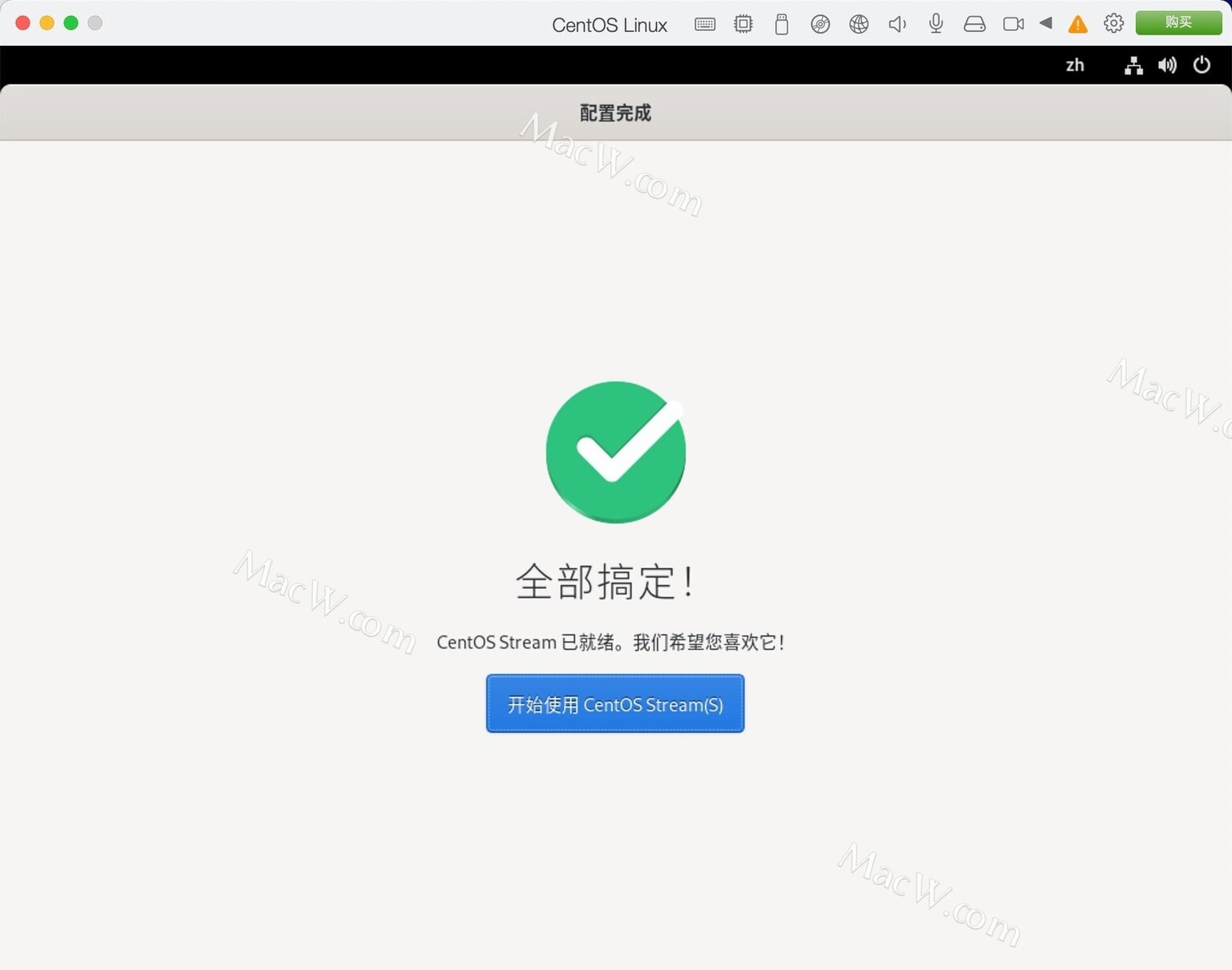










评论