Windows Server
0 人感兴趣 · 7 次引用
- 最新
- 推荐


【新布局】火绒安全企业产品 Linux 终端、macOS 终端开启公测
3月29日,火绒安全旗下企业产品“火绒终端安全管理系统V2.0”推出Linux终端与macOS终端两个重要版本(下称Linux版、macOS版),并正式开启全网公测,欢迎广大新老企业用户前往火绒安全官网参与免费试用活动。
Windows Server 内存高排查
最近在使用 Windows 2008R2 的 时候,发现一个文件,机器有 16GB 内存,内存使用率达到了 14GB 左右,但是登陆机器使用任务管理器和资源管理器查看内存使用发现一个奇怪的问题,

【21-3】PowerShell 环境
PowerShell 图标可以在任务栏和开始菜单中找到。只需点击图标,它就会打开。
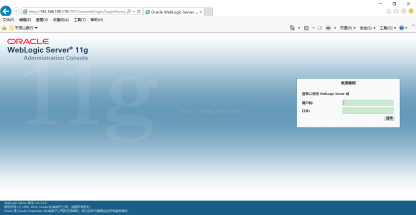
Weblogic11g 安装部署 -winserver 篇
如何在winserver 上安装weblogic,本文手把手教你安装,并且讲解weblogic配置,部署项目全过程










