docsify
0 人感兴趣 · 3 次引用
- 最新
- 推荐
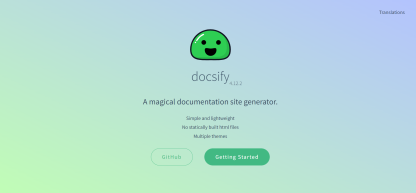
Docsify 配合 Github Pages 搭建一个自己的云笔记
上一篇文章简单说了如何使用 Docsify 将自己的写的 markdown 文件变成可浏览的网站,但那只是在本地,只能自己看到,这显然是无法满足我们的。所以这篇就到了该上云的时候啦
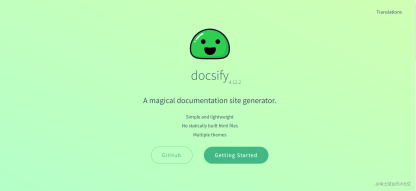
使用 doscify 将文章写成文档一般丝滑
以前老是看到 github pages 制作的那种笔记博客,总是想做而没有时间做,这次终于可以实现愿望啦。 一方面可以将自己的数据保存到云端,另一方面,github pages 也可以被 google 搜索引擎收录进去。(国内的百度不收录,也可以试下 gitee)











