ui5
0 人感兴趣 · 34 次引用
- 最新
- 推荐

Fiori Elements 框架里 Smart Table 控件的工作原理介绍
笔者前一篇文章 深入掌握 SAP Fiori Elements 工作原理系列之二:如何给 Fiori Elements 应用添加自定义按钮 介绍了如何给 SAP Fiori Elements 应用的 Smart Table 工具栏里,新增自定义按钮,并实现其点击事件处理函数。

Fiori Elements 应用进行二次开发的一个具体案例分享
笔者之前的文章 使用 Fiori Elements 框架创建 UI5 Web 应用,介绍了如何使用 Visual Studio Code,创建 SAP Fiori Elements 应用。 本文介绍如何对该自动生成的应用进行二次开发。

谈谈前端应用里图标 (Icon) 的渲染和内容提取方式
近日,一位 SAP 合作伙伴的开发人员,向笔者咨询一个关于 SAP Fiori 应用里图标的使用问题。他在 SAP 某标准 Fiori 应用里,发现了一个图标(例如下图红色高亮区域所示的图标), 希望在自己开发的 Fiori 应用里也使用这个图标,但是不知道其对应的属性值。

使用 Fiori Elements 框架创建 UI5 Web 应用
笔者前一篇文章 SAP Cloud Application Programming 介绍 - 2021 更新版,介绍了如何使用 SAP Cloud Application Programming,在本地创建一个 OData 服务,并且利用 SAP CAP SDK,在一个自动且临时生成的 Fiori Elements 应用里,消费该 OData 服务。

SAP UI5 数据绑定中的工厂函数
工厂函数是一种更强大的从模型数据创建控件的方法。 为控件聚合的每个条目调用工厂函数,开发人员可以决定每个条目是否应由具有不同属性的相同控件表示,甚至每个条目由完全不同的控件表示。

SAP UI5 barcode 控件的 feature 检查探测机制单步调试 - checkCordovaInIframe
第 170 行 checkCordovaInIframe 是检测 Cordova API 在 iframe 里的可用性,这里可以忽略。
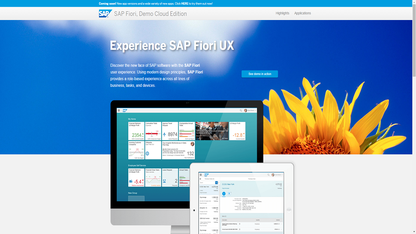
SAP UI5 BarcodeScannerButton 的初始化逻辑 - feature 检测,Cordova API 检测等逻辑
sap.ndc.BarcodeScannerButton:用于启动条码扫描过程的按钮控件(显示条码图标)。 如果本机扫描功能不可用或未授予相机功能,则该按钮要么被隐藏,要么通过打开带有输入字段的对话框来提供后备,可以在其中手动输入条形码。

SAP UI5 和 Angular 的函数防抖 (Debounce) 和函数节流 (Throttle) 实现原理介绍
笔者之前的文章 SAP UI5 OData谣言粉碎机:极短时间内发送两个Odata request, 前一个会自动被cancel掉吗,介绍过 SAP 成都研究院 CRM Fiori 开发团队开发过的一个Live Search的场景。

SAP UI5 BarcodeScannerButton 的初始化逻辑 - feature 检测,Cordova API 检测等逻辑
sap.ndc.BarcodeScannerButton:用于启动条码扫描过程的按钮控件(显示条码图标)。 如果本机扫描功能不可用或未授予相机功能,则该按钮要么被隐藏,要么通过打开带有输入字段的对话框来提供后备,可以在其中手动输入条形码。

SAP UI5 OData 谣言粉碎机:极短时间内发送两个 Odata request, 前一个会自动被 cancel 掉吗
最近笔者在使用 Angular 进行 SAP Spartacus 前端开发时,遇到了和本文标题描述极为类似的场景。因为我学习新知识的时候,总喜欢把之前已经熟悉的知识拿来做横向类比,所以本文首先重温一个不少 SAP UI5 开发人员都理解得似是而非的知识点。
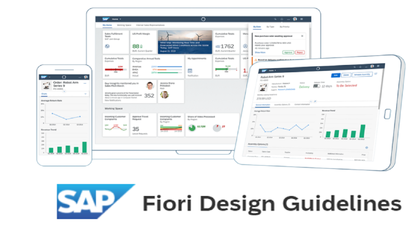
SAP UI5 Form 表单 Column Layout 下的 Column 个数分配问题
ColumnLayout 控件以基于列的响应方式呈现表单组。 根据其大小,该组被分为一列或多列。

关于 SAP UI5 所有控件的共同祖先 - sap.ui.base.ManagedObject
ManagedObject 的新子类是通过调用 ManagedObject.extend 创建的,并且可以使用本文介绍的以下托管功能。

调用 sap.ui.base.ManagedObject 的构造函数时,如何传递绑定路径进去
我们通过一个具体的例子来学习。

深入学习 SAP UI5 框架代码系列之三:UI5 控件的渲染器
我们已经了解到UI5 Button Module之一,ButtonRenderer,专门负责将sap.ui.commons.button的实例数据,渲染成原生的HTML代码。 在ButtonRenderer.render函数里设置断点,然后F5刷新页面,断点触发,就可从调用栈观察到ButtonRenderer是如何执行渲染工作的。

深入学习 SAP UI5 框架代码系列之四:HTML 原生事件 VS UI5 Semantic 事件
本文将讨论SAP UI5控件的事件处理,全文会围绕 HTML Native 事件和 SAP UI5 的 Semantic Event 的差异来阐述。

SAP UI5 的规则构建器控件介绍
SAP 业务规则是一种逻辑,它定义业务的某些方面,并总是解析为真或假的布尔值。非技术用户可以通过简化的规则语言和用户界面维护此逻辑。因此,业务规则允许应用程序的客户添加他们自己的逻辑,而不需要技术定制或编码。

SAP UI5 ManagedObject 的 Association 讲解
托管关联也形成 SAP UI5 对象之间的关系,但它们不定义关联对象的生命周期。换句话说,通过 association 关系关联在一起的两个 SAP UI5 对象,是松耦合的关系,其生命周期彼此独立。它们甚至可以在另一个关联对象已经被销毁的前提下仍然独立存在。

深入学习 SAP UI5 框架代码系列之二:UI5 Module 的懒加载机制
本文是深入学习SAP UI5框架代码系列的第二篇文章。
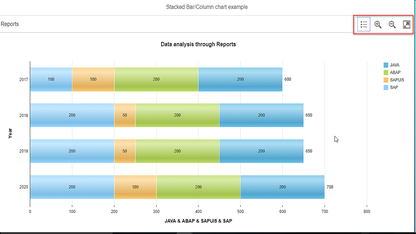
使用 yo 命令行向导创建 SAP UI5 应用
命令行:yo easy-ui5 project, 遇到错误消息的解决思路。

SAP Fiori Launchpad Tile,UI5 应用,和 PFCG Role 的对应关系
问题:已经看到了SAP Fiori Launchpad上的某个tile,如何反推后台需要配置哪个PFCG Role才能看到该tile?

关于 SAP UI5 floating footer 显示与否的单步调试以及使用 SAP UI5 的收益
floating bar 隐藏之前的 position 位置:

SAP Fiori Launchpad 应用的两个实用技巧分享
本文分享了笔者进行 SAP Fiori 项目开发中的两个实用技巧,分别包含已知 Fiori 屏幕上某字段的位置,查找其数据库表存储字段名称,以及 SAP Fiori Launchpad 自定义扩展(Extensibility)的详细步骤。

SAP Fiori 的附件处理 (Attachment handling)
以 SAP CRM Fiori 应用为例。附件处理有两个层面,即在 Fiori UI 上显示附件(读取操作),以及通过 Fiori UI 创建附件(写入操作)。

SAP Fiori Launchpad 上看不到任何 tile 应该怎么办?
我登录 AG3/001,使用事物码 :/UI2/FLP, 打开的 Fiori Launchpad 上,看不到任何 tile:

SAP Fiori @OData.publish 注解的工作原理解析
本文从一个开发人员的视角,深入介绍了 SAP Fiori 注解 @OData.publish 的工作原理。同时也展示了如何通过事物码 ST05,自行定位到 ABAP 框架自动生成 OData 服务资源的准确代码位置。

关于 SAPGUI 事物码在 Fiori Launchpad 中嵌入运行的技术细节
本文前半部分,首先介绍了将 SAPGUI 传统的事物码,嵌入到 Fiori Launchpad 中启动并在浏览器里运行的技术原理,接着以每一位 ABAP 开发人员每天都会使用的事物码 SE80 为例,介绍了将其配置到 Fiori Launchpad 的详细步骤。
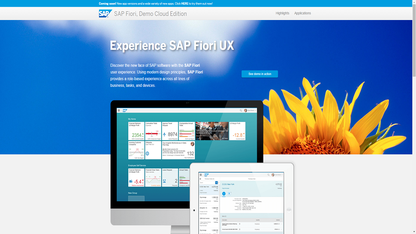
SAP Fiori 应用索引大全工具和 SAP Fiori Tools 的使用介绍
Fiori 应用索引,顾名思义,这是 SAP官方发布的一个Fiori应用检索工具,所有标准发布的Fiori应用的明细都能在这个工具里查到。本文依次分享了 Fiori Application Reference 和 Fiori Tools 这两个实用工具在笔者实际工作中所发挥的重要作用。

SAP UI5 框架的 manifest.json
链接:https://sapui5.hana.ondemand.com/resources/sap/ui/core/manifest.json

SAP UI5 ObjectPageLayout 控件使用方法分享
SAP UI5 ObjectPageLayout 控件允许应用程序轻松显示与业务对象(Business Object)相关的信息的布局。

SAP UI5 应用的主 - 从 - 从 (Master-Detail-Detail) 布局模式的实现步骤
所谓 SAP UI5 应用的主-从-从布局模式,意思是屏幕水平方向分为左,中,右三部分。










