PhotoShop
1 人感兴趣 · 11 次引用
- 最新
- 推荐

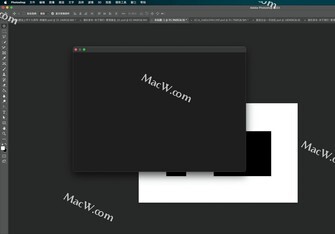
mac 版 photoshop 2023 存储为窗口显示空白、黑屏如何解决
photoshop 2023 Mac版更新后,很多朋友在安装使用中发现,Mac版的photoshop 2023再点击存储后弹出的保存窗口里没有文字内容,只有一个黑色的方框,这个问题怎么解决呢?一起来看看吧!
适用于 Apple Silicon (M1 芯片) 的 Photoshop 常见问题及解决方案
本文整理了PS M1的常见问题及解决方案,附带Rosetta 兼容性问题,有类似问题的朋友可以用起来了!希望对你有帮助哦!
在线 PS(PhotoShop), 打开 PSD 文件, 图像处理
打开并编辑PSD,XCF,Sketch(Photoshop,Gimp和Sketch)或任何其他图像文件。 检查PSD和Sketch文件。 将Sketch转换为PSD。 应用照片效果和滤镜。 Photoshop或Gimp的完美替代品。

平面设计之 PS(后)
这是当初学习PS的记录文章中滴最后一篇了,以后还有与ps文章当然也会写啦,因为是比较早写的文章,所以还是觉得比较水的...吧。不过总算是从Photoshop的入门学习里告一段落了。




PhotoShop 切图,一篇文章就够用了
一般在互联网公司里面,都会有专业的设计师产出设计稿,交给前端开发工程师,那么,前端工程师拿到设计稿之后,会对这个设计稿进行切图工作,之后才开始进行下一步的编码。下面开始进行学习吧……










