架构师训练营 -W3- 作业一
一 单例模式
请在草稿纸上手写一个单例模式的实现代码,拍照提交作业。
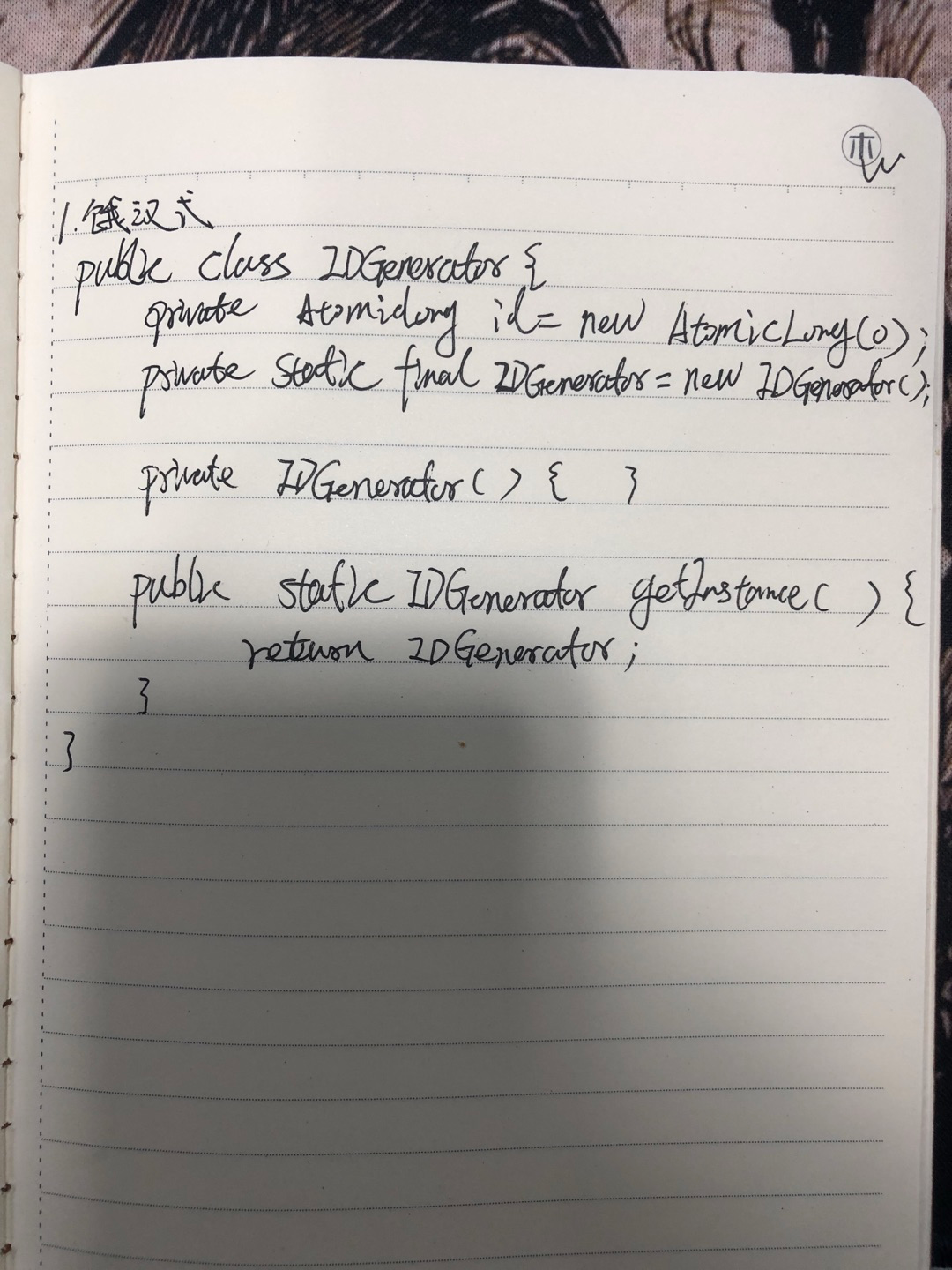
二 组合模式
请用组合设计模式编写程序,打印输出图 1 的窗口,窗口组件的树结构如图 2 所示,打印输出示例参考图 3。
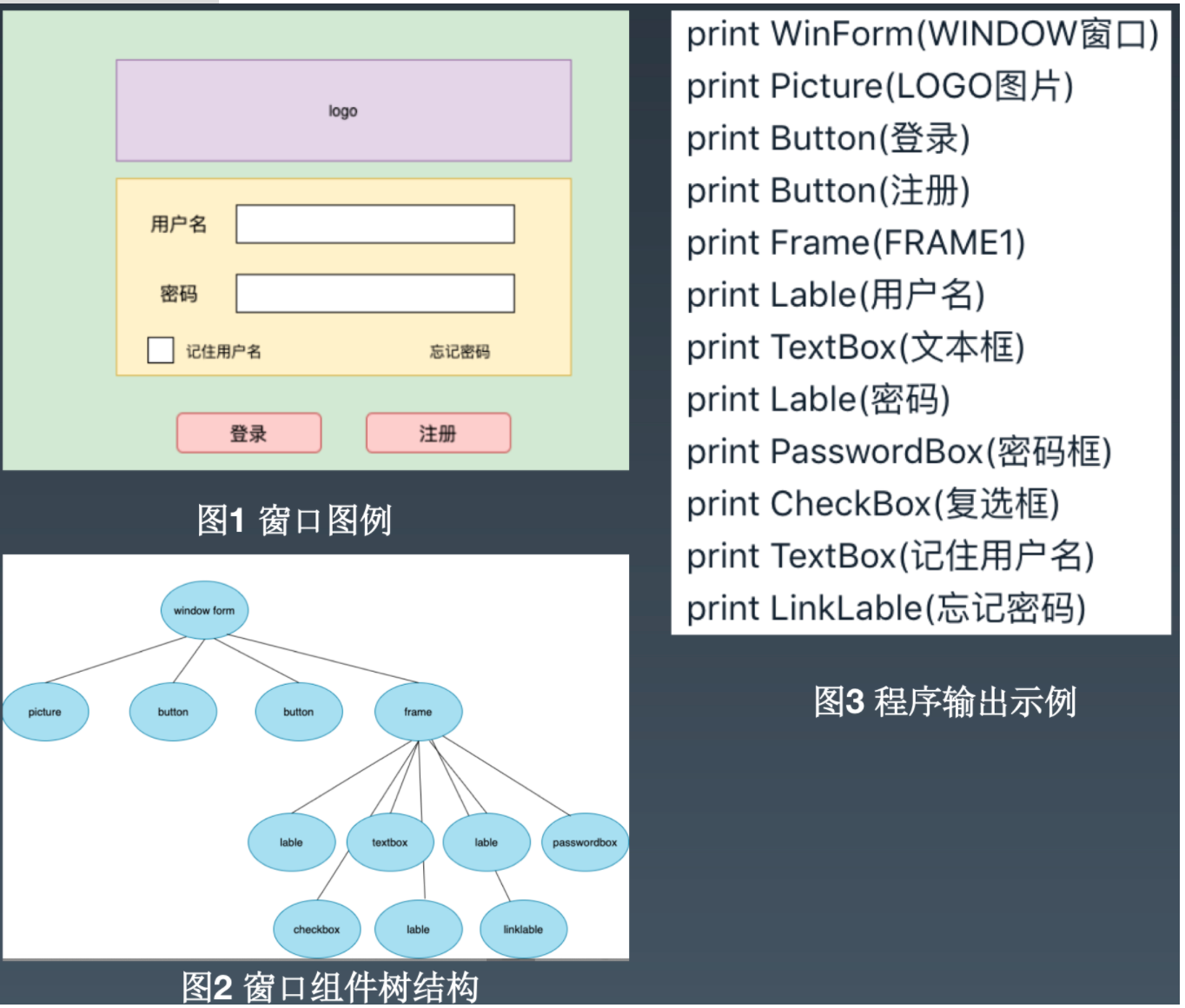
组合模式
在 GoF 的《设计模式》一书中,组合模式是这样定义的:
Compose objects into tree structure to represent part-whole hierarchies.Composite lets client treat individual objects and compositions of objects uniformly.
翻译成中文就是:将一组对象组织(Compose)成树形结构,以表示一种“部分 - 整体”的层次结构。组合让客户端(在很多设计模式书籍中,“客户端”代指代码的使用者。)可以统一单个对象和组合对象的处理逻辑。
类图
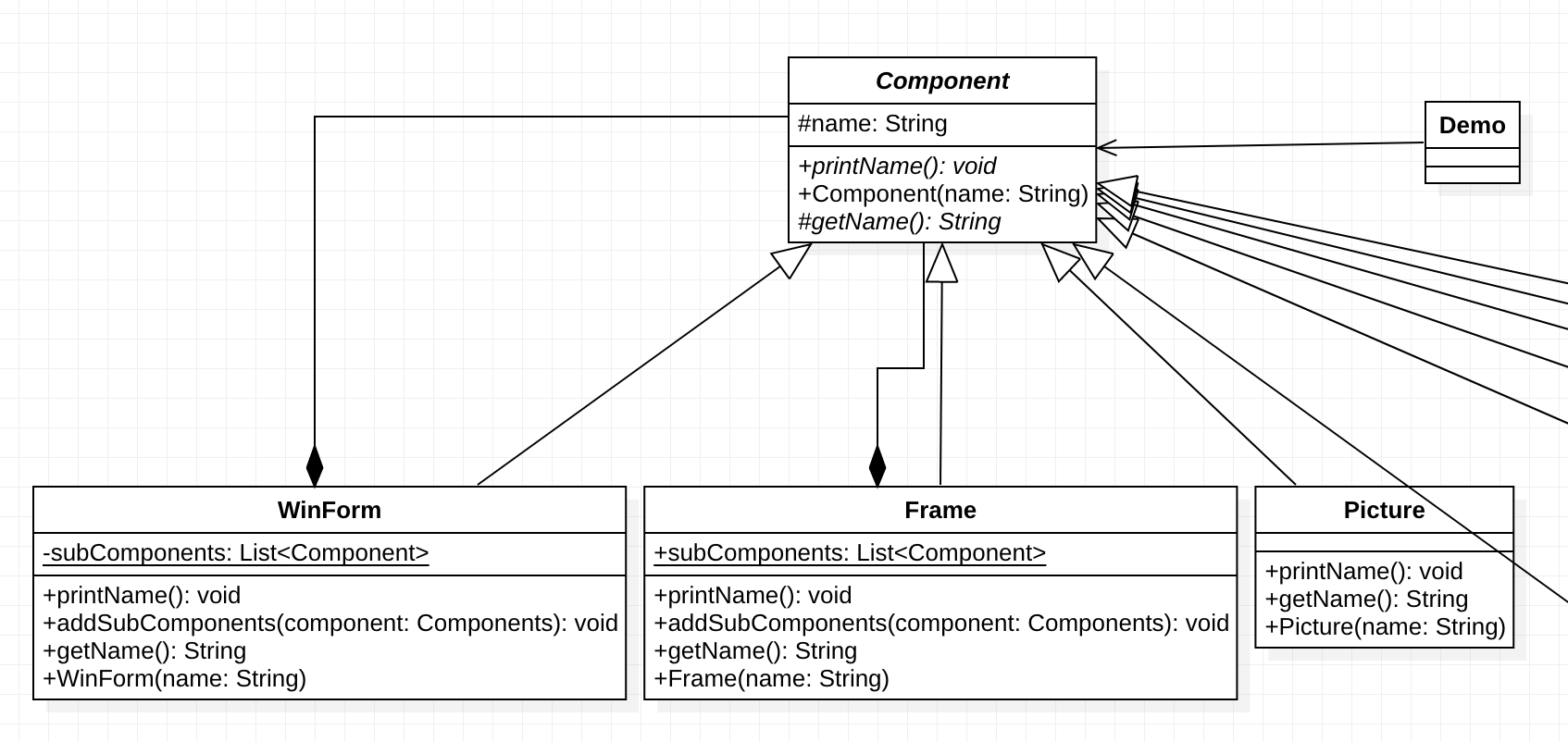
右侧隐藏的类与Picture类 类似
代码
Frame类与WinForm类 类似
Button、CheckBox等其他类与Picture类 类似
main函数:
输出
组合模式的应用
优点
高层模块调用简单
一棵树形机构中的所有节点都是Component,局部和整体对调用者来说没有任何区别,也就是说,高层模块不必关心自己处理的是单个对象还是整个组合结构,简化了高层模块的代码。
节点自由增加
使用了组合模式后,我们可以看看,如果想增加一个树枝节点、树叶节点是不是都很容易呀,只要找到它的父节点就成,非常容易扩展,符合开闭原则,对以后的维护非常有利。
缺点
组合模式有一个非常明显的缺点,看到我们在场景类中的定义,提到树叶和树枝使用时的定义了吗?直接使用了实现类!这在面向接口编程上是很不恰当的,与依赖倒置原则冲突,读者在使用的时候要考虑清楚,它限制了你接口的影响范围。












评论