新年新目标
打算在 2021 年学习一门新的编程语言,Rust 是一个很好的标的,一方面它及其具备实用性;另一个方面它也能让我们在更高的层面上理解计算机。
本系列将是我从 Rust 小学生开始的 Rust 学习过程全记录。
话不多说,我们开整。
由于是一门新的语言(相对 Java),所以传统的到网上去找一本好的入门教材的方法失效了。
那我们就来康康 Rust 能做什么有趣的事情,有什么有趣的 Repo。
Substrate(Polkadot 公链)、Libra(Facebook 链)、WeDPR(FISCO BCOS 隐私保护组件)都是用 Rust 写的,不过评估一下,这些 Repo 的难度太高了,不适合用来作为语言入门。
后来发现 Rust 在 WebAssembly 方面目前进展很不错:
WebAssembly 是一种新的编码方式,可以在现代的网络浏览器中运行 - 它是一种低级的类汇编语言,具有紧凑的二进制格式,可以接近原生的性能运行,并为诸如 C / C ++等语言提供一个编译目标,以便它们可以在 Web 上运行。它也被设计为可以与 JavaScript 共存,允许两者一起工作。
>
## 简而言之
>
对于网络平台而言,WebAssembly 具有巨大的意义——它提供了一条途径,以使得以各种语言编写的代码都可以以接近原生的速度在 Web 中运行。在这种情况下,以前无法以此方式运行的客户端软件都将可以运行在 Web 中。
所以,Rust 的学习路线就这么定下来了,从 wasm 开始!
检索实例
既然确定了目标,那么可以开始检索相应的实例。这个实例有两个条件:
光有文章是不行的,必须配套相应的的源码
这个源码必须足够简洁,适合用来入门
经过一番检索,最后找到了这个:
项目代码:
https://github.com/RodionChachura/rust-js-snake-game/
运行地址:
https://rodionchachura.github.io/rust-js-snake-game/
教程地址:
https://geekrodion.com/blog/rustsnake
git clone 下来,运行了试试,的确可以。
但感觉不是我想要的,因为前端代码的内容太多了。
然后打开官方教程:
https://developer.mozilla.org/zh-CN/docs/WebAssembly/Rusttowasm
看到:
Rust 和 WebAssembly 有两大主要用例:
>
- 构建完整应用 —— 整个 Web 应用都基于 Rust 开发!
- 构建应用的组成部分 —— 在现存的 JavaScript 前端中使用 Rust。
>
目前,Rust 团队正专注于第二种用例,因此我们也将着重介绍它。对于第一种用例,可以参阅 yew 这类项目。
Yep,感觉我需要的是yew!
Yew 的探索之旅
首先找到 yew的官网:
Yew is a modern Rust framework for creating multi-threaded front-end web apps with WebAssembly.
>
https://github.com/yewstack/yew
找到它官方的例子:
https://yew.rs/docs/zh-CN/getting-started/build-a-sample-app
结果,运行报错……
cargo-web is not compatible with web-sys.
复制代码
遇到问题,第一时间,当然是到官方 Repo 里去检索啦,然后就搜到这么一条 Issue:
https://github.com/yewstack/yew/issues/1081
建议使用 trunk,妥~
Trunk 的探索之旅
跳转到 Trunk Repo:
https://github.com/thedodd/trunk
发现里面有 examples,于是直接 clone 下来运行:
执行没问题,很好!
但是只有一个简单的实例,没法基于这个进行学习,怎么办?
我们回到 yew 的 Repo 里面,看下有没啥实例。
https://github.com/yewstack/yew/tree/master/examples
Examples 很多,也都能跑通,赞:
魔改出 Base64 Encoder!
在之前的编程课程里面,有一个编程要义我会经常提及:
在入门一个新的计算机技术的时候,千万不要一开始就从 0 到 1!因为从 0 到 1 的难度对新手来说太高。最开始应该先去魔改一个已有的项目。
我选择的是 todomvc,原始是长这样:
目的是把它修改成一个 Base64-Encoder:
Ok,那我们来看看原始代码:
...... fn view(&self) -> Html { let hidden_class = if self.state.entries.is_empty() { "hidden" } else { "" }; html! { <div class="todomvc-wrapper"> <section class="todoapp"> <header class="header"> <h1>{ "todos" }</h1> { self.view_input() } </header> <section class=classes!("main", hidden_class)> <input type="checkbox" class="toggle-all" id="toggle-all" checked=self.state.is_all_completed() onclick=self.link.callback(|_| Msg::ToggleAll) /> <label for="toggle-all" /> <ul class="todo-list"> { for self.state.entries.iter().filter(|e| self.state.filter.fits(e)).enumerate().map(|e| self.view_entry(e)) } </ul> </section> <footer class=classes!("footer", hidden_class)> <span class="todo-count"> <strong>{ self.state.total() }</strong> { " item(s) left" } </span> <ul class="filters"> { for Filter::iter().map(|flt| self.view_filter(flt)) } </ul> <button class="clear-completed" onclick=self.link.callback(|_| Msg::ClearCompleted)> { format!("Clear completed ({})", self.state.total_completed()) } </button> </footer> </section> <footer class="info"> <p>{ "Double-click to edit a todo" }</p> <p>{ "Written by " }<a href="https://github.com/DenisKolodin/" target="_blank">{ "Denis Kolodin" }</a></p> <p>{ "Part of " }<a href="http://todomvc.com/" target="_blank">{ "TodoMVC" }</a></p> </footer> </div> } }}......
复制代码
挺好,这个就是前端部分了,我们把它删减一下:
fn view(&self) -> Html { let hidden_class = if self.state.entries.is_empty() { "hidden" } else { "" }; html! { <div class="todomvc-wrapper"> <h1>{ "encode/decode" }</h1> { self.view_input() } <section class=classes!("main", hidden_class)> <ul class="todo-list"> { for self.state.entries.iter().filter(|e| self.state.filter.fits(e)).enumerate().map(|e| self.view_entry(e)) } </ul> </section> </div> } }
复制代码
我们可以看到,输入的逻辑在view_input()这个地方,于是我们找到那个函数:
fn view_input(&self) -> Html { html! { // You can use standard Rust comments. One line: // <li></li> <input class="new-todo" // 改掉replaceholder placeholder="What needs to be encode/decode?" value=&self.state.value oninput=self.link.callback(|e: InputData| Msg::Update(e.value)) onkeypress=self.link.batch_callback(|e: KeyboardEvent| { if e.key() == "Enter" { Some(Msg::Add) } else { None } }) /> /* Or multiline: <ul> <li></li> </ul> */ } }
复制代码
再找到Msg::Add:
fn update(&mut self, msg: Self::Message) -> ShouldRender { match msg { Msg::Add => { //info!("add things"); let description = self.state.value.trim(); let description_handled = format!("{}: {}", description, encode(description.to_string()));
if !description.is_empty() { let entry = Entry { description: description_handled, completed: false, editing: false, }; //info!("{}", entry.description); self.state.entries.push(entry); } self.state.value = "".to_string(); }......
复制代码
这个时候,我想先调试一下,因此需要把一些数据打印出来。
这个时候,首先想到的是print大法:
println!("Input: {}", val);
复制代码
但是,在trunk serve命令中,println!这个函数失效了!
在trunk和yew的 Repo 中进行检索,均未找到解决方案。
但是随即发现yew有 Discord Chatroom,于是乎进去搜索聊天记录。
Yummy,这里提到只要使用 wasm-logger 即可。
https://crates.io/crates/wasm-logger
在项目里添加wasm-logger:
......// in the first of main.rs#[macro_use] extern crate log;......fn main() { // init wasm logger! wasm_logger::init(wasm_logger::Config::default()); yew::start_app::<Model>();}
复制代码
调用试试看:
fn update(&mut self, msg: Self::Message) -> ShouldRender { match msg { Msg::Add => { info!("add things");......
复制代码
妥了!
接下来找到 Rust Base64 的库,调用之(修改的地方用 new 标出了):
......use base64::{encode, decode};......fn update(&mut self, msg: Self::Message) -> ShouldRender { match msg { Msg::Add => { // new info!("add things"); let description = self.state.value.trim(); // new let description_handled = format!("{}: {}", description, encode(description.to_string()));
if !description.is_empty() { let entry = Entry { // new description: description_handled, completed: false, editing: false, }; // new info!("{}", entry.description); self.state.entries.push(entry); } self.state.value = "".to_string(); }
复制代码
运行之。
Okay,Base64-Encoder 就做好了!
效果:
Day1 的 Rust 学习就到这里了。
对了,Cargo.toml最后长这样:
[package]name = "encoder"version = "0.1.0"authors = ["Denis Kolodin <deniskolodin@gmail.com>"]edition = "2018"
[dependencies]strum = "0.20"strum_macros = "0.20"serde = "1"serde_derive = "1"yew = { path = "./packages/yew" }yew-services = { path = "./packages/yew-services" }
log = "0.4.6"wasm-logger = "0.2.0"base64 = "0.13.0"
复制代码


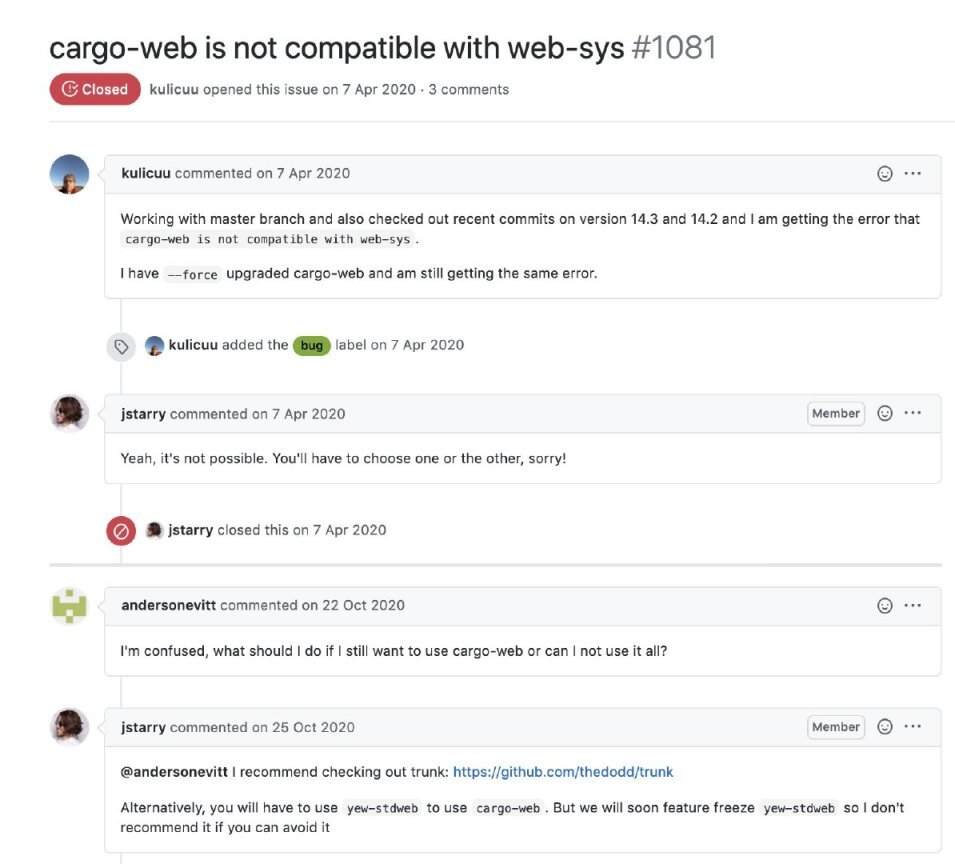
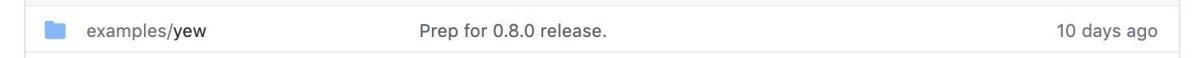
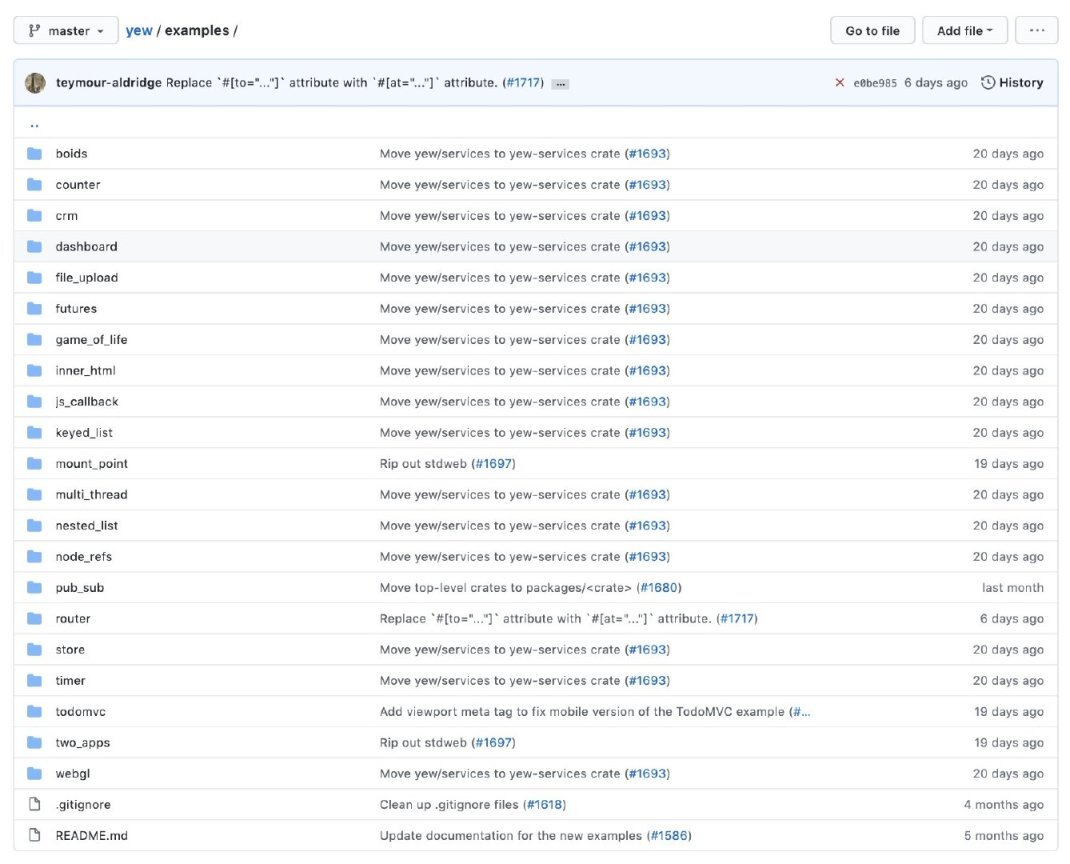
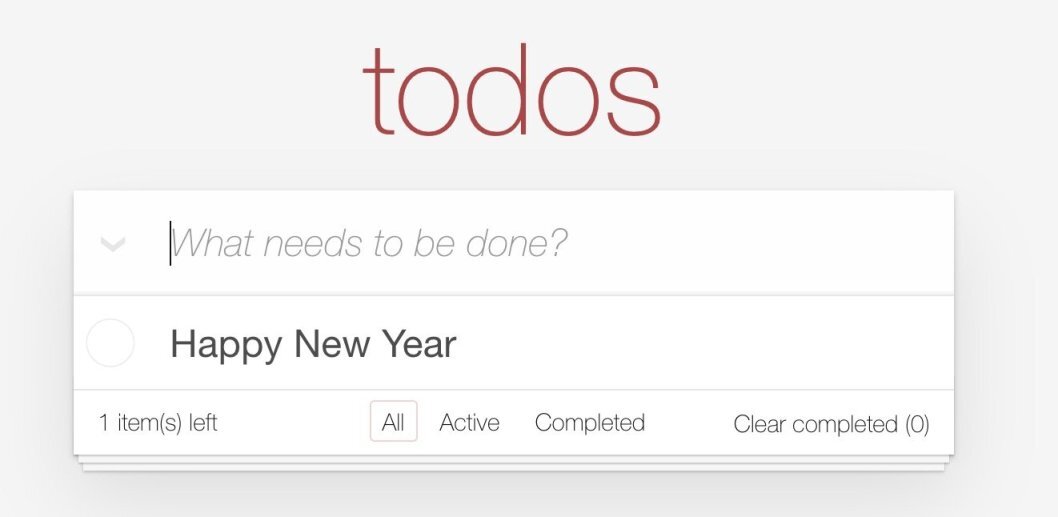
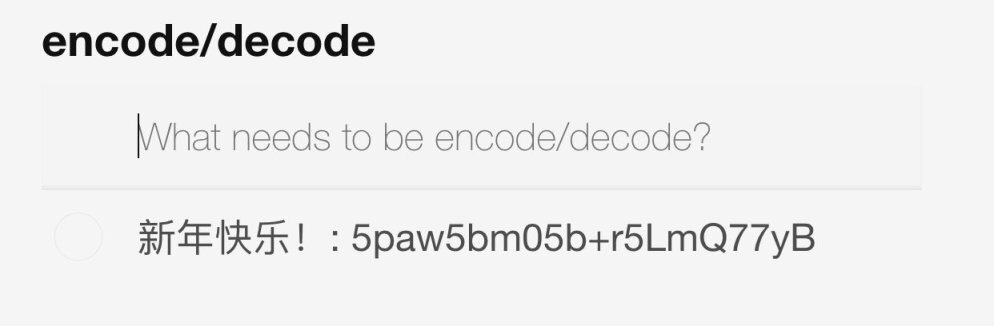
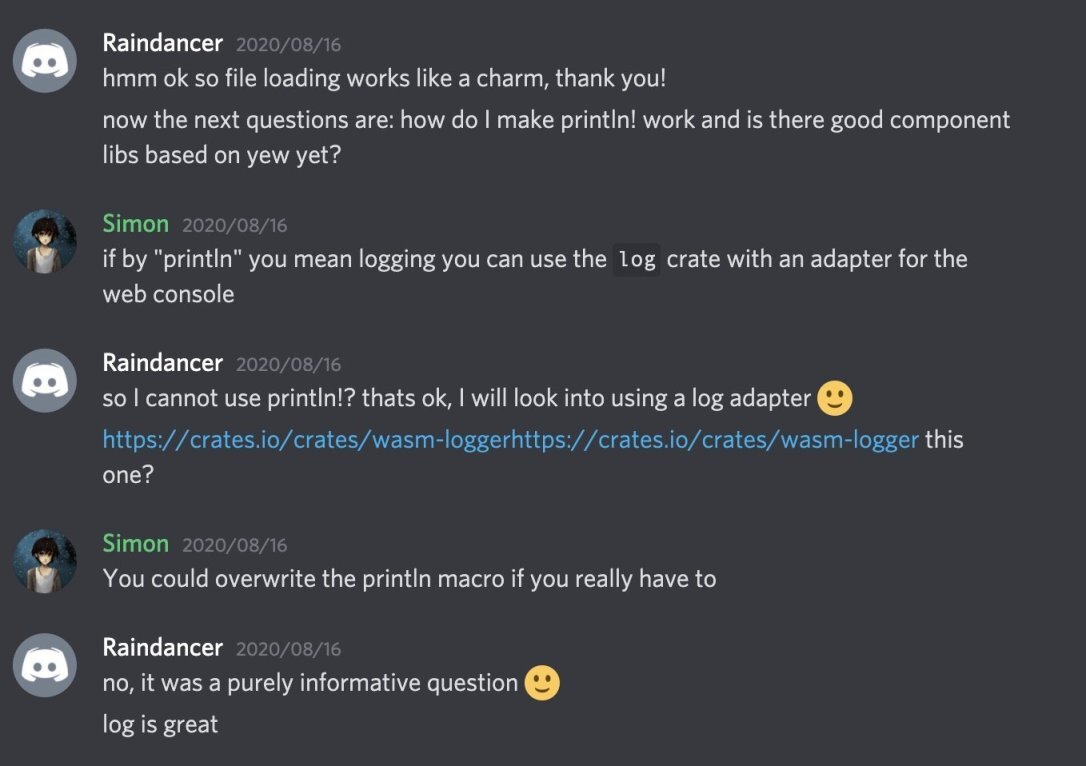
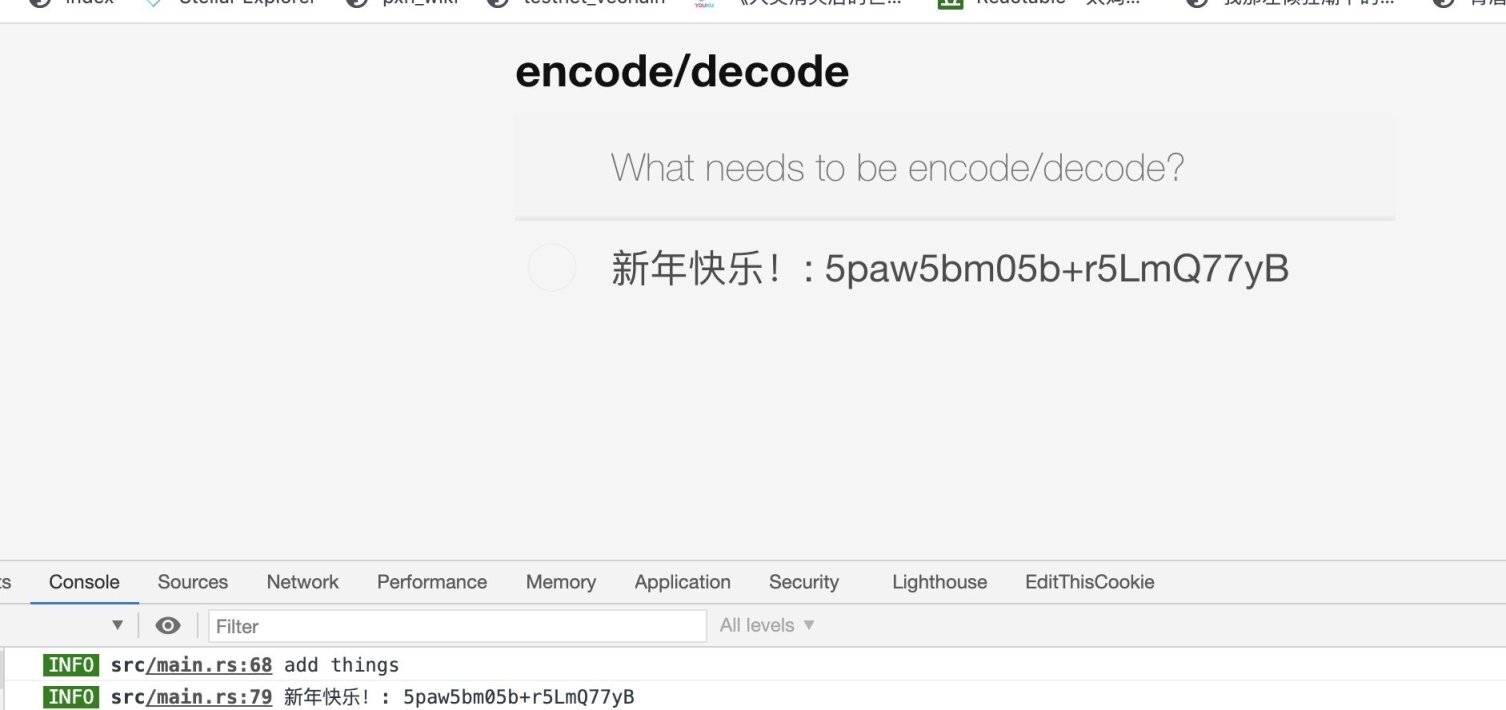
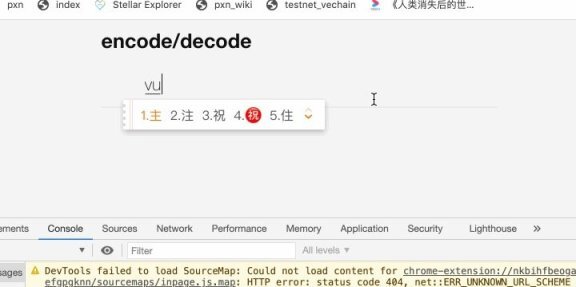
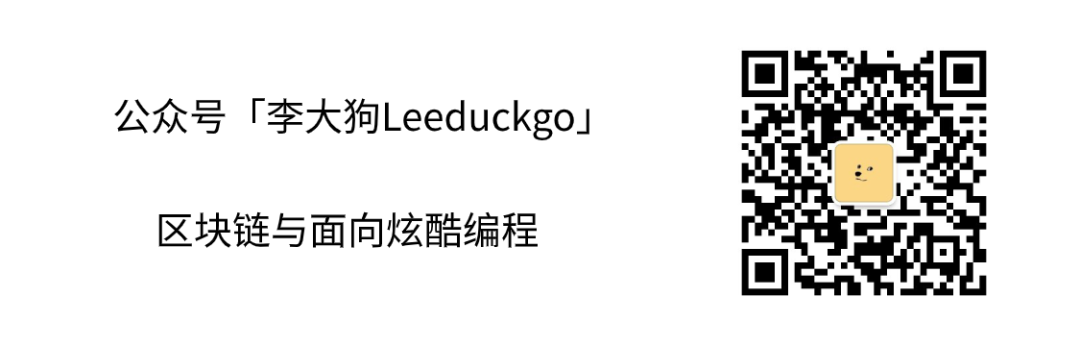












评论