学了 2 年 Java,在北京根本收不到 offer,面试官:IO 流操作都不会
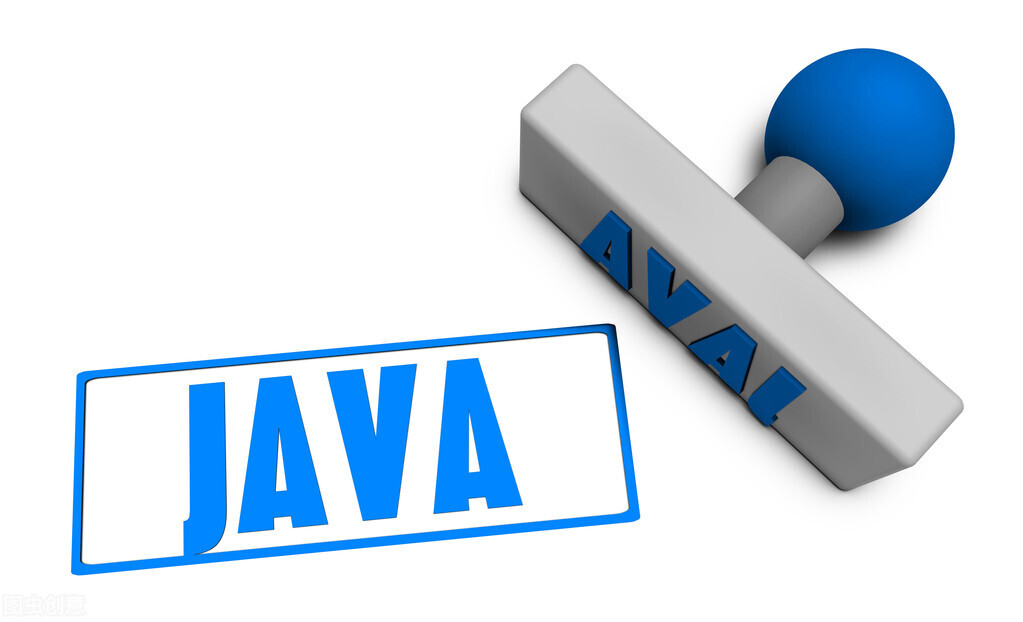
今日分享开始啦,请大家多多指教~
这篇文章给大家讲述了 IO 流,在 java 数据中所有数据都是使用流读写的。流是一组有顺序的,有起点和终点的字节集合,是对数据传输的总称或抽象。即数据在两设备间的传输称为流,流的本质是数据传输。
一、前言
Java 的 I/O 主要的用途就是文件数据的读写、数据的网络发送与接收等场合。
根据数据传输特性将流抽象为各种类,方便更直观地进行数据操作。对于文件内容的操作主要分为两大类分别是:字符流和字节流。
二、I/O 流的分类
根据处理数据类型的不同分为:字符流和字节流。
根据数据流向不同分为:输入流和输出流。
1、字符流和字节流
字符流的由来: 因为数据编码的不同,而有了对字符进行高效操作的流对象。本质其实就是基于字节流读取时,去查了指定的码表。字节流和字符流的区别:
读写单位不同:字节流以字节(8bit)为单位,字符流以字符为单位,根据码表映射字符,一次可能读多个字节。
处理对象不同:字节流能处理所有类型的数据(如图片、avi 等),而字符流只能处理字符类型的数据。
字节流在操作的时候本身是不会用到缓冲区的,是文件本身的直接操作的;而字符流在操作的时候下后是会用到缓冲区的,是通过缓冲区来操作文件,我们将在下面验证这一点。
结论:优先选用字节流。首先因为硬盘上的所有文件都是以字节的形式进行传输或者保存的,包括图片等内容。但是字符只是在内存中才会形成的,所以在开发中,字节流使用广泛。
2、输入流和输出流
对输入流只能进行读操作,对输出流只能进行写操作,程序中需要根据待传输数据的不同特性而使用不同的流。
三、代码实例
1、字节流读操作
package com.guor.javaSE; import java.io.File;import java.io.FileInputStream;import java.io.FileNotFoundException;import java.io.FileOutputStream;import java.io.FileReader;import java.io.FileWriter;import java.io.IOException; public class IOTest { public static void main(String[] args) { test05(); } private static final String const_filePath = "D:\\guor\\data\\test.txt"; private static final String const_filePathChinese = "D:\\guor\\data\\中文.txt"; private File const_file = null; private File const_fileChinese = null; public IOTest() { this.const_file = new File(const_filePath); this.const_fileChinese = new File(const_filePathChinese);}/** * 字节流读取文件:单个字符读取 * @param b_chinese_file */private static void test01(boolean b_chinese_file) { IOTest ioTest = new IOTest(); FileInputStream fis = null; try { if(true == b_chinese_file) { //测试字节流读取中文乱码问题 fis = new FileInputStream(ioTest.const_fileChinese); }else { fis = new FileInputStream(ioTest.const_file); } int read = 0; while ((read = fis.read())!=-1) { log((char)read, false); } } catch (FileNotFoundException e) { e.printStackTrace(); } catch (IOException e) { e.printStackTrace(); } finally { if(fis != null) { try { fis.close(); } catch (IOException e) { e.printStackTrace(); } } }} /** * 字节流读取文件:数组循环读取 */private static byte[] test02() { IOTest ioTest = new IOTest(); FileInputStream fis = null; int len = 512; byte[] buffer = new byte[len]; try { fis = new FileInputStream(ioTest.const_file); int read; while ((read = fis.read(buffer,0,len)) != -1) { log(buffer + "", true, false); } for(byte b : buffer) { if(true == Character.isLetterOrDigit((char)b) || (char)b == '\n') { log((char)b, false, false); } } } catch (FileNotFoundException e) { return new byte[1]; } catch (IOException e) { return new byte[1]; } finally { if(fis != null) { try { fis.close(); } catch (IOException e) { e.printStackTrace(); } } } return buffer;}
2、字符流读操作
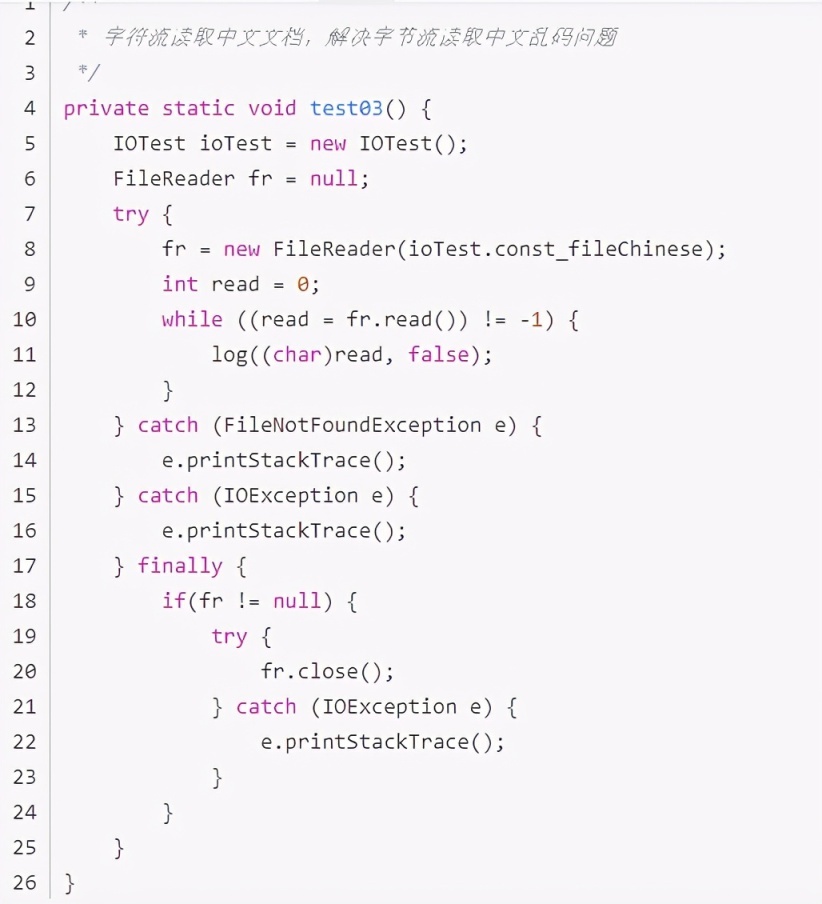
3、字节流写操作
/**
* 字节流写操作
* @throws IOException
* @throws FileNotFoundException
*/
private static void test04() {
String outPath = "D:\\guor\\data\\testNew.txt";
FileOutputStream fos = null;
try {
File file = new File(outPath);
byte[] buffer = test02();
fos = new FileOutputStream(file);
fos.write(buffer);
} catch (FileNotFoundException e) {
log("FileNotFoundException: " + e);
} catch (IOException e) {
log("IOException: " + e);
} finally {
if(fos != null) {
try {
fos.close();
} catch (IOException e) {
e.printStackTrace();
}
}
}
}4、字符流写操作
/** * 字符流写操作 * @throws IOException * @throws FileNotFoundException */private static void test05() { String outPath = "D:\\guor\\data\\中文New.txt"; IOTest ioTest = new IOTest(); FileReader fr = null; FileWriter fw = null; try { fr = new FileReader(ioTest.const_fileChinese); StringBuilder sb = new StringBuilder(); int read = 0; while ((read = fr.read()) != -1) { log((char)read, false); sb.append((char)read); } File file = new File(outPath); fw = new FileWriter(file); fw.write(sb.toString()); } catch (FileNotFoundException e) { log("FileNotFoundException: " + e); } catch (IOException e) { log("IOException: " + e); } finally { if(fw != null) { try { fw.close(); } catch (IOException e) { e.printStackTrace(); } } if(fr != null) { try { fr.close(); } catch (IOException e) { e.printStackTrace(); } } }}
5、log 日志打印
/** * @param msg 带输出信息 * @param b_wrap 是否换行 */private static void log(Object msg, boolean b_wrap) { if(true == b_wrap) { System.out.println(msg + ""); }else { System.out.print(msg + ""); }} /** * @param msg */private static void log(Object msg) { log(msg, true, true);} /** * @param msg 带输出信息 * @param b_wrap 是否换行 * @param out 是否输出 */private static void log(Object msg, boolean b_wrap, boolean out) { if(true == out) { if(true == b_wrap) { System.out.println(msg + ""); }else { System.out.print(msg + ""); } }}四、多线程方式进行 socket 文件传送
socket 通信时用 socket.getOutputStream();获取输入输出流,不是 socket 通信时用 new FileOutPutStream()获取输入输出流。
1、服务端
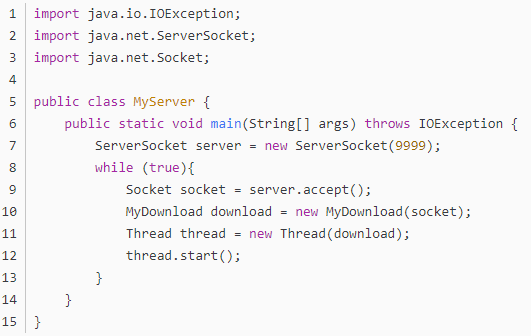
2、服务端 Thread
public class MyDownload implements Runnable{ private Socket socket;public MyDownload(Socket socket) { this.socket = socket;}
@Overridepublic void run() { try{ System.out.println("与客户端连接成功"); //服务端向客户端发送消息 OutputStream out = socket.getOutputStream(); File file = new File("H:\\js\\jquery-2.1.4.min.js"); //将此文件从硬盘读到内存中 InputStream in = new FileInputStream(file); //定义每次发送的文件大小 byte[] bytes = new byte[1000]; int len = -1; while ((len = in.read(bytes)) != -1){ out.write(bytes,0,len); } in.close(); out.close(); socket.close(); }catch (Exception e){ System.out.println(e); }}
3、客户端

4、控制台输出
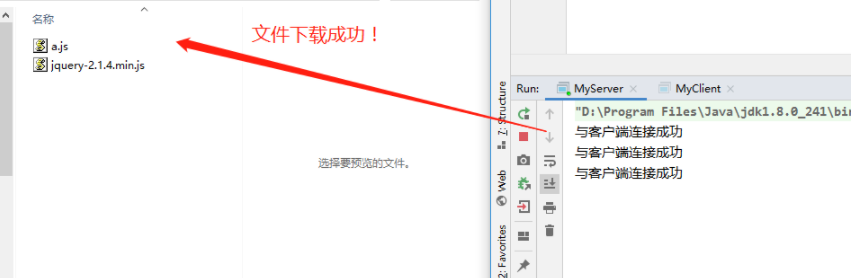
五、图片与 byte 数组互转
public class Image2ByteTest { public static void main(String[] args) { String path = "D:\\guor\\CSDN\\1.jpg"; byte[] image2byte = image2byte(path); System.out.println(image2byte); String path2 = "D:\\guor\\CSDN\\2.jpg"; byte2image(image2byte,path2); }// 图片到byte数组public static byte[] image2byte(String path) { byte[] data = null; FileImageInputStream input = null; try { input = new FileImageInputStream(new File(path)); ByteArrayOutputStream output = new ByteArrayOutputStream(); byte[] buf = new byte[1024]; int numBytesRead = 0; while ((numBytesRead = input.read(buf)) != -1) { output.write(buf, 0, numBytesRead); } data = output.toByteArray(); output.close(); input.close(); } catch (FileNotFoundException ex1) { ex1.printStackTrace(); } catch (IOException ex1) { ex1.printStackTrace(); } return data;}
// byte数组到图片public static void byte2image(byte[] data, String path) { if (data.length < 3 || path.equals("")) return; try { FileImageOutputStream imageOutput = new FileImageOutputStream(new File(path)); imageOutput.write(data, 0, data.length); imageOutput.close(); System.out.println("Make Picture success,Please find image in " + path); } catch (Exception ex) { System.out.println("Exception: " + ex); ex.printStackTrace(); }}
// byte数组到16进制字符串public String byte2string(byte[] data) { if (data == null || data.length <= 1) return "0x"; if (data.length > 200000) return "0x"; StringBuffer sb = new StringBuffer(); int buf[] = new int[data.length]; // byte数组转化成十进制 for (int k = 0; k < data.length; k++) { buf[k] = data[k] < 0 ? (data[k] + 256) : (data[k]); } // 十进制转化成十六进制 for (int k = 0; k < buf.length; k++) { if (buf[k] < 16) sb.append("0" + Integer.toHexString(buf[k])); else sb.append(Integer.toHexString(buf[k])); } return "0x" + sb.toString().toUpperCase();}
六、read 与 readFully
某些时候!你可能需要读出特定的长度的字段。比如一些数据的头信息之类的!
这时候如果你用 read 去读,那么可能还没有读完就给你返回来了。
但是如果去用 readFully 读,那么就会完整地给你读出来。
但是在更多的时候,如果不是确定要用特定长度的数据,还是用 read 去读,用 readFully 有点危险。
今日份分享已结束,请大家多多包涵和指点!
java专业爱好者
还未添加个人签名 2021.04.20 加入
Java工具与相关资料获取等WX: pfx950924(备注来源)












评论