Adobe 国际认证,Photoshop 软件“展开画布”官方教程
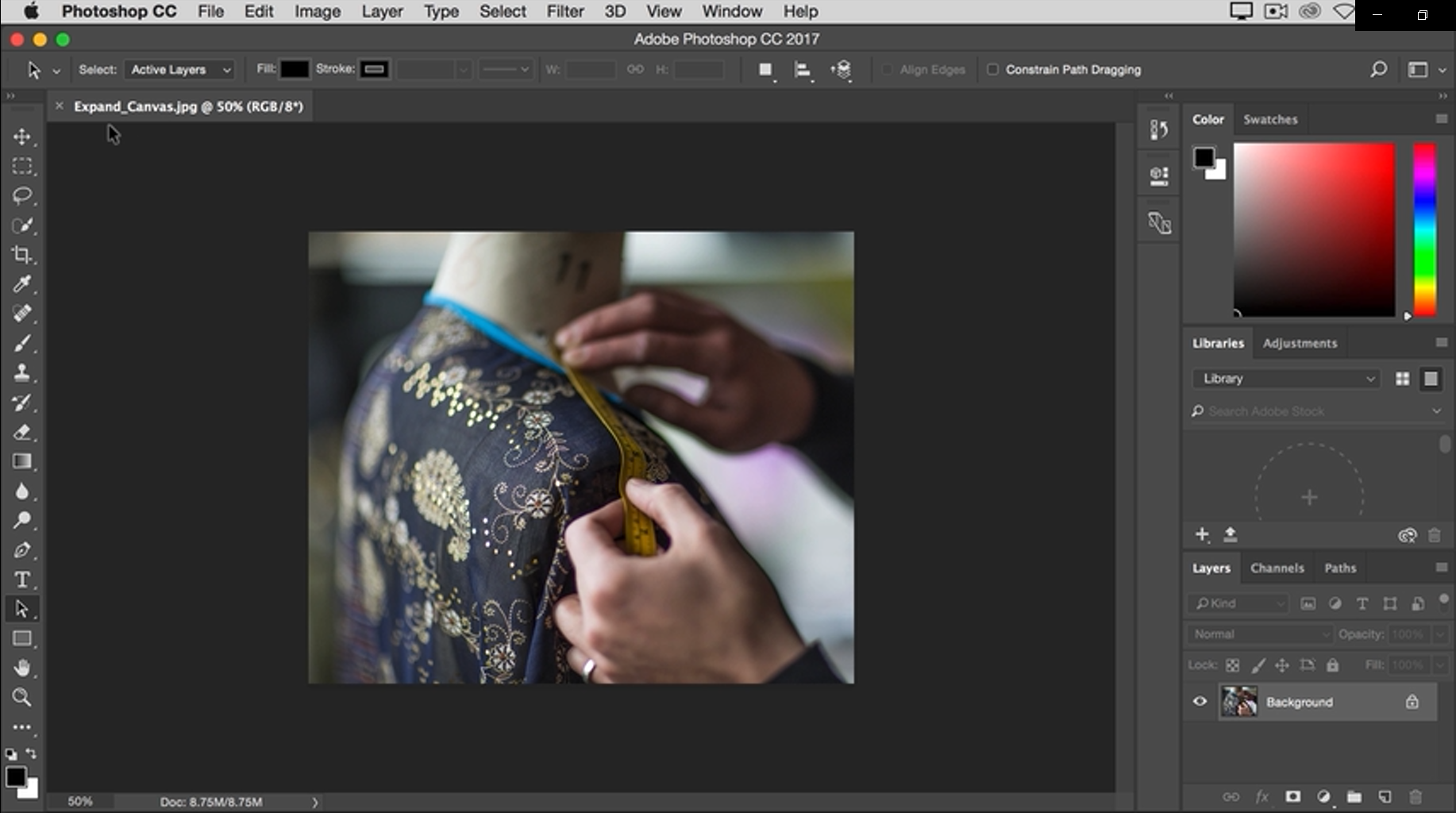
<iframe src="https://v.qq.com/txp/iframe/player.html?vid=d3236i889os" autoPlay="false" frameborder="0" framespacing="0" allowFullScreen="true" scrolling="no"></iframe>
Adobe 国际认证,Photoshop 软件“展开画布”官方教程
选择“图像”>“画布大小”
要添加画布,请输入要添加的宽度和高度。测量宽度和高度(以像素为单位)以供在线使用,或以英寸为单位进行打印。
选择“相对”,然后在画布图中选择一个锚点。箭头指向将添加画布的侧面。
单击确定。












评论