微服务架构实战之使用 SpringBoot 开发 Web 项目

引入项目
把 html 页面放在模板引擎文件夹 templates 下,这样能使用模板引擎的功能。
登录页面国际化
国际化:编写国际化配置文件 1.编写国际化配置文件,抽取页面需要显示的国际化消息 2.SpringBoot 自动配置好了管理国际化资源文件的组件
MessageSource 解析:
MessageSource 架构图:
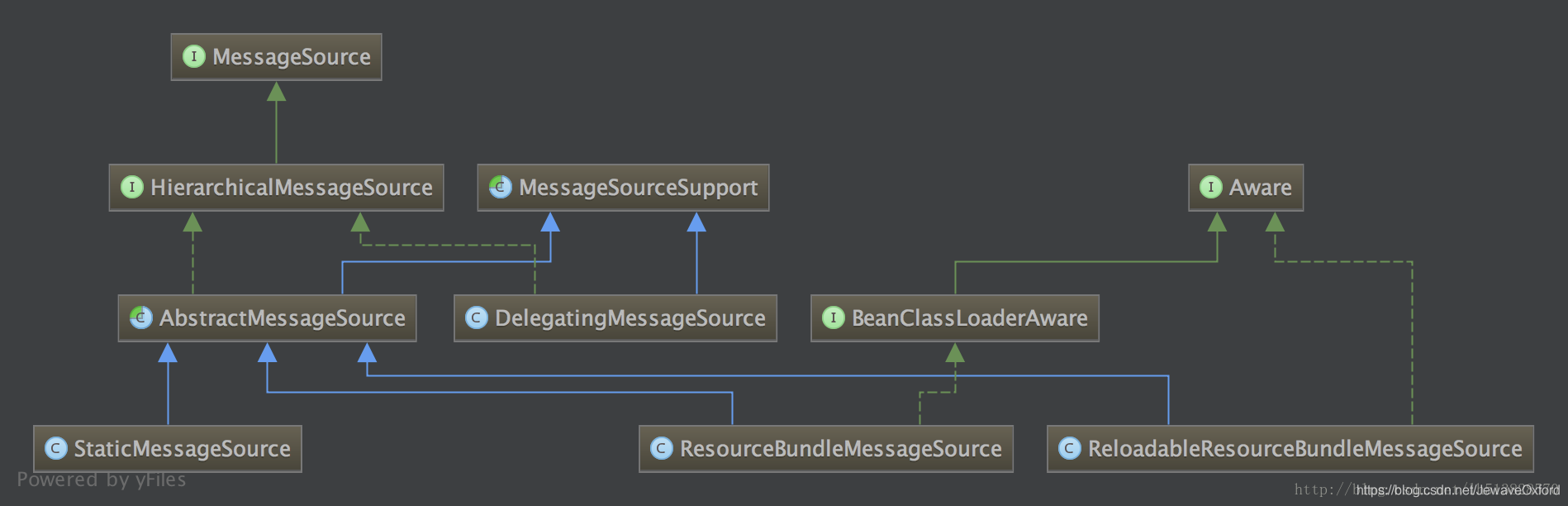
MessageSource: 抽象化的消息接口
HierarchicalMessageSource: 分层的消息源接口,可获取父消息源
MessageSourceSupport: 消息源解析的抽象类,通过指定"消息格式化组件 MessageFormat"格式化消息
DelegatingMessageSource: 消息源解析委派类. 用户未指定消息源解析类时,SpringContext 默认使用这个类. 功能比较简单:将字符串和参数数组格式化为一个消息字符串
AbstractMessageSource: 支持"配置文件"的方式国际化资源的抽象类. 内部提供一个与区域设置无关的公共消息配置文件,消息代码为关键字
StaticMessageSource: 主要用于程序测试. 允许通过编程的方式提供国际化信息
ResourceBundleMessageSource: 该实现类允许用户通过 beanName 指定一个资源名,包括类的全限定资源名. 或者通过 beanName 指定一组资源名. 不同的区域获取加载不同资源文件,以达到国际化的目的
ReloadableResourceBundleMessageSource:
ReloadableResourceBundleMessageSource 和 ResourceBundleMessageSource 的区别:
加载资源类型及方式:
ReloadResourceBundleMessageSource 依托 Spring 的 ResourceLoader 加载 Resource 资源,功能更加强大,支持 .class 和 .properties 文件
ResourceBundleMessageSource 依托 JDK 自带的 ResourceBundle 加载资源,支持绝对路径和工程路径,支持 .class 和 .properties 文件
缓存时间:
ReloadResourceBundleMessageSource 每次加载都会记录每个资源加载的时间点,在缓存资源过期后会再次比较文件的修改时间,如果不变则不需要加载,同时刷新本次加载时间点
ResourceBundleMessageSource 主要利用 ResourceBundle.Control 实现简单的自动加载
编码方式:
ReloadResourceBundleMessageSource 不仅可以指定统一的默认编码方式,也同时支持为每个文件单独制定编码方式
MessageSource 接口:
MessageSourceResolvable 解析消息要素的包装接口和类:
HierarchicalMessageSource 消息源分层接口:
MessageSourceSupport 用于支持消息源解析的抽象类:
DelegatingMessageSource 消息源解析委派类:
AbstractMessageSourc 抽象类 Spring 中支持配置文件的方式国际化资源的抽象类:
StaticMessageSource 是 AbstractMessageSource 允许通过编程的方式提供国际化信息:
ResourceBundleMessageSource 是 AbstractMessageSource 的实现类,允许用户通过 beanName 指定一个资源名- 包括类路径的全限定名, 或者通过 beanNames 指定一组资源名:
ReloadableResourceBundleMessageSource 实现类允许用户通过 beanName 指定一个资源名,包括类路径和全限定名.或者通过 beanNames 指定一组资源名:
MessageFormat 消息组件格式化: 主要就是将消息串,参数格式化成字符串
3.在页面获取国际化的值
国际化原理:国际化中 Locale(区域信息对象);LocaleResolver(获取区域信息对象)
登录
开发期间模板引擎修改以后,要想能够实时生效 1.禁用模板引擎缓存-spring.thymeleaf.cache=false2.页面修改完以后 ctrl+F9,进行重新编译
登录错误消息的显示
拦截器
通过拦截器进行登录检查
RESTful
普通 CRUD:URI,/资源名称/资源标识
RESTful CRUD:以 HTTP 请求方式区分对资源的 CRUD 操作
thymeleaf 对公共页面元素抽取
抽取公共片段
引入公共片段
引入公共片段的 th 属性:1.th:insert -将公共片段整个插入到声明引入的元素中 2.th:replace-将声明引入的元素替换为公共片段 3.th:include-将被引入的片段的内容包含进这个标签中
使用 th 属性进行引入公共片段时,可以不用写 ~ {},只有行内写法[[~ {}]],[(~{})]要写
列表 CRUD
C:
redirect:表示重定向到一个地址 / 代表当前项目路径
forward:表示转发到一个地址
SpringMVC 自动将请求参数和入参对象的属性进行一一绑定.要求就是请求参数的名字 name 和 JavaBean 入参的对象里的属性名一致.
问题:提交的数据格式不对:生日日期==日期格式化:SpringMVC 将页面提交的数据需要转换为指定的类型.
U:
请求 URI 和数据 id 通过 + 拼接字符串
页面发送 PUT 请求:1.在 SpringMVC 中配置 HiddenHttpMethodFilter,可以修改页面请求,SpringBoot 已经自动配置好 2.页面创建一个 POST 表单 3.创建一个 input 项,name="_method";值就是指定的请求方式
错误处理机制
SpringBoot 默认的错误处理机制 1.浏览器访问时,返回一个默认的错误页面:错误状态码,错误类型,错误提示信息,错误时间.浏览器发送请求的请求头: text.html.2.如果是其它客户端访问,返回默认的一个 json 数据客户端发送请求的请求头:/*3.原理:可以参照 ErrorMvcAutoConfiguration 给容器中添加了如下组件:1.DefaultErrorAttributes:在页面共享错误信息
2.BasicErrorController:处理默认/error 请求
3.ErrorPageCustomizer:系统出现 4 开头和 5 开头的错误,该组件生效,定制错误响应规则.就会来到/error 请求.
4.DefaultErrorViewResolver:
错误处理步骤:
系统出现 4 开头和 5 开头的错误,该组件生效,定制错误响应规则.就会来到/error 请求,就会被 BasicErrorController 处理.
响应页面:去哪个页面是由 DefaultErrorViewResolver 解析得到的
如何定制错误响应
如何定制错误页面
模板引擎有的情况下:1.error/错误状态码,只要将错误页面命名为"错误状态码.html"放在模板引擎文件夹里的 error 文件夹下,发生此状态码的错误就会来到对应的页面 2.可以使用 4xx 和 5xx 作为错误页面的文件名来匹配这种类型的所有错误 - 精确优先,即优先寻找精确的错误状态码.html3.页面能获取哪些信息:
timstamp: 时间戳
status: 状态码
error: 错误提示
exception: 异常对象
message: 异常消息
errors: JSR303 数据校验错误
模板引擎没有的情况下:1.模板引擎找不到错误页面,就在静态资源文件夹下找
模板引擎没有,静态资源文件夹也没有的情况下:1.默认来到 SpringBoot 的错误提示页面
如何定制错误的 json 数据:1.自定义异常处理并返回定制的 json 数据
2.转发到 forward:/error 进行自适应响应效果处理
3.将定制数据携带出去:出现错误以后,会来到/error 请求,这个请求会被 BasicErrorController 处理,响应的数据是由 getErrorAttributes(由 AbstractErrorController(ErrorController)规定的方法)得到的
可以编写一个继承 AbstractErrorController 的子类实现类,放在容器中
页面上能用的数据,json 上返回的数据都是通过 errorAttributes.getErrorAttributes 得到的,也就是容器中 DefaultErrorAttributes.getErrorAttributes()进行数据处理的
响应是自适应的,可以通过定制 ErrorAtrributes 改变需要返回的内容.
版权声明: 本文为 InfoQ 作者【攻城狮Chova】的原创文章。
原文链接:【http://xie.infoq.cn/article/9e046920c0693238688b3fc8d】。文章转载请联系作者。












评论